How to make iCloud activation lock removal free? Under normal circumstances, as long as you go to the Settings, find the iCloud and tap it, and then look for the Find My iPhone and turn it off, enter the Apple ID password for confirmation then you would close the iCloud activation lock.

But if you forgot your Apple ID account or you just bought a second-hand iPhone from someone else, then you found the other person did not turn off the iCloud activation lock, so that you can't use the iPhone as normally. What should you do?
Of course, we have organized some free methods to remove the iCloud activation lock. To be more accurate, it is to bypass the iCloud activation lock to achieve normal use of the iPhone.
1.Regularly Asked Questions about Activation Lock
2.Free Activation Lock Bypass with CheckM8
3.Best Option to Bypass iCloud Activation Lock - FoneCope iBypasser
In iOS7 or later, Find My iPhone includes a feature that becomes an activation lock, which can also be called an Apple ID lock. Once your iPhone, iPad, or iPod touch is lost or stolen, this feature will make it more difficult for anyone to use or sell your device. As long as "Find My iPhone" is turned on, the activation lock will start working immediately.
So far, there is no way to completely remove the activation lock, at least there is no third-party software that can completely remove the iCloud activation lock. But there are many ways to bypass the activation lock and use the iPhone normally.
After bypassing the activation lock, you can use your iPhone normally, but if you restart/reset/or upgrade to a higher version of iOS, the iPhone will fall into the activation lock again and you need to bypass it again.
It is recommended not to try it lightly. Although they claim to be able to remove activation lock, it is largely a scam, and many people have been deceived. The victims claim that they will find various reasons to charge multiple times to provide the service, but in the end, you get nothing.
Unfortunately, jailbreaking does not bypass the activation lock. Jailbreaking just removes the software restriction of your complete access to the iDevice file system and has nothing to do with activation lock. However, some third-party software requires jailbreaking to bypass the iCloud activation lock.
CheckM8 is a free tool to bypass activation lock. It can support most iOS versions, even the latest version. Even so, your phone must be jailbroken before you use it. If there is no jailbreak, it has built-in jailbreak tools, so there is no need to worry.

Although CheckM8 claims that it is a bypass activation lock tool that is provided to the public for free, please note that the free CheckM8 version has limited functions, and in the end, you may have to pay for the activation lock bypass service.
How to bypass iCloud activation lock with Checkm8
If you want to know how CheckM8 bypasses the Apple activation lock, then please see our step-by-step guide, which describes in detail how to use the Checkm8 toolkit.
Step 1. Since CheckM8 only supports Mac calculators, you can only download and run CheckM8 on a Mac computer.

Note: If you encounter any problems related to FileVault when running the Checkm8 application, please disable FileVault.
Step 2. Connect the iPhone/iPad to the Mac calculator with a USB cable. If your device has not been jailbroken, don’t worry, the built-in jailbreak function of CheckM8 will help your iPhone/iPad jailbreak.
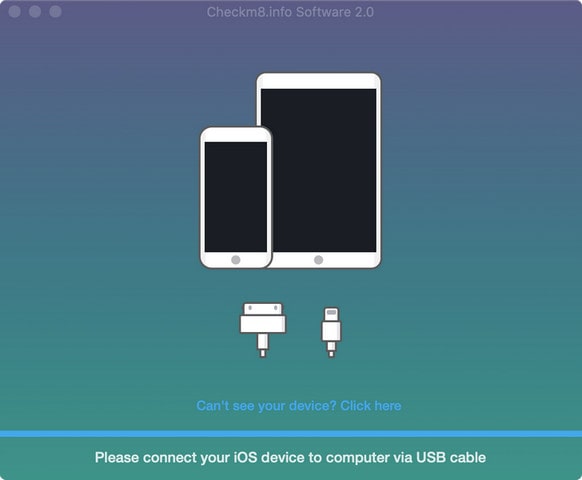
Click "Run Checkra1n Jailbreak" to continue running the application and make it recognize your iPhone/iPad in recovery mode.
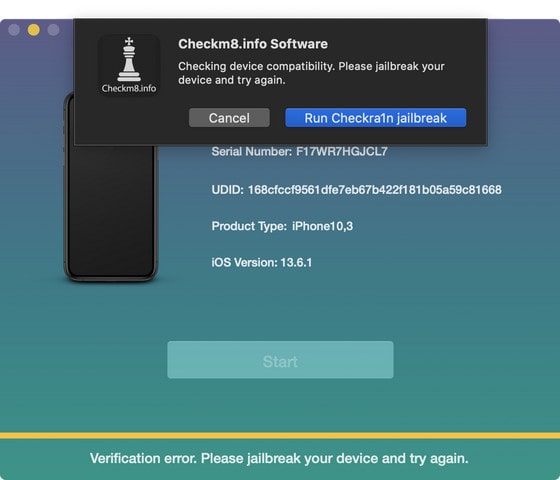
PS: If you encounter Checkra1n cannot recognize your iPhone/iPad, then you need to manually enter the recovery mode.
For iPhone/iPad with Face ID: Press and quickly release the volume up button. Press and quickly release the volume down button. Press and hold the top button until it restarts. Press and hold the "top" button until the device enters recovery mode.
For iPhone 8 and higher models: Press and quickly release the volume up button. Press and quickly release the volume down button. Press and hold the side button until you see the recovery-mode screen.
For iPhone 7, iPhone 7 Plus: Press and hold the "Power" and "Volume Down" buttons simultaneously. Continue to hold these buttons until you see the recovery-mode screen.
For iPads with a "Home" button, iPhone 6s or earlier: Press and hold the "Home" and "Power" buttons at the same time. Keep holding them until you see the recovery-mode screen.
Step 3. After your iPhone/iPad is successfully jailbroken, because CheckM8 does not support all iPhone/iPad models, it will verify whether your device is supported.
1. If your device is successfully verified, then you will be redirected to the payment interface, and the specific amount will vary according to your device model. Click "Order iCloud Bypass" to make the payment.
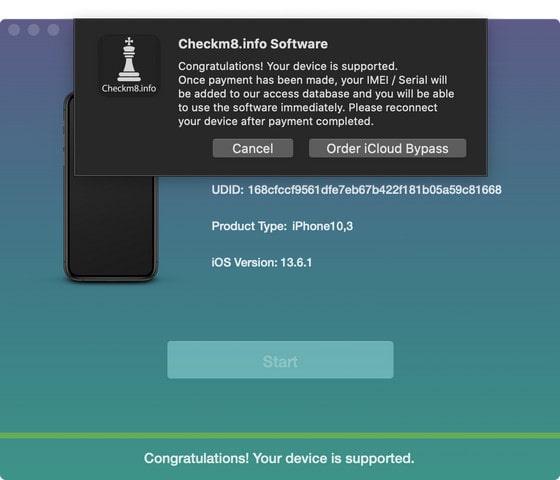
2. If your device fails to be verified, you will regret to inform you that your device is not supported.
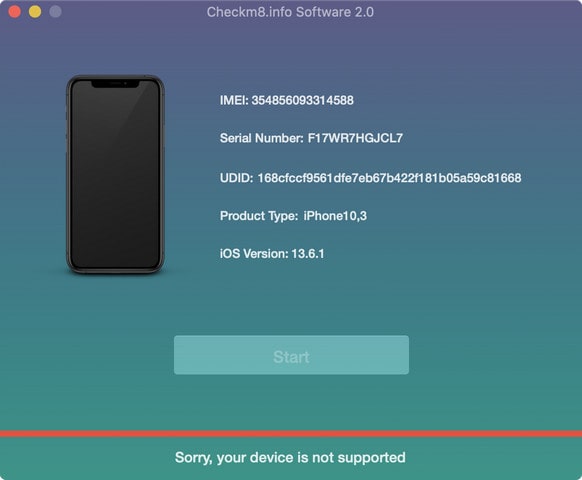
Step 4. After successful payment, CheckM8 will start to remove the iCloud activation lock screen for you. Just click the "Start Unlock" button. And keep the iPhone/iPad connected to the Mac PC until you see the notification that your device has been successfully bypassed!
CheckM8's so-called free is just free jailbreak and checks whether it supports bypass activation lock. The truly critical bypass activation lock service requires additional payment. And only supports Mac calculators, which has to be said to be very limited in function.
iBypasser is a powerful and extremely effective tool to bypass the activation lock, which can bypass the iCloud activation lock screen without a password. Although it is not a completely free tool, you can download the free trial version of Windows or Mac computer first to check whether it is suitable for your iPhone/iPad model.
Note:
1. It should be noted that when you successfully bypass the iCloud activation using iBypasser, your device will also be jailbroken, and the new Apple ID phone, cellular phone, and iCloud functions cannot be used.
2. When you successfully bypass the Apple ID activation lock, if your device restarts/resets/system upgrades the version, then your activation lock will reappear. But you can use iBypasser without restrictions before the license expires.
Step 1. Download the free trial version of iBypasser, install and run it, select "Bypass iCloud activation lock screen"
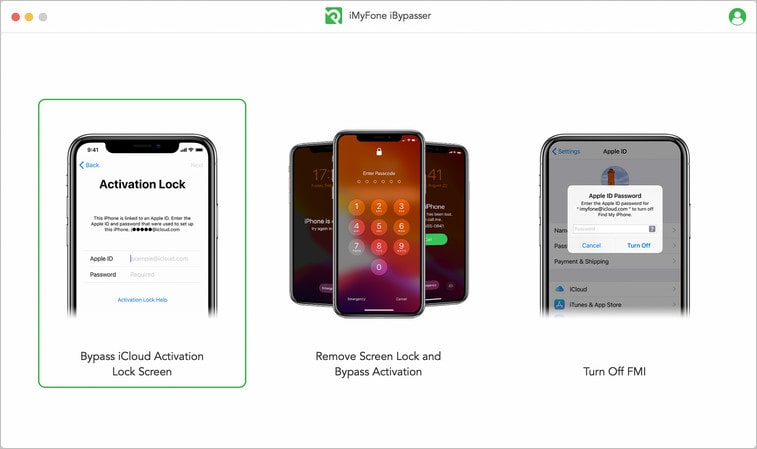
Step 2. Click the "Start" button, and then it will ask you to connect your iPhone/iPad to the computer.
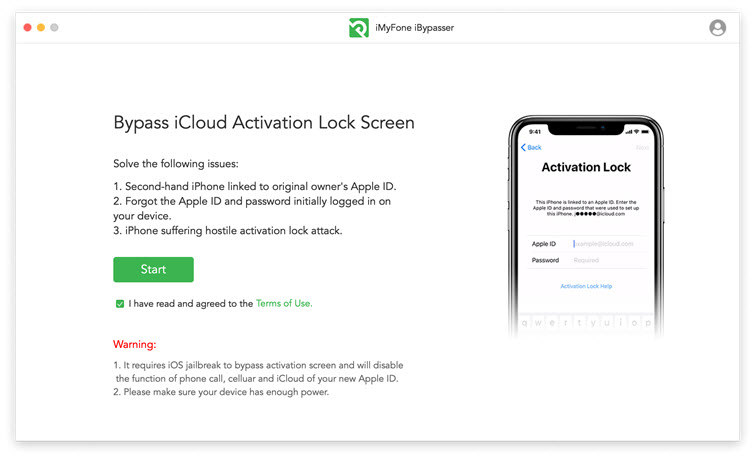
Step 3. Start to jailbreak your iPhone/iPad, iBypasser will start downloading the jailbreak package, after downloading, you need to click "Start jailbreak" to proceed with the jailbreak process.
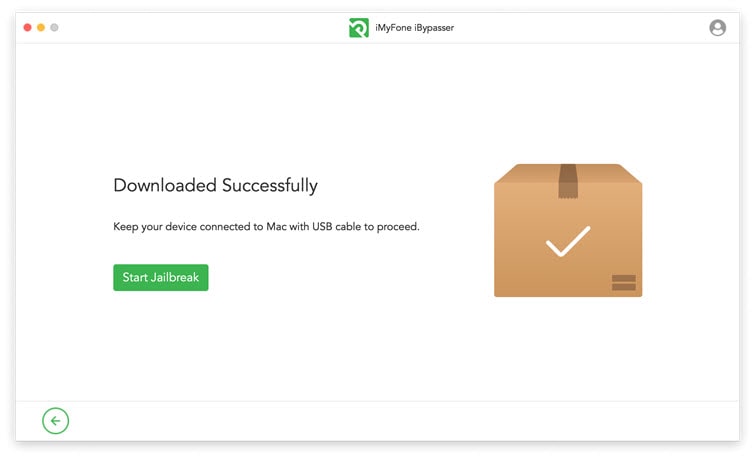
Step 4. You also need to put your device in DFU mode and then wait for the jailbreak process to complete. Then click Next to continue.
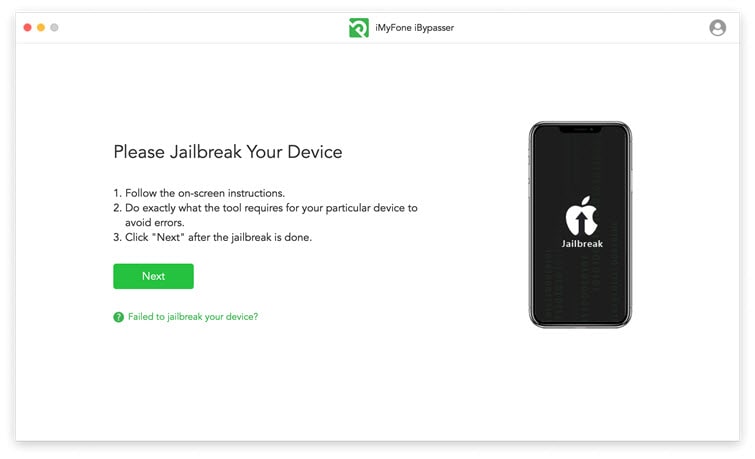
PS: Since the Win version of iBypasser does not have a built-in jailbreak function, you need to manually jailbreak by yourself. For details, please refer to how to jailbreak iOS in windows.
Step 5. Before you start to bypass the activation lock, you need to confirm the device information with the device model, iOS version, IMEI, etc. Then click "Start Bypass" to continue.
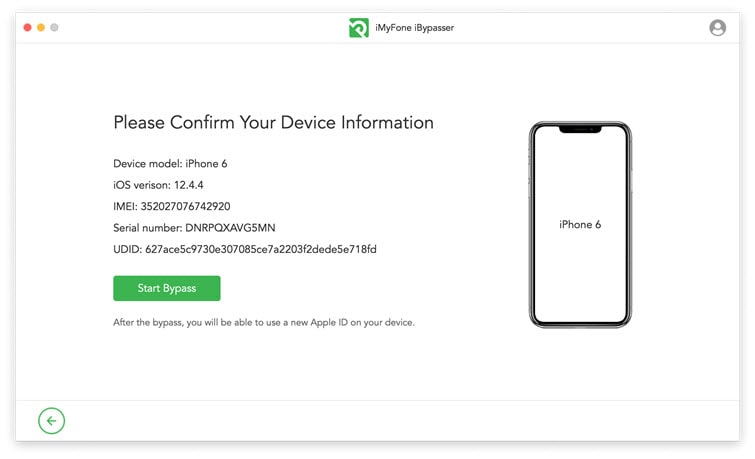
Just wait a few seconds, iBypasser will notify you that the activation lock has been successfully bypassed, and now you can use your iPhone/iPad normally.
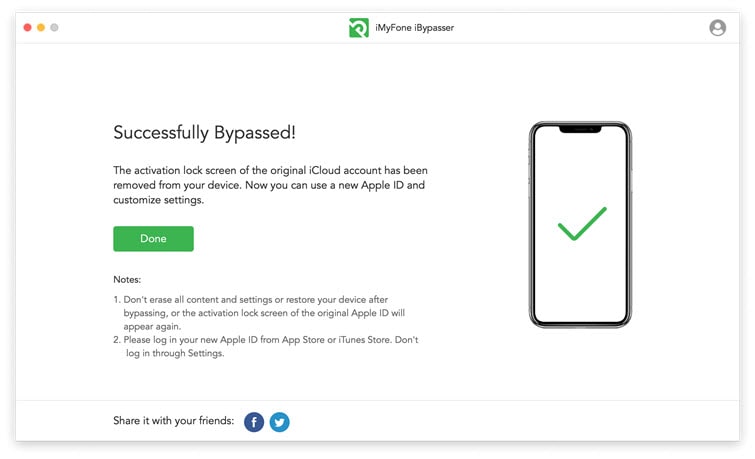
Yes, although there are some free ways to bypass the activation lock, such as bypassing the activation lock via DNS, it has great limitations, such as only using basic functions such as SMS and camera.
If you want to get a full iPhone/iPad use function, using third-party software is a good choice, and the free trial version can save your money. You can experience it first and pay later. If you like the content of this article, you may wish to share it with those in need.