"Anyone help me recover deleted files mac? Is there an excellent app? I accidentally had deleted all my music and school work on my Macbook yesterday."
You need to perform Mac file recovery when accidentally holding the "Delete" button. Because all processes will be canceled when this happens. So how do you retrieve deleted files on Mac? Now, this article describes several ways to get deleted files back.
Since Apple doesn't provide a tool to undelete, it cannot be controlled from the source code. You are only able to use AnyRecover, Trash Bin and Time Machine to recover the lost data.
Part 1. Why Can I Recover Deleted Files on Mac?
Part 2. Best Way of Mac Recover Deleted Files with AnyRecover
Part 3. Macintosh Recover Deleted Files with Trash Bin
Part 4. MacBook Recover Deleted Files via Time Machine Backup
When you delete a file, it is not actually deleted completely. The deleted file is only marked as "Deleted File". The newly written file will be stored first in this space to overwrite the "Deleted File". This is why you can recover the deleted files on the device. It scans files on the data storage device that are hidden in Macintosh but not in the file directory.
In order to reduce the time of computer backup and improve the success rate of Mac files recovery, please take action as soon as possible after accidentally deleting files that you do not want to lose. Particularly for losing documents due to crashes. For example, you need to quickly recover an unsaved word document on Mac. Otherwise, it will be overwritten.
It is a terrible thing to accidentally delete important documents, so how can you save the accident? Excellent Mac files recovery software offers a quick way to restore deleted files, including emptied trash on Mac.
Fonecope AnyRecover is not the only recovery tool, but because of its reliability and high recovery rate, it is indeed the most commendable software. Needless to say, it also specifically sets up a module for deleted files.
1. The software can support all versions of Mac devices.
2. It allows recovering deleted files from various storage devices, such as PC, Mac, hard drive.
3. Not only can you retrieve deleted data, but you are also allowed to recover unsaved and lost data for any reason.
4. Support multiple file types, such as recover unsaved PowerPoint Mac, photos, videos, excel, documents, etc.
5. With its scientific scan technology, you can quickly find hidden files.
6. The efficient technical team, positive user reviews and extremely high file recovery rates.
Step 1. Download and install AnyRecover through the official download link, then select the "Deleted Files Recovery" mode on the main interface.
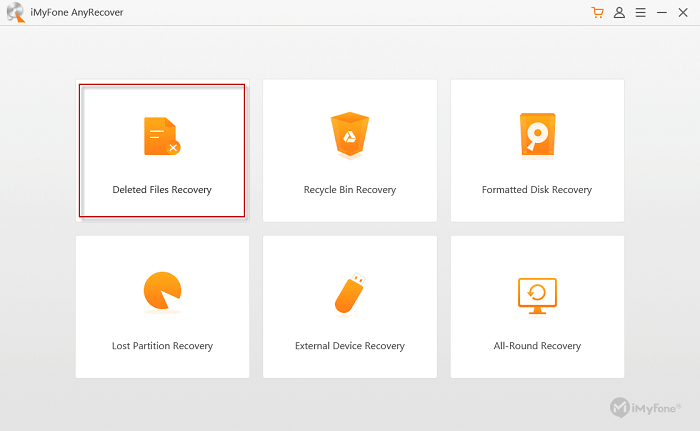
Step 2. In this step, you will need to choose where to scan by the software. choose a location from a "Common location", "Hard Drive", "External Removable Devices" and "I can't find partitions". As for a more specific location, just click the "Browse".
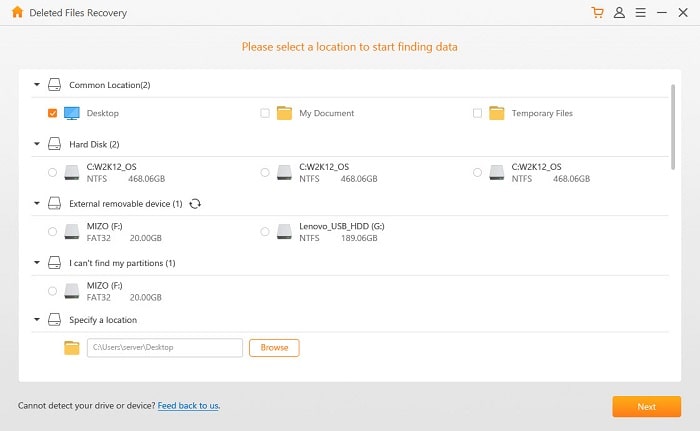
Step 3. Select a deleted file type from the six file types "Photo, Audio, Video, File, Archive and Other". Then click on "Scan" in the lower right corner. If you want to perform photo recovery on Mac, just select the first option.
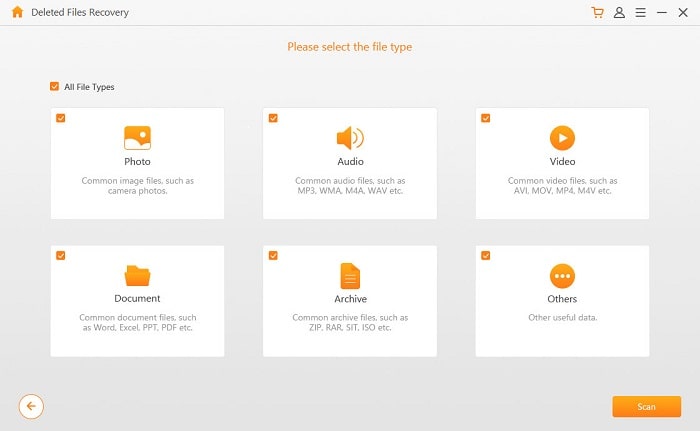
Step 4. Start scanning based on file type and the location you confirmed. After that, the results of the scan will be displayed. And you can clearly see the size, time and other details of each file.
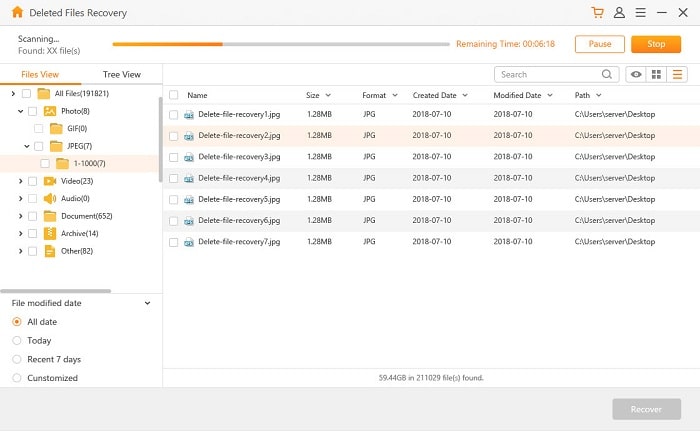
Step 5. Preview and view the files one by one, mark them and click "Recover" to recover the deleted files.
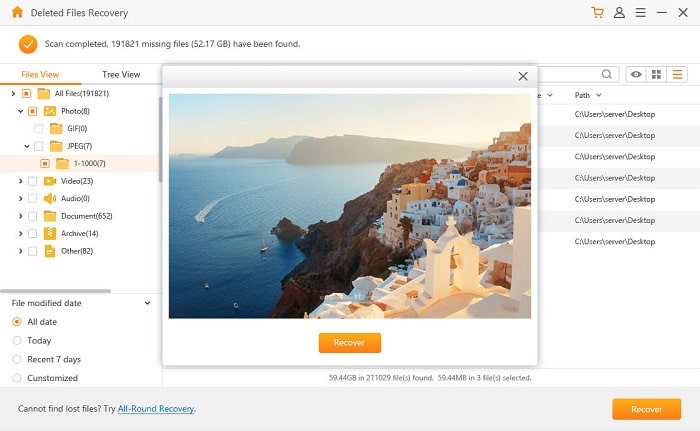
If "Deleted File Recovery" cannot detect your deleted files, consider using "Full-Around Recovery" because it has "Deep Scan" to detect more files.
If you own a PC, please refer to from Windows 10 recover deleted files with simple steps.
If you don't want to use a 3-party tool, you should learn about recovering deleted files on Mac through Trash Bin. Although AnyRecover can not only solve the accidental deletion but also solves Mac system crashes issue, it requires additional download and payment.
It's simple to follow the steps:
Step 1. Double-click the Trash icon on Mac desktop. And open the folder containing the most recently deleted files.
Step 2. Check each file to confirm if recovery is needed. Or you can enter the file name in the search box in the top right corner to perform target search.
Step 3. Highlight desired files, then right-click and select "Put Back" to its original location. Or drag the files to a location.
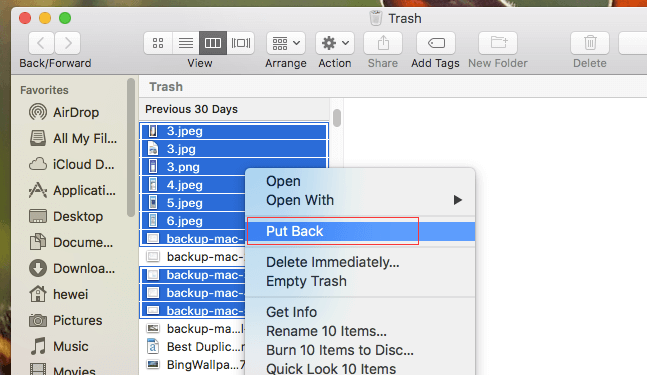
But you must know that Trash Bin will automatically empty the folder every 30 days and all files will disappear. If your file has expired and is removed, you can try FoneCope AnyRecover for scanning and restoring deleted files on Mac.
Time Machine is probably the most common and best external hard drive on Mac. If you have set up Time Machine to back up files and empty Trash Folder, consider using this backup to retrieve deleted files on Mac.
Specific steps are as follows.
Step 1. Open your Mac to click "Time Machine" icon and select "Enter Time Machine".
Step 2. Click the up arrow on the right side of the Finder window, then swipe down the backup files on Mac to find the deleted files.
Step 3. Hold the "Command" and select the file you want to recover, then click "Restore" to recover files on Macintosh to the current Finder, open it and save it as a specific location.
If you use Time Machine for backups, it will help you find the files deleted 10 minutes ago. It is recommended that you back up your data regularly. In the future, you will thank you for your own wise approach.
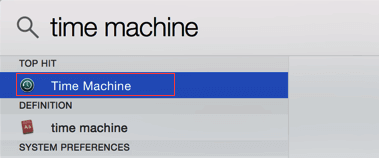
This article describes the best method to recover deleted files mac - Fonecope AnyRecover. This post also explains the principles of Mac files recovery and other effective ways to recover files without software. Choose the method that works best for you. After all, being able to recover files is the most important.
If you have any comments or suggestions, or a better way, please leave your valuable comments. And our professional technical team will respond promptly.