Most of the users are online from Android devices and people like to play games on their phone. Back is an important thing regarding their playing ease. They want a system to save their performance online and could have a back of games.
There are some apps that provide the back facility and many other ways are also available for it but we are going to discuss the best ways for how to safely backup games on android.
If you are an android game player and looking for ways to have a backup of your game, then keep reading as we are going to reveal some best ways to do it. Clash of clans players is ready!
It is also beneficial for the users who play online android games because when the connection with the server it synchronizes the data and whenever it disconnect and if you have not backed up your data then it might be lost.
There are many games like PUBg, Fortnite, or Clash of Clans. Like clash of clans it has a private server known as a clash of magic. You can download clash of magic apk and install one of the servers it has and follow the steps to backup and save your game's data.
The backup is mandatory because of many levels of games and players also do not want to lose their level. Players can preserve the end level without any problem. Most of the users give a try with different apps. We know that is also a good way but why not a much better backup service!
The whole process for keeping the back is very easy by following some simple steps. We are sharing the screenshots of backup performed on Android. Real time!
Note: No need of rooted device. The application will work on all android devices. You just need to have enough storage space to do a backup.
Step 1. You need to download the free app "backup and restore". Install and run this application to begin.
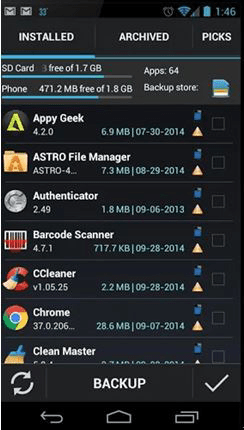
Step 2. The application will capture the data onto the device (it will include games also) and you will be asked to create a backup. Press yes to proceed.

Step 3. Now, you have all the apps and you need to check the desired apps for backup. Make selection including your games like clash of clans.
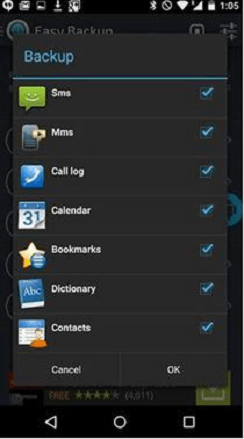
Step 4. You will see the number of options where you can have backup of all the selected apps. Select yours according like you have Gmail, SD card, Google Drive, Drop Box, OneDrive and Box.
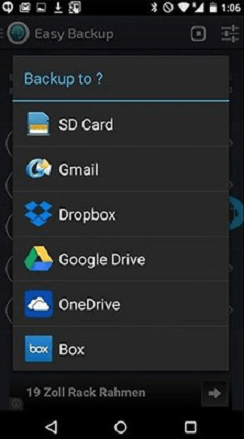
Step 5. Simply, enter the backup directory where you want your back to be done. You can see in the image.

Step 6. Name your backup file and make sure if no name is given then default name will be selected.

Step 7. You will be seeing the progress bar. So, monitor it until it is done. You need to make sure that backup process is completed.
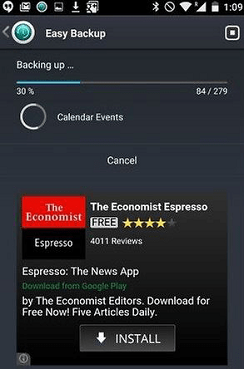
Step 8. After the backup completed, you will see the notification that press ok to make sure process ends here.
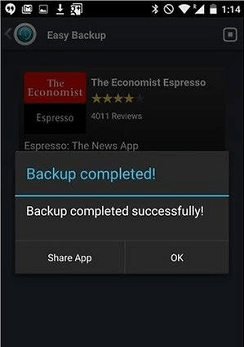
The whole process is very easy and you can do it without any hassle. Just follow the steps and do it.
The second way for backing up your data is very fantastic. You can try it for rooted devices only. You need to download Helium app.
The free version of this app is ads-supported with very limited features like you can only backup your data on your SD card (now, phones have enough storage space that people do not need to buy SD card if you do not have storage card then Helium app free version is useless for your unless you buy SD card or buy premium version. The choice is yours!).
Premium version of Helium app provides you ads-free service with storage on cloud platforms like Google Drive, Box, and Dropbox so as to restore them back onto your device whenever you want.
Another interesting feature of premium apps is that you can schedule your backup. So, no need to manually backup your apps. You can back up your messages and other apps unless the developers allow you. Some apps do not allow you to back up for example; in my phone, I cannot do for Spotify, karma, and mint.
However, both apps are good to use. Both have their own advantages. Most of the people, according to the facts, use helium as their backup app. Premium version of Helium gives them beautiful features of cloud storage and scheduling features.
If your phone needs to be restored or any other problem, your SD card can also corrupt the files, so, better is to choose wisely.
It is necessary to use backup tools and smartphones are now providing a built-in official tool for their device. Now it is easy to backup your data on cloud storage or on device internal storage.