"How do I clear my search history on my iPad? When using Safari, iPad saves Google searches locally on my device. I want to delete them. So I visited my account page to find a solution but can't find it"
Since you are looking for ways to clear search history on iPad, you know that not deleting your search history can have a major impact on you. Perhaps through your browsing history and habits, criminals may steal your money and peep into privacy.
Don't worry, this article will cover 4 ways to delete browsing history on iPad.
3 Ways to Clear Browser History on iPad (Recoverable)
1. How to Erase Search History on iPad Using Safari
2. How to Clear Google Search History on iPad by Chrome
3. How to Delete Browsing History on iPad with Settings
Permanently Delete iPad Browsing History to Protect Privacy (Unrecoverable)
In this section, you'll learn about three common ways to erase search history on iPad. The first two are to directly clear history in browsers, the latter one is deleted in settings app. Each method is practical and simple. And if you accidentally deleted important history, you can refer to recover deleted history on iPad.
If you use the iPad built-in browser to search webs and want to clear iPad history, you can consider using this method.
1. Find and tap the Safari icon on iPad screen to launch Safari.
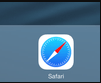
2. Tap the Bookmark icon at the top of interface, which is like a book.
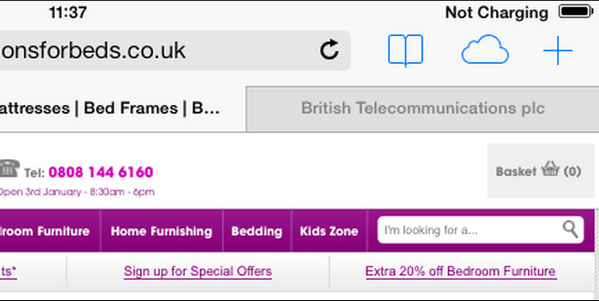
3. Choose "History" option. A drop-down list containing the browse pages will be displayed.
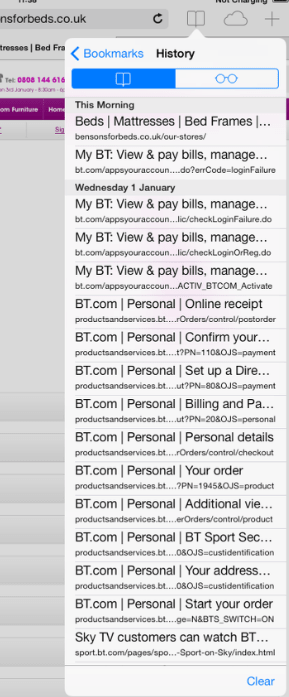
4. Tap on "Clear" button at the bottom of list.
5. Hit "Clear History" to delete search history from two options "Clear History" and "Cancel".
If you browse the web with Google, you are allowed to delete Google history on iPad with Chrome.
1. First, run Chrome.
2. Tap 3 bars icon at the top right corner.
3. Tap on the "History" button.
4. Select specific histories you want to clear
5. Choose "Clear Browsing Data" option and confirm your action
6. Tap "Done" at the top right corner of screen
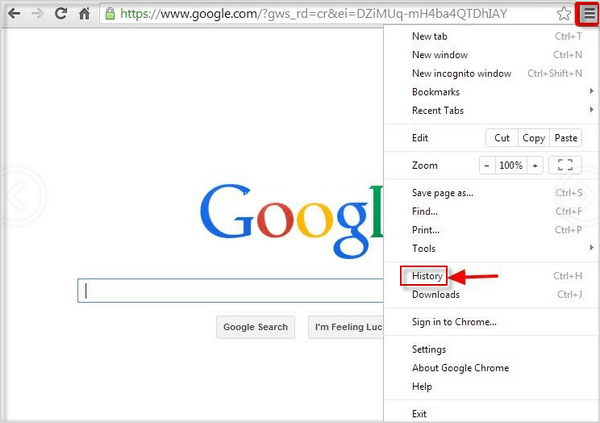
Another way to delete Safari history is to clear search history iPad directly in settings. The disadvantage of method is that only all history can be deleted, and some specific history cannot be cleared as above methods.
Step 1. Go to the Settings on iPad screen.
Step 2. Swipe down to find Safari. Just click it.
Step 3. Select the option of Clear History at the bottom of list.
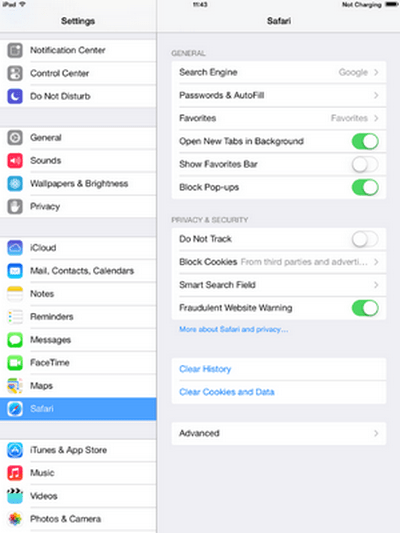
Step 4. Choose the "Clear" option to confirm your choice.
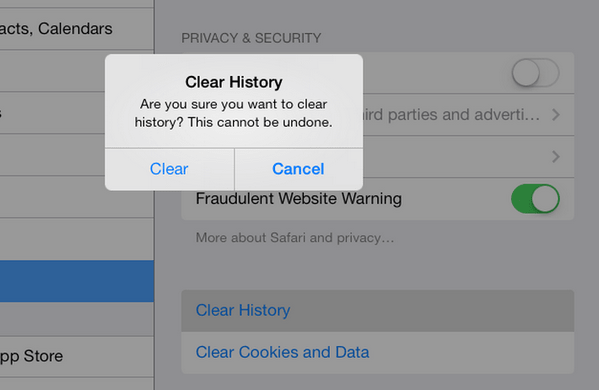
Besides, these 3 ways can also remove browsing history from iPhone.
The erase method can be used regardless of which browser you use. And the biggest advantage of this method is that even if hacker or no third-party software can recover deleted browser history after clearing history on iPad.
Before introducing this practical method, let me introduce a reliable and convenient software first: FoneCope iPhone Data Eraser. It offers five options to clear data. "1-Click Free Up Space", "Erase All Data", "Erase Deleted Files", "Erase Private Data" and "Erase Private Fragments".
Now the article introduces a way to clear search history on iPad with"Erase Private Data" mode.
Step 1. After downloading the FoneCope iPhone Data Eraser on PC/Mac through the above link, just connect your iPad to computer.
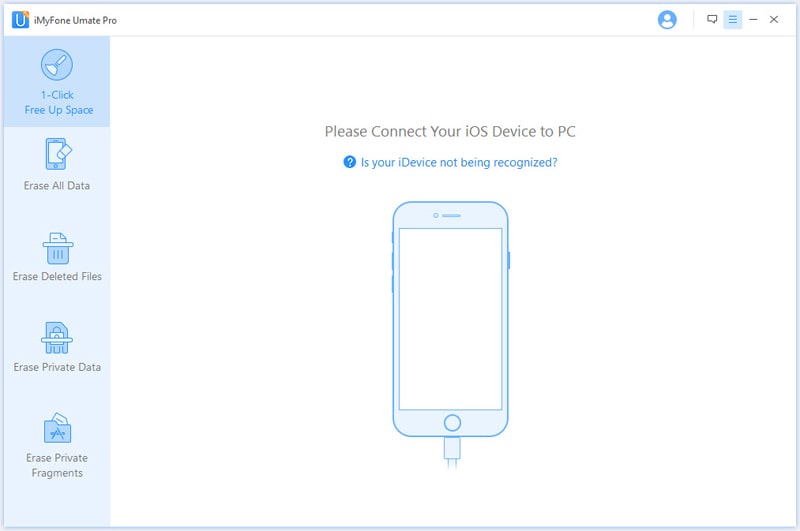
Step 2. On the main interface, enter in "Erase Private Data" mode. You can view the storage usage of your device.
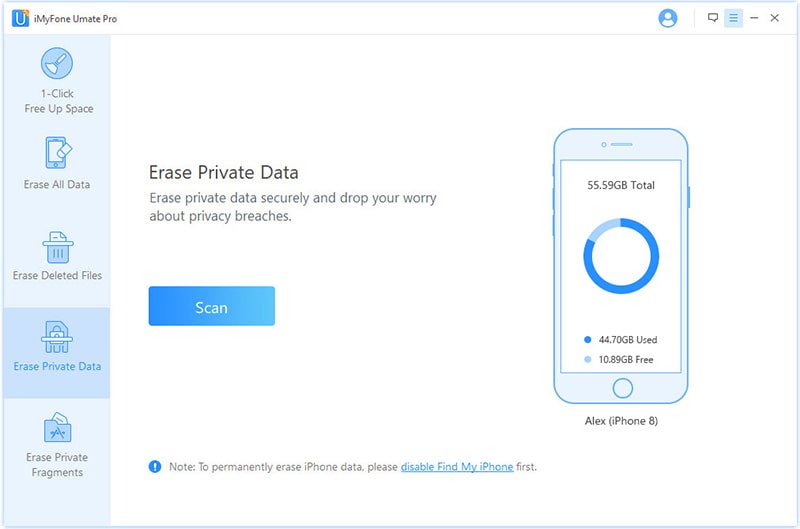
Step 3. Select Safari History from the list. Your browsing history will be listed in chronological order, mark what you want to delete and click "Delete now".
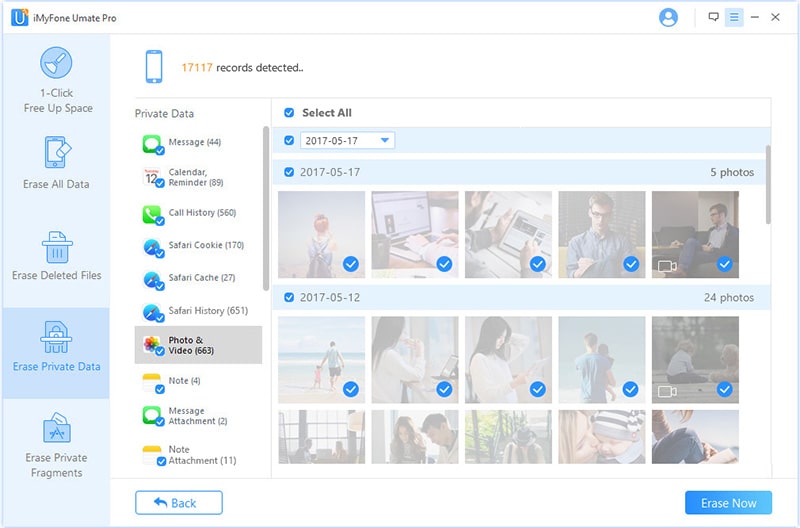
This tool can also help you do this if you want to completely delete removed browsing history on iPad search records. You only need to go to the "Erase Deleted Files" mode and follow the software prompts to solve them step by step.
This article describes detailed steps to clear iPad search history from recoverable and unrecoverable options. The recoverable method can be removed by setting, Safari and Chrome. The unrecoverable method is to apply reliable recovery software to ensure a permanent deletion history. I hope that you can find the one that suits you from the recommended methods.
It would be greatly appreciated if you made some suggestions about the method proposed.