Mostly, it's not flexible enough to enjoy Apple Music. Although you purchase the tracks, you still can't download to listen offline, let alone get Apple music for free forever.
To break this hindrance, the following 3 parts are going to introduce certain practical ways for you guys. And it will never be a cock-and-bull story to listen to Apple Music free of charge!
Part 1. Get Apple Music Free Trial for 3/6 Months
Most software or applications will offer a free trial version to attract new subscribers, so does Apple Music. Likewise, it provides a 3-month free trial for you to try on its remarkable features and enjoy Apple Music for free. Therefore, it's wise to make the best use of this.
(This method needs the aid of iTunes, so make sure you've already gotten one.)
Here are the steps for how to get Apple Music free trial.
Step 1. Run iTunes and find the "Music" category.
Step 2. Then choose "For you" option where a free trial is listed.
Step 3. Choose one of the types, namely "Individual", "Family" and "College Student" upon yourself.
Step 4. Then type your Apple ID and password to log in.
Lastly, confirm the terms of payment and you can now get free Apple Music account/subscription for 3 months. (If you get Verizon Unlimited Mobile Plan, the period can be extended to 6 months!)
Note: Provided that you have confirmed the terms of payment before, your account in Apple Music will automatically renew by charging you $9.99 per month without any notification. Hence, if you want to withdraw this service, remember to cancel it in time.
To be straightforward, the key to get Apple Music free forever is to download songs and remove DRM protection. That will be easier if we clear about the basic principle. So, now next let's welcome DRmare, a super nice software assisting most music fans to get Apple Music for free!
What Can DRmare Do for You?
Remove DRM not only from Apple Music but also from Audiobooks.
Can customize the output formats and audio quality with DRmare.
Fast download Apple Music for offline listening, like converting Apple music to MP3
Supports almost all audio files types like AAC, FLAC, WAV, M4B, and M4A, etc.
Step 1. Download DRmare Apple Music Converter and install it on your computer.
Step 2. Launch it on your PC. Then, you can see that the interface is intuitive and brief, with descriptions for each button.
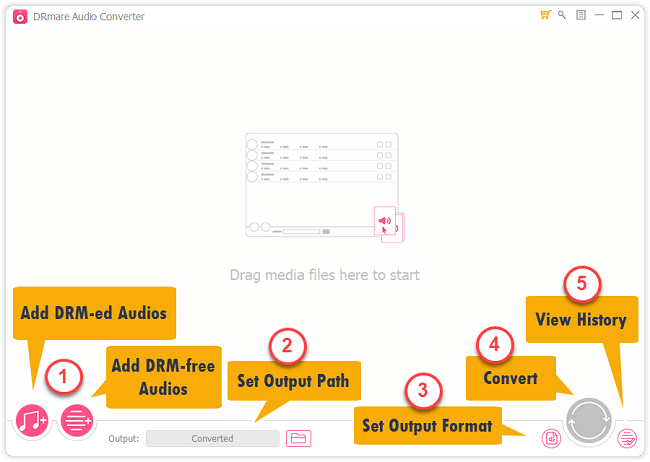
Step 3. Drag the music or audio files to the blank area. (Or you can click the Add Audio button to input)
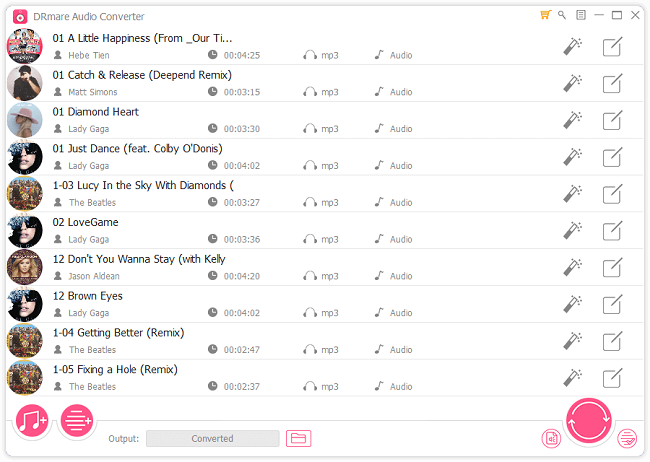
Step 4. Next, you can set the output format or other details for your Apple Music.
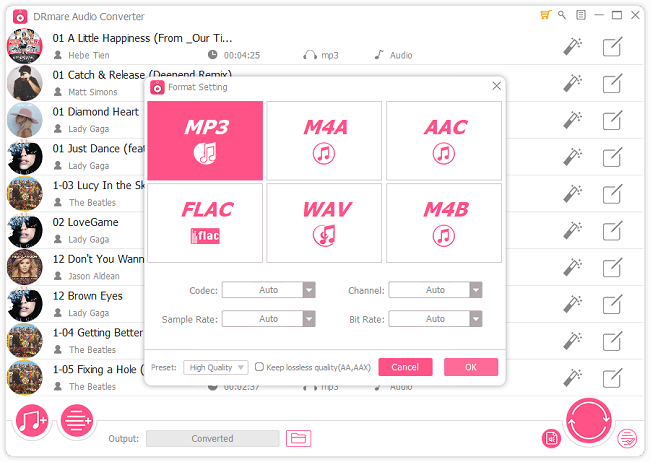
Step 5. Click on "Convert" button and wait for the Music download and DRM removal complete.
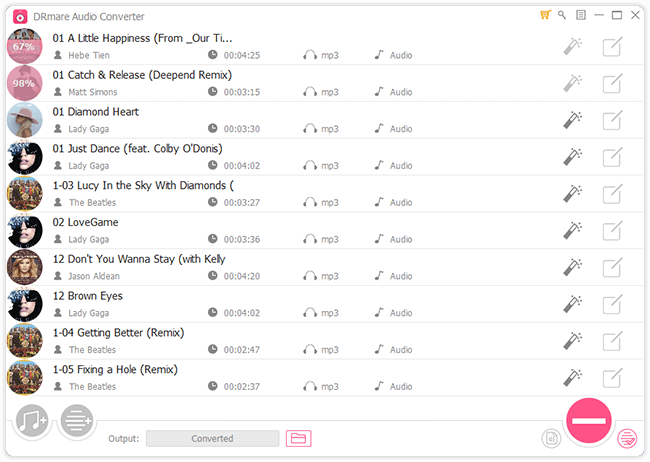
Step 6. Go to the destinations where you have chosen to save the converted tracks. Check them and you can transfer them to your mobile devices.
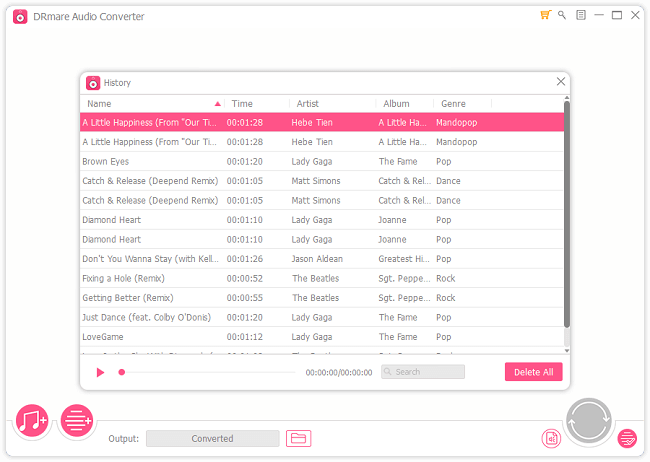
As long as you have DRmare Audio Converter, you can get Apple Music without paying.
Apart from getting free Apple Music, there are other awesome music apps for you. There's no need to stick on it. Next, we will introduce the other top 3 Apple Music Alternatives to help you explore more!
Candidate No.1: Spotify Music!
Similar to Apple Music, Spotify Music also provides a free trial for all users, if your account of free trial in Apple Music has expired, it's great to try a new free account in Spotify. But it's a pity that, as being less privileged, you need to tolerate the ads popping up from time to time.
Candidate No.2: Google Play Music!
This App, Google Play Music, mainly collects music from Youtube, besides, any type of subscriber can enjoy more than 40 million tracks on it! With this music helper, you can upload your favorite music playlist and create different playlists on your every iOS devices such as iPod, iPhone, iPad, etc. Furthermore, the most eye-catching point is that every song you have listened will not take up any storage of your device, which is really storage-friendly!
By the way, for the free trial of Google Play Music, there are some limitations, and you have to bear the Ads, too.
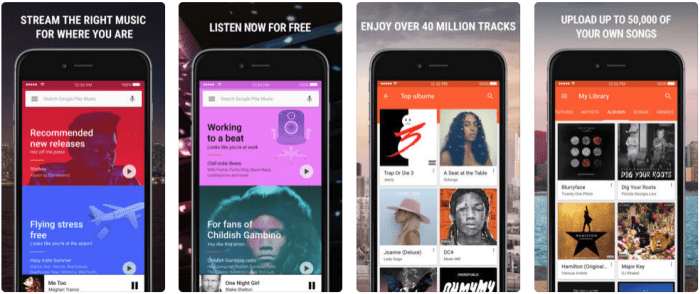
Candidate No.3: Musi App!
Compared with the former two alternatives, Musi App receives more popularity from the young, because it has access to all music from YouTube. In addition, it is regarded as music management providing diverse functions such as music edition, music record and so on. Moreover, to keep its originality, the song title, images, and the user name will be displayed once the song has been firstly uploaded.
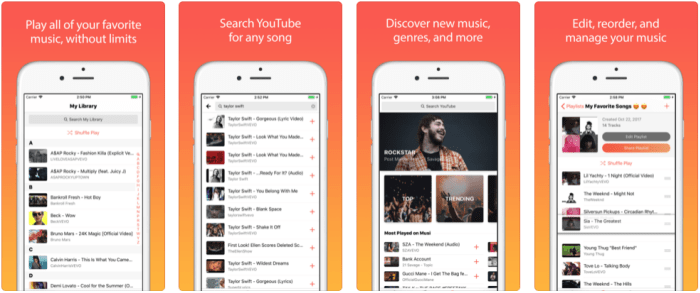
That's all for how to get Apple Music free forever. Music never ends and nothing can stop the passion for music. So, try different ways to enjoy your music. However, the free trial is limited, and every App deserves its payment. If the price is affordable for you, it's fine to pay for a premium account; if not, you have to do what is possible for you and conduct a reasonable consumption. Am I right?
If you like this post or would like to leave a comment on how to get free music on Apple Music, check the section below.