It's an amazing idea to install a family locator app for Android on each family member's phone. This makes it possible to know the exact location of each family member. After all, the outside is not 100% safe, yet there is still much Unknown danger.
However, there are so many locator apps in the Google App Store. Which is the best family GPS tracker for Android? What should you consider when choosing one?
To solve your confusion, this article has selected several locator apps with rates higher than 4. Hope this page will help you.
There is no doubt KidsGuard Pro is the best family tracking app for kids and parents I ever used. It supports to view the real-time location of family members anywhere, anytime. Additionally, it is also available to view the history location.
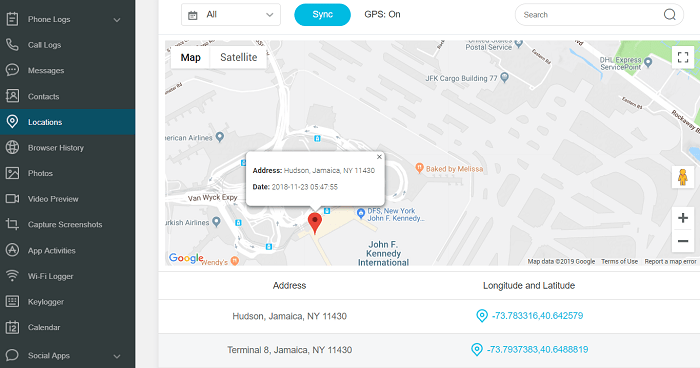
Instead of saying that KidsGuard is an Android locator app, I would rather regard it as a parental control app. Why do I say that? Because apart from GPS tracking, with spy apps for Android, there are much more you can do:
Stay informed –always access all content on your target device, such as text messages, call history, social software chats, and more.
Reduce anxiety - Master your child's schedule so you no longer have to worry about kids and their online activities.
Know location- Synchronize the real-time location and whereabouts at a glance.
Protect in advance - If you find something unusual or a phone call, just take action right away.
And it is very easy to use KidsGuard, only 3 steps:
Step 1. Create an account - Sign up with email and get permission.
Step 2. Installation - Install KidsGuard on the target's cell phone.
Step 3. Monitor & Protect - View mobile device activities from the web dashboard control panel.
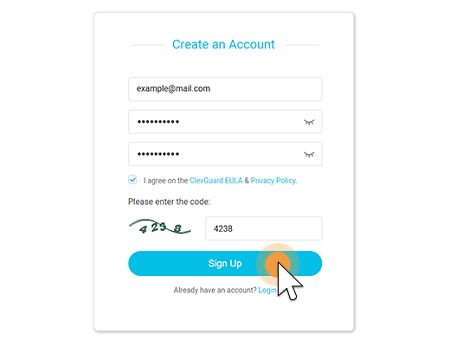
Actually, KidsGuard is not a free app, you need to pay for $29.99/month to get the service, but it provides free trial with 3 days. You will find it is the best locator app when you start to use it.
Android users are not new to Google Maps. But you probably don't know that Google Maps itself has powerful built-in location sharing features. And this Google family locator is arguably the best free Android tracking app. All platforms are very compatible.
Google Maps' location sharing is also very easy to use:
On your Android phone or tablet, open the Google Maps app and log in.
Tap on "Menu" and select "Location Sharing", and then add people
Select how long time you want to share
Choose the person you want to share, and the contact will start receiving your location immediately.
In order to be able to view their location, you should request access to the contact, and waiting for him/her to approve your request.
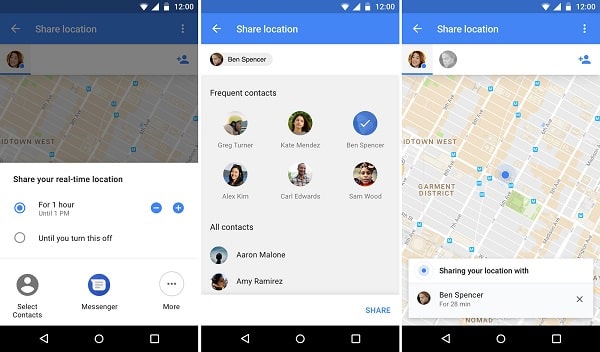
Moreover, Google Maps can see the batteries percentage of the target device (the one that is sharing location), which is of great use. But please note that always turn it on will also speed up the battery drain.
If it's location tracking between multiple family members, I highly recommend the Sygic Family Locator, a very useful family locator Android. Not only can it track multiple Android phones, but also locate accurately based on the GPS signal of the mobile device.
Sygic Family Locator mainly provides the following features:
View real-time location between family members, location history of family members in the past 7 days
Share free messages with your family and children finder app
It is possible to send/receive SOS with an exact location between mobile phones, which is very helpful in an emergency
Set up a geofence and receive reminders when children go to unsafe places
Easily track your stolen or lost the phone in real time
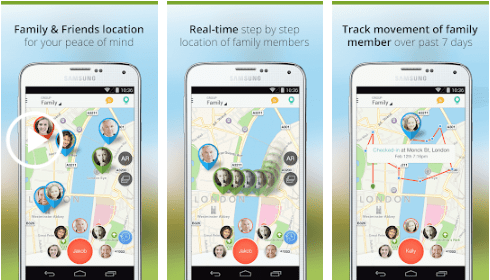
However, in order to keep the family locator app for android working properly, the location service must be turned on for a long time, which inevitably increases battery drain. In addition to providing free basic features, it also offers some additional features for $15 a month.
The best family GPS tracker introduced next is "Find My Friend". Does this sound familiar? Yes, it has the same name as the app in iOS. But the difference is that Android's "Find My Friends" is based on Google Maps. Since it shows, by default, the police stations, fire stations and hospitals, when children are lost alone, it is easy to find people who can help them.
Furthermore, this friend and family locator can also interact with friends and family by sending message chats, sharing news, and more. If you need to meet up with friends at a certain spot, it can also help you plan the best route.
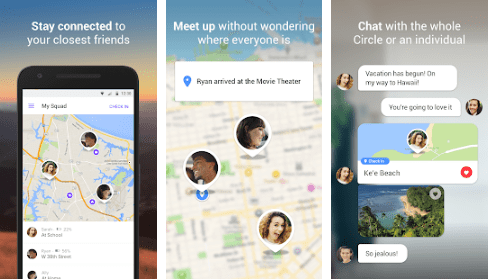
All in all, although "Find My Friends" is a free tracking app for Android, you need to pay an extra $5 to get an advanced version of the service.
Life360's family locator not only merely simplifies the connection with the most important people, more importantly, the life of the digital world. Through location sharing tracks, it tightens family connections and learns about the member's location.
This best locator app for Android allows you to create your own private group called "Circle", by loved ones, team members, and chat with them for free. In the family locator, you also can view the real-time location of the circle members in private on a family map, which is only visible to your circles.
The Home Locator is the best app to track kids, but impossible to avoid, it drains the battery. Here is a tip: you can turn down the location update frequency to protect the battery.
Glympse is the best family tracker that uses GPS tracking, allowing you to share your real-time location with family, friends or colleagues freely and easily!
How to share your real-time GPS location with Glympse?
Step 1. Go to the Google Store to download Glympse and install it. And then open it and grant access to your location.
Step 2. Navigate to the menu, select Share Location > Add Recipient, and click the "Back" to save.
Step 3. Now you can send location information via the symbol in the top right corner, and the other side will receive a text message with a location URL. Ask he/she to simply click on the link to open the map with the real-time location in the default browser.
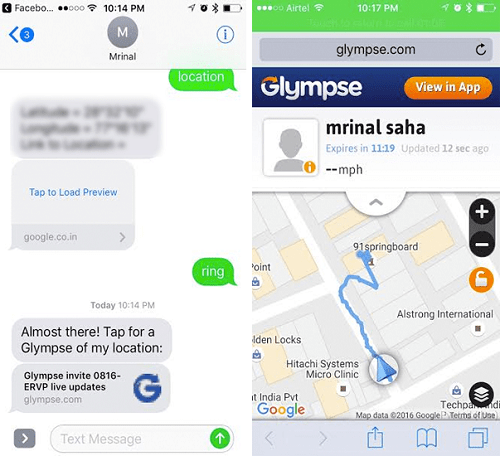
With the best family locator app for Android, you and your beloved can know or send the real-time location between each other, checking the whereabouts when things go wrong. The above picks are the best family tracking apps we have selected. Hope you can find the one that suits you the most.
And, you are welcomed to leave a message below and tell us what you want to share. We will be very grateful for your active participation.