"Can you help me block text messages/call? I am getting tired of the endless reception of unwanted call, spam messages, any text message/call block app recommend?"
Are you annoyed at receiving strange calls or text messages, such as spam calls, phone fraud, pornography, and gambling, etc.? You, an adult with self-control, are bothered. But what makes things worse is, what if your kids receive such a call and text message? They are naïve, simple-minded, and easy to be deceived by the evil.
Luckily, tech items can help. Thus, this article lists 9 useful call and text message block apps that are worth trying.
Part 1. Call & Text Messages Block App for Android
#1. Block Call & SMS with Android
Part 2. Call & Text Messages Block App for iPhone
This section is about how to block text messages and how to block unwanted call on Android.
In fact, the Android phone itself has the function of blocking calls and intercepting text messages. Next, let's see how to block texts and unwanted calls on Android.
Block call: Go to the phone app, tap the Settings from the right-top corner, then tap Call Blocking or Blocked numbers and add the unwanted number.
Block SMS: Go to the Messages app and tap the Block icon in the top right corner. Or you can go to Settings of Messages app, select Call blocking or Blocked contacts, to add the number.
Different Android phones have different blocking methods, but most of the steps are similar. Most can be intercepted in the phone app settings or message app settings.
If you are not satisfied with the blocking function that comes with Android, then SMS Blocker will be a good choice to reject text messages. Its powerful filtering function has been well received by people.
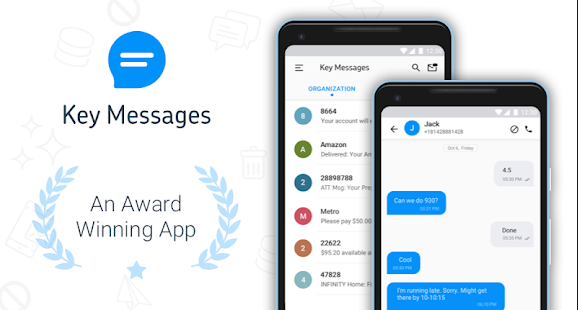
It automatically blocks spam from numbers, non-numbers, and unknown senders. Its key message filter classifies Organizations and Personal according to phone numbers, message titles, and content keywords, and blocks spam. In addition, it supports dual SIM cards.
SMS blocker can customize the interface, and it takes up very little memory and does not affect the running speed of the phone.
Mr. Number is a very useful Android call blocker and is rated by the New York Times as Mr. Number is one of the most popular.
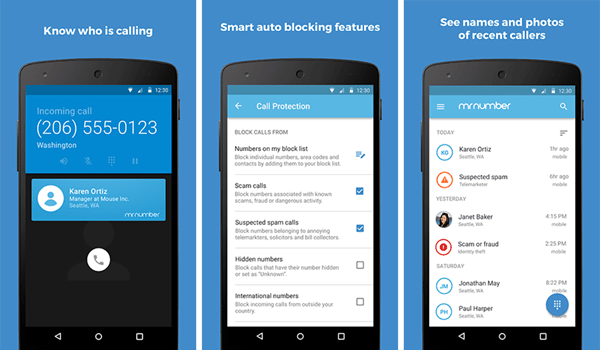
It intelligently filters and blocks unwanted phone calls or unknown hidden phone calls. Even it can help you block calls for an area code or an entire country. It can also report spam calls to warn other users.
With the help of Mr. Number, you can basically stay away from annoying spam call and text messages.
Root Call SMS Manager is a blocked phone number app, and it also is a text blocking app on Android, but only if your Android phone is rooted.
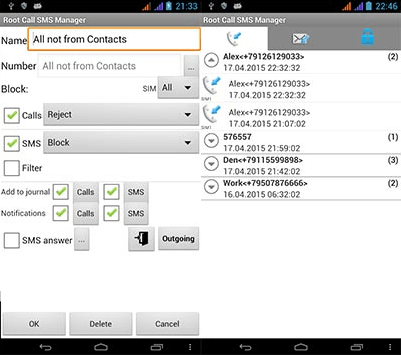
It supports dual SIM blocking, allowing you to create two blacklists to run independently, intelligently blocking spam phone calls and spam text messages. In the free version, it only allows you to create two entries.
If your child also has his own Android device, even if you have a blocking app installed for him, spam from social networks can't be blocked. KidsGuard Pro can help you monitor your child's mobile phone content at all times, including social app chat history and web browsing history.
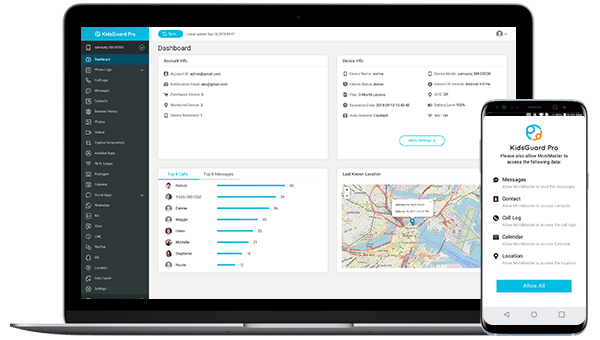
In order to protect children from cyberbullying and deception, KidsGuard Pro plays an important role in this aspect, providing real-time location tracking, viewing call records and SMS content, and chat history of major social software.
Can you block text messages/call on iPhone? If you can't, no worry, The block app introduced next is for the iOS platform. Let's see which apps are available.
For Blocking Phone Call:
Tap the Phone app, and you will in the Recents interface. Select a phone number or contact you want to block, tap the "!" icon next to it. Then you will see the Block this Caller option, tap it.
For Blocking FaceTime:
Go to the FaceTime app, then just do the same as to block the phone call, tap "!" icon next to the contact, then tap Block this Caller.
For Blocking iMessages:
Go to iMessages, select a message and get in, tap the contact at the top of the message, select "!" icon. Select the phone number or contact name and tap Block this Caller.
Note: Once you block one of the three options, and you will also won't receive the other two anymore.
VeroSMS is a block text messaging app that filters spam text based on the keywords you set. And it can filter spam messages based on shared keyword data packets in your area, of course, you need to pay to unlock this feature.
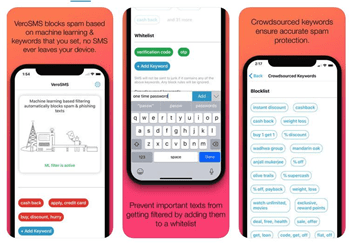
Any of your SMS will not be sent to any server for analysis, and you don't have to worry about your privacy being received by a third party. Support for setting blacklists and whitelists without any restrictions.
Hiya is a call blocker that intelligently identifies and blocks robocalls, telemarketers, debt collectors, and fraudulent calls. It also shows you the actual caller ID of unsaved contacts so you can block unwanted calls.
Hiya's smart blockade has blocked much unnecessary spam calls for many people, leaving many people free from scam calls and worth a try.
If you bought an iPhone for your child, then in addition to installing the necessary blocking apps, I recommend installing spyware on your child iPhone.
In addition to blocking fraudulent calls, harassing calls, scams or pornographic messages, it also prevents harassment on social software. Children do not have their own mature judgment, so they need the supervision of adults, and Spyzie is a good helper.
Whether it's real-time location tracking, viewing of social software chats, or history of kids' web browsing, you can clearly see all.
Choose a useful call and text message block app, to block all harassing calls and spam messages, and you'll find that your world is much quieter. For the child's mobile phone, always should be vigilant, to prevent receiving from fraudulent calls and fraudulent text messages, meanwhile to improve the child's awareness of security, after all, only rely on the block app is very limited.
In the end, if you have any questions about the interception app, or have any suggestions for us, please feel free to ask us and we will get back to you as soon as possible.