Monitoring Snapchat on the iPhone has become more difficult for parents because of the launch of "Burn After Reading". Although this feature is undoubtedly making social chat more private and secured, it also makes it harder to monitor kid's Snapchat than ever before.
Because as long as the teens use the "Burn After Reading" send indecent text messages or photos, parents have nowhere to check. But is it impossible to conduct Snapchat parental controls iPhone? Don't worry, there are some apps can help.
I dare say that many of you have searched online but found mostly misleading content. Hence, here I created this article that properly describes how to monitor a child's Snapchat on iPhone.
mSpy is the leading and unbeatable parental controls app for Snapchat monitoring on iPhone. In addition, it also allows you to monitor Facebook, WhatsApp, SMS, GPS location and more.
Moreover, mSpy comes in three versions, namely Android, iPhone, and Jailbroken iPhone. Noteworthy, if you want to monitor Snapchat on your iPhone, there are some restrictions and requirements:
The target iPhone must be jailbroken.
The iOS 7 - 8.4; 9.0 - 9.1 supported only.
For installation, you need to install an app to the targeted device
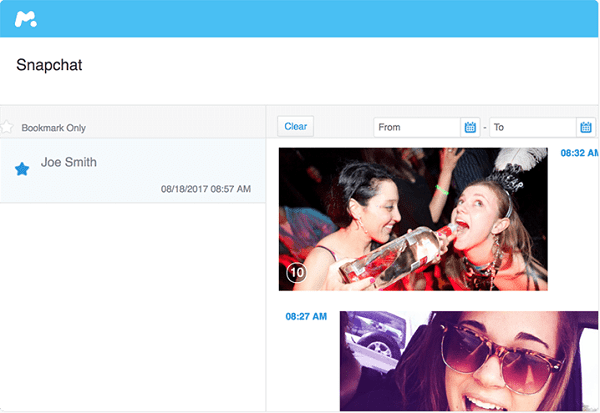
Although Snapchat is not supported when the target iPhone is not jailbroken, there are quite a few monitoring targets that mSpy can achieve:
Support almost all iPhone X/XS/8/7/6S/6 Plus without jailbreak
WhatsApp (message, photo, video)
Automatic Updates
Text Messages, iMessage
Call history
Contact List
Calendar, Notes, Tasks
Installed Applications
Website History
Wi-Fi Networks
In fact, mSpy is not a free app for Snapchat monitoring iPhone free. Instead, it offers a 7-day free trial, which you can choose to purchase based on the trial experience.
You must have read some posts from somewhere, saying that WebWatcher can monitor Snapchat on iPhone. This is misleading. According to official sources, WebWatcher only supports Snapchat monitoring on Android phone, yet currently does not support iPhone or other iOS devices.
In another case, it does work if you want to monitor Snapchat on your own iPhone with your child's Android phone. Also, there is a WebWatcher iPhone free trial, you can try it out for yourself.
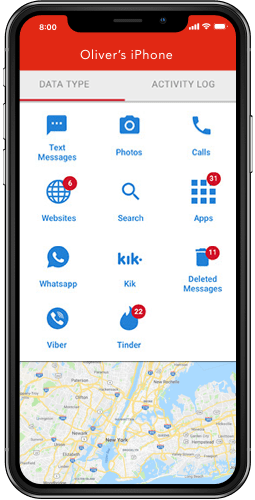
To perform Snapchat monitoring, please carry out 3 steps:
1. Registration
Register from any device and it will be added to your online account. Physical access to the phone is required (just one time) to complete the setup.
2. Recording Activities
Connect the iPhone you want to monitor to PC or Mac by a USB cable, and then follow the steps instructions. Then your child's phone activities will be recorded and sent to your secured online account.
3. Remote Viewing
You can sign in the web dashboard at any device and view remotely all recorded data, like Snapchats, SMS, browser history, photos, Tinder, etc.
Spyzie is also a well-known Snapchat spy app. Unfortunately, it is not free, nor does it support parental controls iPhone texting (on Snapchat). Updated: Similar to WebWatcher, it also only supports monitoring Snapchat on Android.
The principle of most spy apps monitoring iPhone devices is based on iCloud data synchronization. Therefore, you can't monitor the device unless the target iPhone is enabled iCloud.
Here are the steps for Spyzie to monitor iPhone devices:
Step 1. Register a Spyzie account and get advanced account privileges and fill in the information of the monitored target user, such as name, age, device system, etc.
Step 2. Enter the target iPhone's iCloud account and password to verify.
Step 3. After that, the target iPhone will complete the data synchronization in a few minutes, then you can view SMS & Phone Calls, WhatsApp, Videos & Photos and other information from the web control panel.
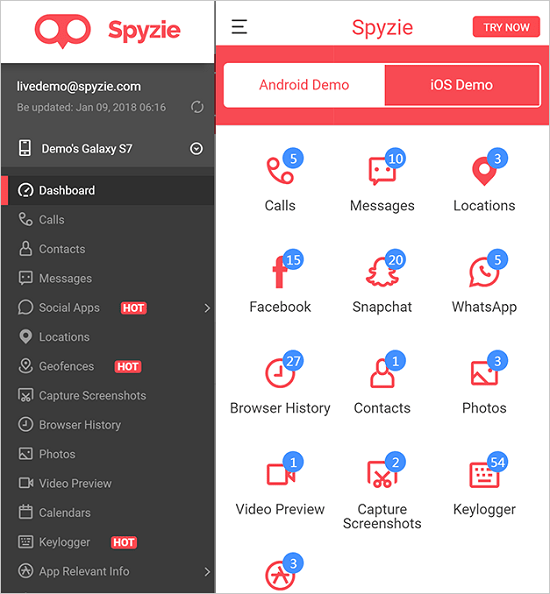
FoneMonitor is another effective tool for remote monitoring of someone's iOS devices, including iPhone running on iOS 12. Firstly, I check that it claims to be able to monitor Snapchat on iPhone without jailbreak. But during the trial, I found that the live demo of his iPhone did not show this feature.
What's more, FoneMonitor can also monitor the following content:
Text Messages & Call Logs: Read all sent/received text messages and calls from different contacts
Social apps: Easily spy on social app activity, including WhatsApp, Line, etc.
Apps: Monitor all installed apps and access downloaded photos and videos.
Web History: View all browsing activity, including web address logs.
Media files: Check all downloaded photos, music, and videos on the target iOS devices.
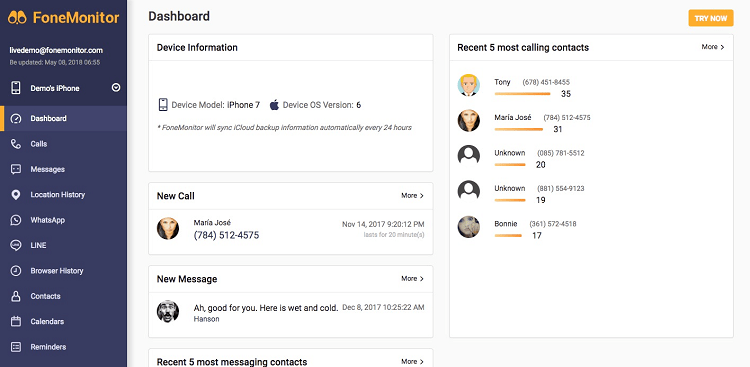
Using FoneMonitor to monitor the target iPhone is also quite simple, it only takes 3 steps: Sign up in FoneMonitor > Confirm iCloud Account > Monitor iOS Devices.
Most spy apps don't support monitor Snapchat on iPhone, but it doesn't mean you can't use parental control apps for iPhone texting (remotely control Snapchat). FamiSafe is perfect for blocking Snapchat on iPhone.
Step 1. Register your account with the Famisafe platform and get a premium account
Step 2. Download and install it on your iPhone and your child's device
Step 3. On your device, open FamiSafe and verify your child's iCloud account information
Step 4. Once verification is complete, you can start following the activity on your child's iPhone and block apps like Snapchats, WhatsApp, and game apps, etc.
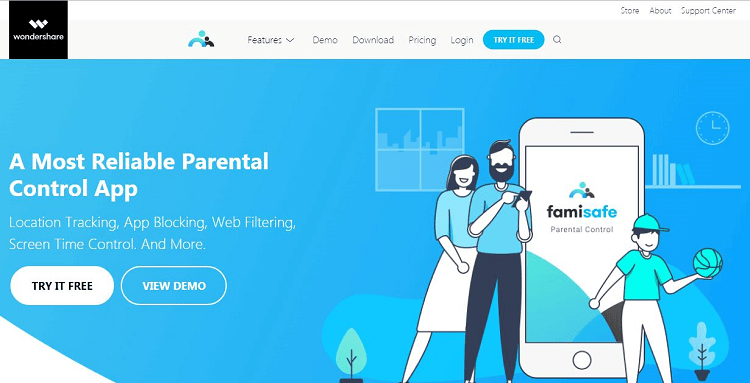
You don't need a Snapchat keylogger. Instead, just simply block Snapchat on your child's iPhone. Furthermore, FamiSafe offers a free 3-day trial time, and you can also use it to control your iPhone's usage time, set up geofencing, and more. You can experience full features during the trial period to decide whether to purchase further.
That's all about how to monitor Snapchat on iPhone. And I'd like to pinpoint that the monitoring application is not free because the service provider needs funds to maintain. If you encounter a spy app claiming to be free, please be careful, it is likely to be deceptive. Please don't try it because they may steal your information. So, stop asking how to monitor Snapchat on the iPhone for free.
Secondly, there are still very few monitoring applications that support monitor Snapchat on iPhone, and you need to look at the details patiently.
The above is all the content of this article. If you have any questions or suggestions on how to make this article better, please leave a message below. Thank you very much.