Why do you need a Snapchat spy app? I guess mostly because many teenagers often use Snapchat to send private messages/images, which makes Snapchat the best place to discover if your child is in contact with any bad friends.
However, parents find it difficult to spy on Snapchat, especially since Snapchat released the Burn After Reading feature.
So, I collected the following spy applications that claim to be able to spy on Snapchat messages. Let's see who they are.
Does the Snapchat spy really exist? Yes. Spyzie will show how to spy on someone's Snapchat without them knowing. Thanks to its stealth mode, this spyware is perfect for spy kids' Snapchat on Android.
Step 1. Obviously, you first need to register an account and subscribe to it. Then fill in the name, age, and mobile device of the target user (iOS doesn't support Snapchat spying).
Step 2. Before downloading and installing the app, you need to go to the target device's settings to enable the Unknown Source. Then download Spyzie apk on the target device and install it.
Step 3. Open the Spyzie app and log in, then grant the app the permissions it needs. You can then monitor your Snapchat by logging into Spyzie's dashboard from any device.
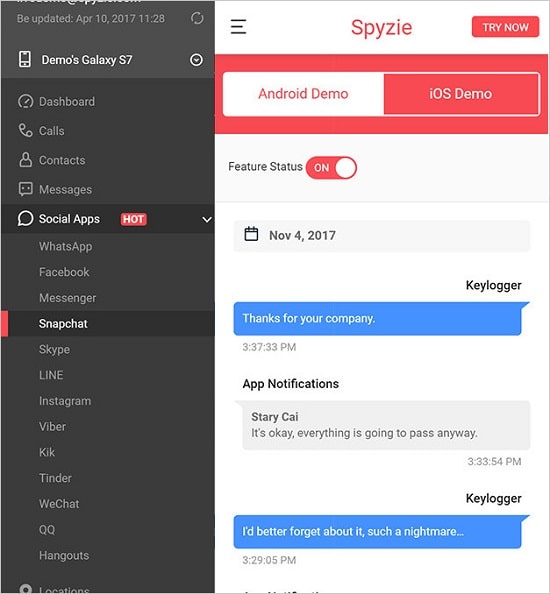
Finally, don't forget to let Spyzie run in incognito mode. Spyzie also has a keylogger feature that can help you record the password of Snapchat on the target device and display it in the dashboard.
If the target device you want to spy on Snapchat is jailbroken or already rooted, mSpy can help you monitor both iPhone and Android. Here are the steps to real Snapchat spy.
Step 1. Choose an optional package for mSpy to purchase, and you will receive an email with instructions on the installation.
Step 2. Download Snapchat spy tool and install it on your child's jailbroken iPhone or rooted Android phone.
Step 3. Log in to the control panel and start spying.
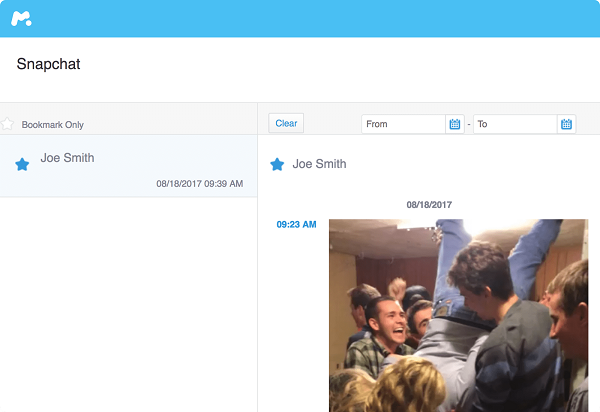
With mSpy, you can not only access your child's Snapchat online to view all messages and media files but also spy on WhatsApp, Facebook, and other popular social software. Besides, this fascinating Snapchat spyware offers over 25 features, including GPS location tracking, keyloggers, browsing history, etc.
Looking for a Snapchat spy app for iPhone without jailbreak? iKeyMonitor will be a good choice. You can spy your target iOS device without installing any apps. In addition to iOS, it also supports Android as well, no matter it is rooted/jailbroken or not.
Step 1. Create an account for iKeyMonitor, it has 3 days for free use, you can try it.
Step 2. You need to enter the iCloud account and password of the target device to confirm it and then follow the guide.
Step 3. Download the jailbroken edition of iKeyMonitor in Cydia. Start Snapchat spy online in the Cloud Panel.
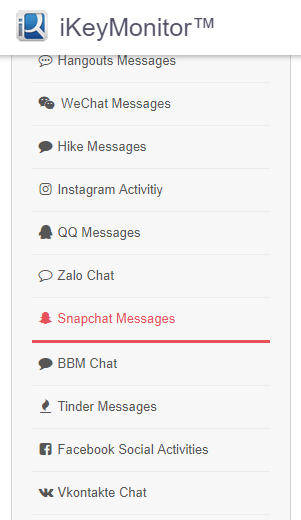
By the way, there is a prerequisite: make sure iCloud backup is enabled on the target device. If only two-factor authentication is enabled on the target iOS device, you will need to make physical access to the iPhone.
Hoverwatch makes "spy on peoples Snapchat" no longer impossible. You can use this app to spy your child's chats on social networks or check whether your partner betrays your love. (Unfortunately, it only supports Snapchat spy on Android phones.)
As all Android spy apps almost have the same installation steps, so here I just make a short introduction.
Step 1. Create your free online account with entering email and new password.
Step 2. Download and install the Hoverwatch app from an online account.
Step 3. Start to monitor Snapchat data in your online account.
Yes, you need to access the target Android phone and download the Snapchat spy software, in order to install it on the target device.
Frankly speaking, secret Snapchat spy your child's mobile phone does not respect your child. Being discovered may cause big disputes. Alternatively, perhaps you can change to limit the use of Snapchat. FamiGuard is here to help, with which you can limit the use of apps on Android or iPhone. Even, you can limit screen time, control application usage, view their apps and network activity, and so on.
Easily set restrictions on your child's phone in just 3 steps (only for Android):
Register and install: You need to create an account and download the FamiGuard on the target device.
Setup: After installing, there are instructions on the screen and follow it to the setup wizard.
Protection: After finishing the setup, you will be able to set up rules and monitor their online activity, limiting or blocking Snapchat.
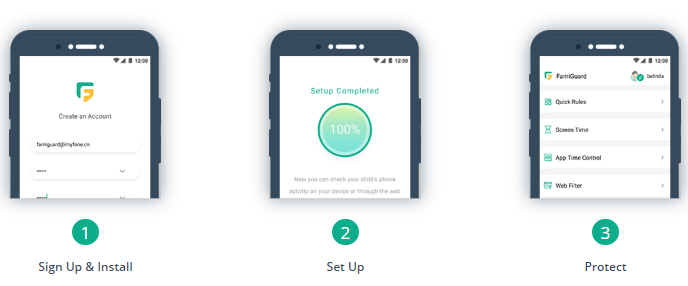
While trying to respect children's privacy, FamiGuard also helps your parents make rules for children's online activities. All of these are designed to protect your child from violence, pornography, and screen addiction.
I am sure that through this article, you have learned how to spy on Snapchat. The applications listed above are all feasible, you are very lucky, try out the Snapchat spy apps now. But remember to see the supported device types before using them, so you don't have to spend time in vain.
At the end of the article, if you have any questions or better suggestions to tell us, leave your valuable comments below.