What use for? - Recover lost or deleted data from iOS devices, iTunes, and iCloud backup
Does dr.fone work? - Works. It did recover files.
How much? - Lifetime license payment $69.95 (Win) and $79.95 (Mac). Same as other reliable iOS Data Recovery software on market.
Easy to use? - User-friendly design, Simple steps, Easy to understand Guide, Seldom crack.
How about Support? - Receive quick reply via e-mail, Free software update afterward

- It recovers most of my deleted files. Not all, but satisfying.
- It can recover data from iPhone, iPad, iPod device directly, without backup.
- It can select and extract specific files from iTunes and iCloud backup package.
- dr.fone for iOS provides two convenient options, exporting retrieved data back to the device or export to computer.
- It offers the free trial download in order to help user check and preview deleted data before buying full version. - Receiving registration code in a few minutes.

- The trial version has limitation: you can scan and view data from device, iTunes backup and iCloud backup for free. But you'll need a registered account to recover data and print them.
- Fone Toolkit iPhone Data Recovery will find more deleted files than expected so that it will take some time to check and choose certain data to recover. But it offers a search box in the result window. Specific files can be found with its name.
1. What is Wondershare? What is dr.fone for iOS?
3. What's in dr.fone for iOS? (How I do the recovery.)
4. What is needed when using dr.fone for iOS?
5. Is Wondershare dr.phone for iOS Free?
6. How to Download and Buy Wondershare dr.fone for iOS?
Wondershare offers various software, including data recovery and manages software for mobile phone, converting and editing tools for Video, photos and PDF files.

dr.fone for iOS is an awesome software produced by Wondershare for smartphone data recovery, targeting Apple iOS devices: iPhone, iPad, iPod, iTunes, iCloud. Wondershare claims that dr.fone for iOS has the highest iPhone data recovery rate in the industry as well as covering a wide range of files types up to 18: Contacts, Messages, Notes, Photos, Video, WhatsApp, Voice memos, Safari's bookmark, App's photos, etc.
dr.fone guarantees that it is intuitive, safe, legit, and reliable. Only you can access your account, no data leakage. I have tried the Win version of dr.fone for iOS and exported recovered data to my iPhone, no existing data are overwritten or gone. Whenever accessing data, it will ask for permission before action. dr.fone for iOS should not contain any virus or other issues because my Win 10 Dell works great as usual. That is to say, dr.fone for iOS is quite safe to use.
Here is how I test: When the installation completed, I connected my 64 GB iPhone 6 to the computer, and run dr.fone toolkit for iOS, choose Data Recovery. And then I was asked to download the latest iTunes.
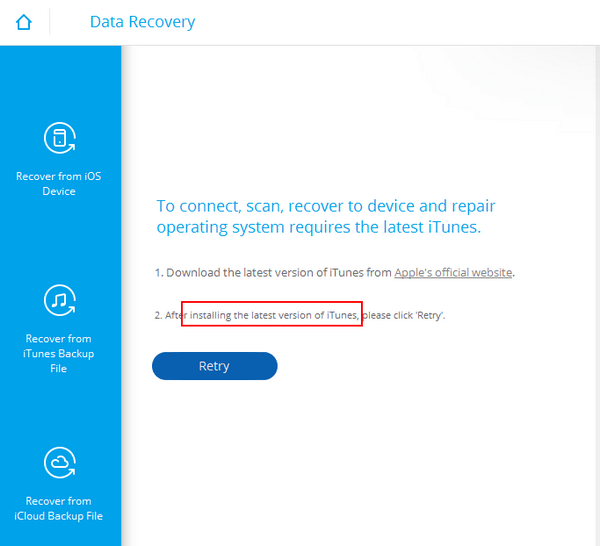
So I updated iTunes and Click Retry. After a few seconds, it showed that "iPhone is connected".
If you want to recover the files that are deleted just now or not long ago, recovering from the device directly is the best way for you. For example, you can recover data from wiped or factory reset iPhone without backup. It is likely that you miss the chance to make a backup to iTunes or iCloud, and you need this mode to recover files without backup.
I Clicked "recover from iOS device", chose file types and click on "Start Scan" button to continue.
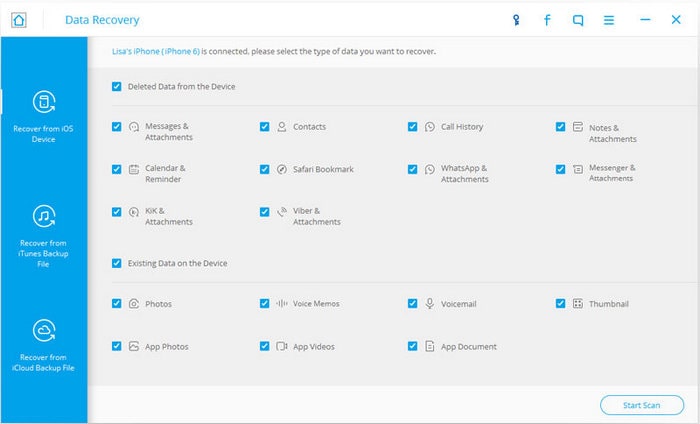
It took a few minutes to scan. Data were verified in detail and displayed in the category. I chose certain files and clicked "Recover". And I selected "recover to Computer" when I was asked recover to computer or device. It took about 30 minutes to recover all my deleted pictures. It is really fast and the steps are very easy. (No more pictures because the screen captures contain personal information.)
If your device is not working due to an issue like the virus, stolen, system crash stuck, water damaged no response, and you recently have synced data to iTunes, recovering data from iTunes backup is the best for you.
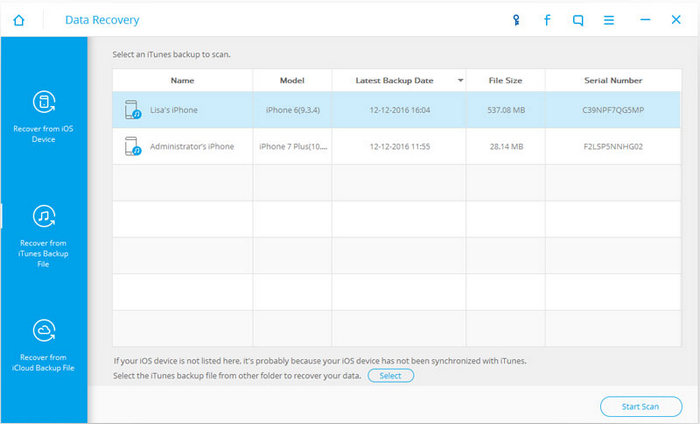
I selected "Recover from iTunes Backup Files". And dr.fone for iOS initially scan and detect all iTunes backup files on the computer. And I selected the latest iTunes backup from the displayed list, clicked "Start Scan". Within a few minutes, I could check and preview the data like messages, photos, and contacts in detail. This time I chose to recover to the device and no existing data on iPhone disappeared.
If you are used to backing up data to iCloud, this is the way that fits you. Comparing with directly restore data from iCloud, dr.fone takes less time to download and will not be stuck in the downloading process.
I chose "Recover from iCloud Backup Files", and then I was asked to login iCloud by entering iCloud account and password.
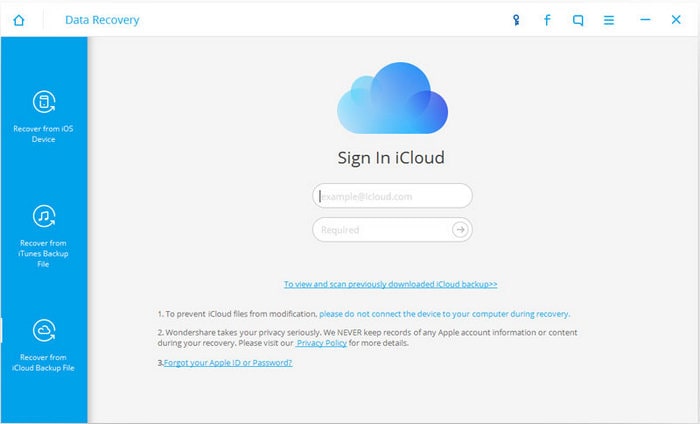
After that, my iCloud backup files were listed in the window. So I chose the latest file backup and click "Download". And then dr.fone for iOS asked me to "choose the types of files you would like to download". I chose "Select all" and clicked Next to continue. The rest part is similar with "recover from iTunes backup files".
In addition, dr.fone for iOS can also print text messages and contacts from iPhone.
iOS Device, computer (Win or Mac), a USB cable to connect iOS and computer.
dr.fone for iOS claims that it supports almost all of models. Fully compatible with the latest iPhone 7 and iOS 10.3/10/9 and former.
iPhone: iPhone 7 Plus, 7, SE, 6s Plus, 6s, 6 Plus, 6, 5s, 5c, 5, 4s, 4
iPad: All models of iPad Pro, iPad Air, iPad mini, and iPad
iPod touch: iPod touch 5, 4
Computer: Windows 10/8.1/8/7/Vista/XP
Mac OS X 10.12(MacOS Sierra), 10.11(El Capitan), 10.10(Yosemite), 10.9(Mavericks), 10.8, 10.7, or 10.6
dr.fone for iOS offers free trial version and need to buy full register version.
The trial version is free to download. With it, you can scan, check and preview deleted and existing files on PC. But you cannot recover to device or computer.
If you want to recover and save files, you will have to buy a license of the registered version.
You also can know more information and download in page iPhone Data Recovery.
Wondershare adopts 'try-before-you-buy' policy, and most products carry out a 30-day Money Back Guarantee. However, refunds will be approved only under the accepted circumstances. Therefore, I recommend you try it before buying.
This dr.fone review tells you the features and steps. It offers three recovery modes to maximize the chances of getting deleted or lost files back. Although it cannot find all of the lost data completely, dr.fone for iOS can really recover pretty many files and give a satisfying result. With a user-friendly interface, simple process and nice user guide, I would like to rate a high score for the ease of use.