"Is there any way I can retrieve Instagram messages? My son is now suffering some rather serious accusations, and some Instagram messages he deleted can prove that he is innocent."
The methods of recovering Instagram messages from Google Search may be a bit confusing somehow.
However, since Instagram is widely used to share messages and media files, a systematic summary of its recovery methods is imminent.
With this in mind, today, this article will introduce the most comprehensive approaches to Instagram message recovery.
Part 1. Perform Instagram Message Recovery with Online Site
Part 2. How to Retrieve Deleted Messages on Instagram via Receiver
Part 3. Recover Deleted Messages on Instagram by iCloud Backup
Part 4. Restore Deleted Instagram Messages from iTunes Backup
Bonus Tip: Ultimate Method of iPhone Data Recovery (Popular)
When you are stuck in a dilemma of not knowing how to find deleted Instagram messages, the online tool can help you get out of trouble. Its initial goal was to recover deleted Instagram messages on Android/iPhone. More safely, it was designed by Instagram employees.
This online tool allows you to retrieve messages quickly and easily using Instagram itself. Here are the specific steps
Step 1. After entering the Instagram message recovery site, enter your Instagram username or profile URL.
Step 2. Tap the "Recover Messages" button.
Step 3. You need to perform a manual verification to confirm that it is not an automatic robot. This process can be cumbersome, but you can only retrieve Instagram messages after completing this step.

The previous method is not always useful, so you can try to recover deleted messages from Instagram itself using this method. Please note that this method requires the fan account you are contacting, which may involve privacy and you need to patiently communicate with him/her.
1. Log into the recipient account.
2. Open the appropriate chat box for your account.
3. Copy the deleted messages to your account
After trying, you may find that neither of the above methods is yours, you can't recover deleted Instagram messages. At this point, you might consider using iCloud / iTunes Backup. However, the conditions for applying both methods must be met:
1. You must have the habit of backing up, enabling the iCloud button or syncing iTunes regularly.
2. Make sure deleted messages on Instagram are in backup.
3. You don't mind using backups to overwrite existing data.
We first explain how to get deleted Instagram messages back from iCloud backup. All settings and content should be removed before restoring backup messages. Please follow the steps below.
Step 1. Reset iOS device according to the path: Settings > General > Reset > Reset all Content and Settings.
Step 2. After restarting the device, the "App & Data" page will pop up automatically, click "Recover from iCloud Backup".
Step 3. Enter your password and account info to log in to iCloud and select the appropriate backup containing your Instagram messages to revert to your iPhone.
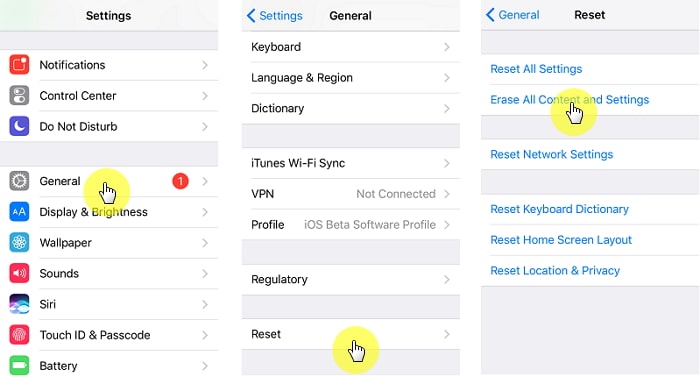
Backing up data using iTunes is the most common backup method, thus restore backups with iTunes has also become more popular and important. If you want to use this method to restore deleted Instagram messages, in addition to 3 preconditions, you must have a PC/Mac to launch iTunes.
Step 1. Launch iTunes on computer.
Step 2. Connect your iPhone to PC/Mac with a USB cable and wait for a while.
Step 3. Select the most relevant iTunes backup based on date and size of backups.
Step 4. Click "Restore" to start recovery.
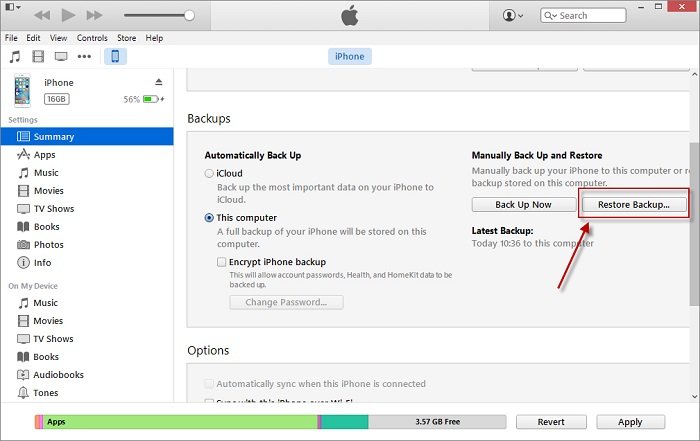
If you also need to recover other data like WhatsApp messages, WeChat messages, and text messages etc., at this time, it is the turn of third-party professional recovery software to show its talents.
Now, the industry professionals provide you with a responsible and excellent pro tool: FoneCope iPhone Data Recovery.
1. The software can recover up to 18 file types except for Instagram recovery, such as retrieving iPhone text messages, contacts, photos without affecting existing data.
2. Quickly and easily find the files needed for recovery based on simple UI and UX.
3. Selectively retrieve specific data from iOS devices or iCloud / iTunes backups
4. Access and preview deleted/lost/unsaved files for free before recovery. Of course, you can use this feature to determine if data is still on device.
4. Revolutionary scanning and recovery technology ensures your recovery rate.
5. It can also fix iPhone issues, for example, fixing iPhone disconnecting from WiFi.
1. Unfortunately, the software does not support Instagram to recover deleted messages. But this feature will come soon.
Step 1. Make sure FoneCope iPhone Data Recovery is installed on your computer and then start it. Click "Start".
Step 2. Connect the device to PC/Mac via the USB plug. After successfully detecting the iPhone, click "Next".
Step 3. Go to the "Recover from iOS device" mode, then find and mark the "message" under "Third-party IM APP". Then click "Scan" in the lower right corner.
Step 4. The scan results will be displayed on the window, the deleted files will be found, and then click "Restore". The files needed will be stored in a folder of your choice.
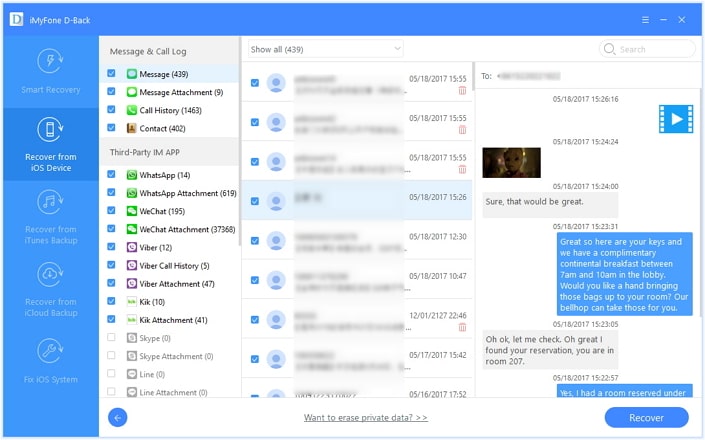
Can you recover deleted Instagram messages? Of course, you can retrieve Instagram messages in the four ways described in this article.
In other cases, I highly recommend the last one - FoneCope iPhone Data Recovery because it is not subject to any restrictions. Although it requires you to download pro software before it can be used, reasonable investment is inevitable in life, especially this cost-effective one.
If you want to know more, please let us know in the comments section.