Part 1. Pros & Cons of iSkysoft Toolbox found in This Review
Part 2. iSkysoft Toolbox for iOS Review
Part 3. iSkysoft Toolbox for Android Review
Part 4. Best Alternative to iSkysoft Toolbox: FoneCope Toolkit
iSkysoft Toolbox is a versatile software designed for different issues with Android/iOS devices. The 6 features of Android and 8 features of iOS can complete data transfer, backup, restore, recover, erase and unlock. The core idea of software design is to let users enjoy the convenience of life brought by mobile phone without worrying about any problems.

Pros:
1. Clear navigation and step-by-step guides make the software easy to use.
2. Impressive with simple processes and simple themes.
3. Compatible with major Android phone brands.
4. It has iSkysoft Toolbox for PC and Mac.
5. Preview and selectively back up, restore, delete and transfer files.
6. The package contains multiple functions.
Cons:
1. Slower scanning and recovery, unlocking, transmission process.
2. The free version will use a huge watermark to cover data until it is purchased.
3. Can't recover files from hardware damaged device
According to the description of resources and products on the Internet, I think the software design to simplify life is perfect. But there are many examples of using iSkysoft Toolbox without successfully managing phone, so I tried my own Samsung and iPhone.
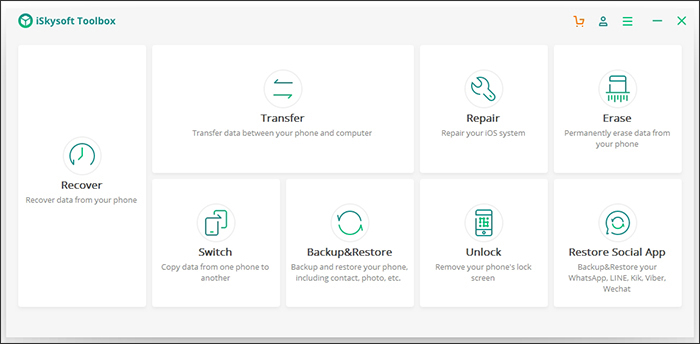
The $99.95 for 1-year iSkysoft Toolbox for iOS has 8 features: Transfer, Switch, Backup & Restore, Restore social apps, Recover, Repair, Unlock and Erase. Next, I will try each feature one by one to restore the most authentic use.
Transfer
Transfer feature of iSkysoft Toolbox allows me to bulk transfer text messages, music, videos, contacts and pass photos between iPhone/iPad and iTunes/computers. It is also possible to browse, edit, delete, transfer various forms of photos (like iCloud photo gallery, photo albums), contacts, SMS, video, iMessage. In addition, making a ringtone is one of its highlights.
Switch
The module is compatible with iOS 12 and can copy, share, message, music, calendar, photos, call history and videos between iOS and Android devices. It claims that there is no data loss, but some of my photos were lost during the transfer.
Backup & Restore
iSkysoft Toolbox has three modes: backup iPhone/iPad to computer, selectively recover iCloud backup to iOS device and restore iTunes backup to iPhone. Supported file types include contacts, messages, call logs, calendars, photos, videos, audio, apps, and more.
Restore social apps
This module is mainly used for management of social applications. Move WhatsApp, LINE, Viber, Kik and WeChat data between iOS device and other iOS device/Android device/PC. It is worth noting that the LINE chat info is imported into PC in HTML format for later viewing, and attachments in Viber (such as images, videos, etc.) will be saved in original format.
Recover
So-called recovery is to selectively check and recover lost or deleted data from iPhone devices, iTunes or iCloud. The best thing about this tool is that it doesn't care about losing the scene, just recovering data. Up to 16 file types (such as WhatsApp, voicemail) can be restored.
Repair
The software can solve dozens of problems in iOS devices such as fixing black screen or white screen, getting iPhone out of recovery mode in a few minutes.
Unlock
It takes only a few minutes to bypass 4-digit/6-digit password, touch ID and face ID on iPhone/iPad. This process requires device to be in DFU mode and to install firmware on computer.
Erase
The main function of this module is to selectively delete selected data permanently. It can also save iPhone storage by compressing photos and clearing unwanted files (such as junk files, temporary files, etc.).
Android devices are vulnerable, so finding software that integrates all features is suitable. iSkysoft Toolbox (Android) is a software $79.95 for 1-year with 6 functions including transfer, switch, backup & recovery, recovery, unlock and erase.
Transfer
The software is a one-stop platform that allows quickly copying deleting and editing photos, music, videos, contacts, text messages between phone and computer/iTunes. During this process, media files are converted to the compatible format and maintained quality, Contacts can be synced with Vcard, CSV, text, Windows or Outlook, while pictures are saved in BMP, GIF, FIT and other formats.
Switch
Transfer calls, messages, calendars, photos, music, videos, call logs and apps from one phone to another in just a few simple steps.
Backup & restore
iSkysoft Toolbox for Android can back up Android to pc and selectively restore files to Android with iCloud or iTunes. Allow checking, backup and recovery of WhatsApp, Kik, LINE and other files.
Recover
Retrieve Android contacts, messages, call logs, photos, videos, audio, WhatsApp and documents from Android phone or SD card, then recover them to phone, no matter if the device is damaged.
Unlock
From iSkysoft Toolbox review, it can remove Android password, mode, PIN and fingerprint lock on Android lock screen within 5 minutes.
Erase
Permanently remove all content on Android device and 0% data recovery rate to improve the competitiveness of Erase module. Applying wipes protects my privacy because no one can access deleted data.
It is a simple tool that keeps my device safe and fast. iSkysoft Toolbox has features to help me solve some problems, but there are some drawbacks. But I like its integrated design. But $99.95 is a lot for a 1-year license.
So I found a similar software on the Internet: FoneCope Toolkit. The software is similar in design and functionality to iSkysoft Toolbox, but it is more stable and versatile. With a discount, you can get a lifetime license with the same money.
FoneCope Toolkit is also a versatile software. It has eight features: Recovery, Transfer, Repair, Erase, Switch, Backup & Restore, Unlock and Restore Social Apps. Specific feature name of the software is similar to iSkysoft Toolbox, and its feature is more similar. And I prefer FoneCope Toolkit (iOS & Android) for the following reasons:
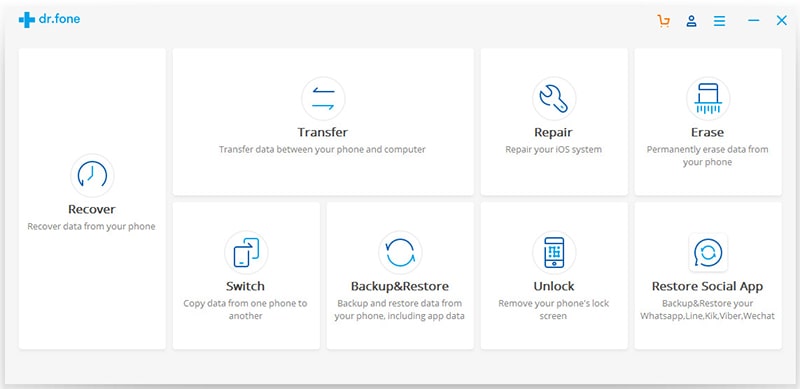
1. The software runs safely and stable, and not losing data.
2. After-sales support is more enthusiastic, intimate.
3. The price of purchasing is more favorable.
4. Can complete the transfer, recovery, delete, etc. at a faster speed.
5. A comprehensive tool that keeps pace with times and is compatible with iOS 12 and Android 9.0.
I am very excited to find this great multi-function software that can handle all aspects of handling mobile phones and simplifying life. In addition, it is indeed better than iSkysoft Toolbox in some details and final results.
This article focuses on two multi-tools, iSkysoft Toolbox and FoneCope Toolkit, to meet the one-stop process of handling Android or Apple phones. Through reviews, I think the second one is more in line with my pursuit. It is more stable, mature and authoritative.
If you have any ideas, please leave a comment and look forward to your reply.