"Why does my phone keeps turning off? Recently, my Android phone shuts off by itself automatically when I use it for a while. It will happen the same when I boot it. Anyone know how to fix it?"
Android phones will not shut down for no reason. Incompatibility of the applications, malware installation, battery status, and even the phone's protective case stuck to the power button can cause this to happen.
Now we have roughly analyzed the reason, and it is time to look at the solutions. This article will lead you to fix phone keeps shutting off/down the problem.
Method 1. Make Sure Battery is in Good Condition
Method 2. Verify the Apps Compatibility in Safe Mode
Method 3. Erase Device to Factory Settings
Method 4. Fix Android Phone keeps turning Off with Fone Toolkit
Let's start with the most basic method. Have you tried to check the health of your phone battery? The phone randomly shuts off has a lot to do with the battery. Next, I will tell you how to check the battery status.
On your phone dialer, enter "*#*#4636#*#*" or "*#*#INFO#*#*" and dial it. After a few seconds, the battery information screen will pop up on the screen.
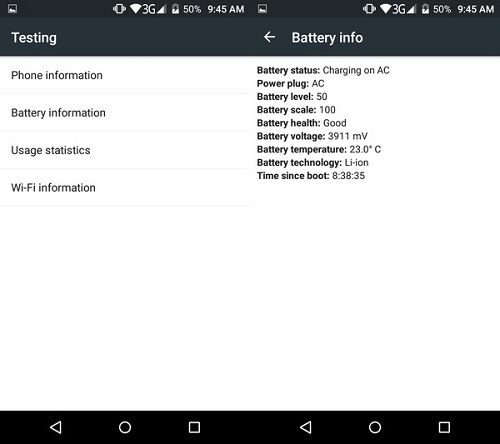
If phone battery status is not so good, you had better change a new one. If it works well, turn to the next method.
To check whether the phone keeps turning off with full battery caused by incompatible apps or malware apps, you can try Safe Mode.
Step 1. Keep pressing the power button until the power menu shows up. Then, click and hold on the "Power Off" button until you see "reboot to safe mode" prompt.
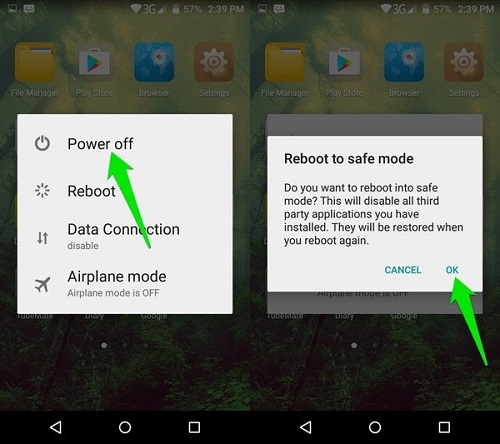
Step 2. After rebooting, your phone will enter the Safe Mode, then do nothing to your phone and check whether the phone turns off by itself. If it keeps running, then you should uninstall the app installed recently.
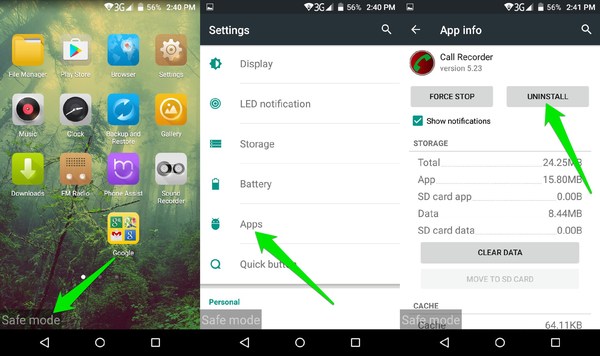
As the most effective method, to reset the data on your device to fix the Android phone shuts off randomly. However, it will erase all data on your device. Therefore, you should back up before using this method.
Step 1. Go to Settings and you can see Backup and Reset option in the settings. Choose this option.
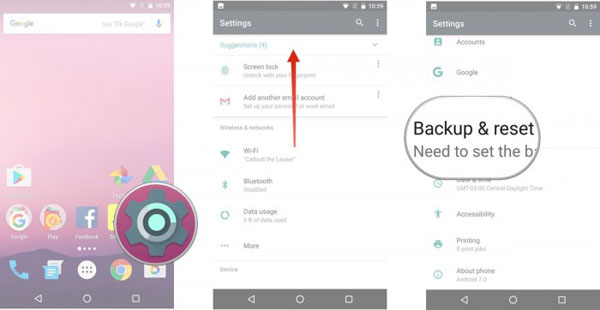
Step 2. In the menu of Backup and Reset, there are numerous options for you. Tap Factory data reset > RESET DEVICE > ERASE EVERYTHING.
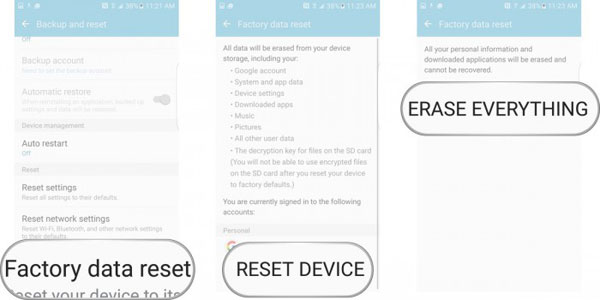
In some cases, you realize that Android phone keeps turning on and off cannot be solved by the above-mentioned common methods and therefore, it is recommended to use a reliable tool — Fone Toolkit (Android Repair).
Briefly, this software is suitable for repairing all Android problems which include error code 920 on Android Google Play Store, Google Play app has stopped, Android keeps restarting, and the Android boot loop issue. No any technical support, you can fix the problem by yourself.
So, here are the steps to guide you on how to fix phone shuts off.
Step 1. Install and launch this software. Then, click the 'Repair' button on the Home page.
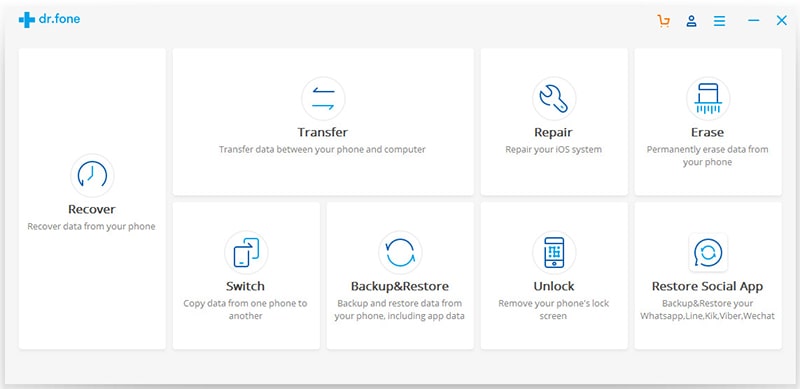
Step 2. Via the Android USB cable, connect the Android device to your computer. Find out Android Repair and click to it. Then, click the 'Start' button.
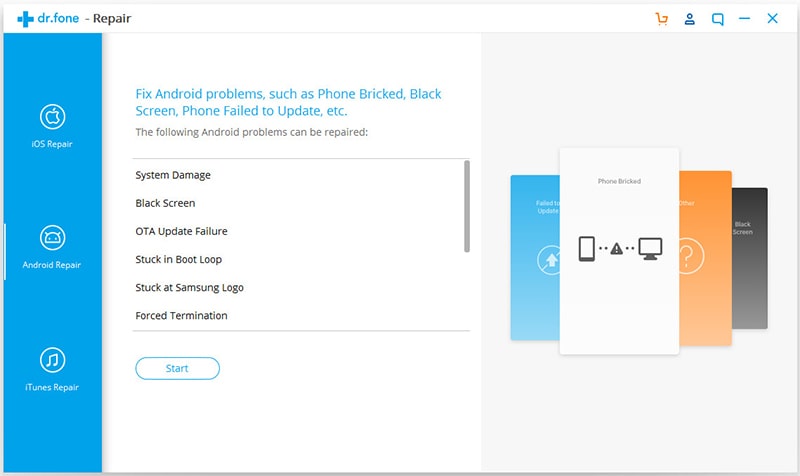
Step 3. Make sure your device info is correct, then type '000000' to confirm your device info.
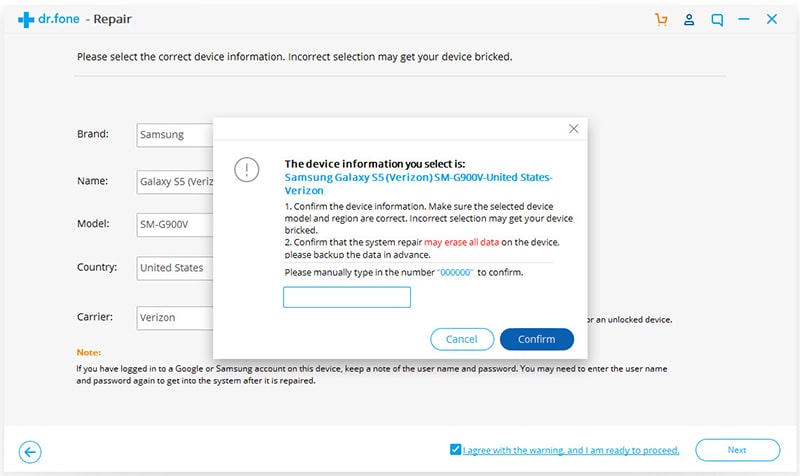
Step 4. You will be asked to enter Download Mode, just follow the procedure. If your Android phone without Home button, choose the Phone without Home button.
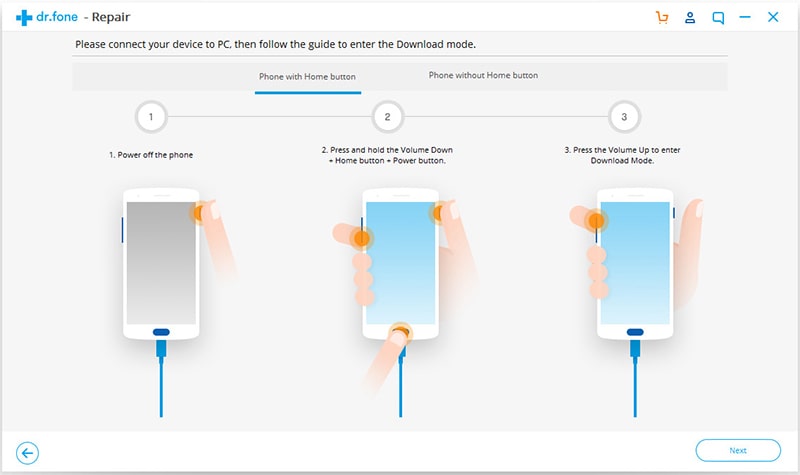
Step 5. Down the Android firmware and just wait for a minute.
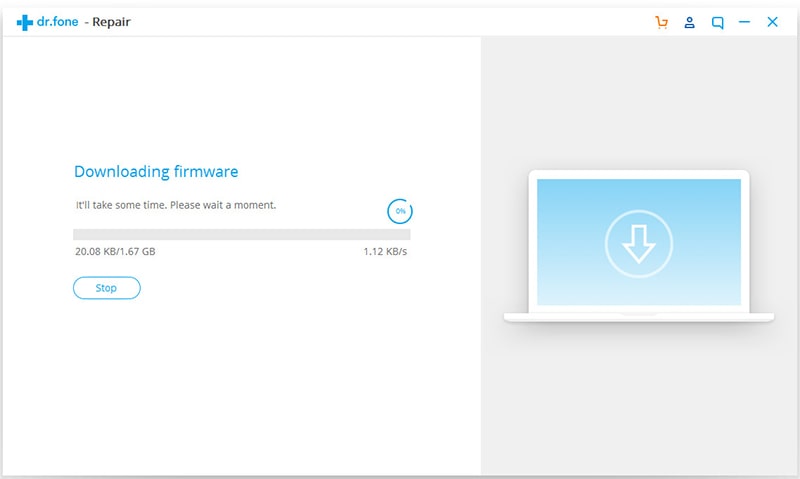
Step 6. When the firmware is downloaded, it will start to Android phone shuts off randomly.
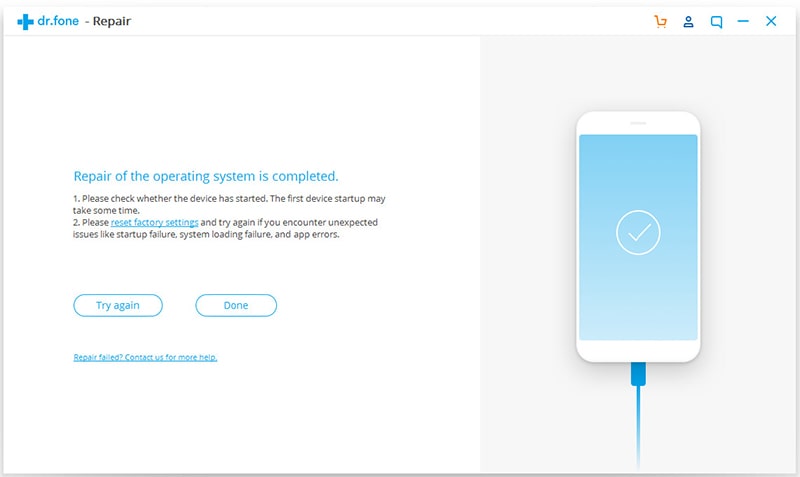
Although there are only 4 methods provided for you, it is notable that these methods are more effective than other methods of fixing the Android phone keeps turning off. Don't worry, this issue is fairly common that each user may have been experienced.
After reading this post, if you are still the problem with why does my phone keep turning off and on by itself, all you need to do is to leave your words below and we will reply to you as soon as possible.