"My Samsung Galaxy S5 phone was factory reseted, and all data is lost now. But I want it back! Can I recover photos after a factory reset? I want to recover all the lost 700 images in full resolution."
"I have accidentally factory reset my Samsung S8 phone and my data is lost after the reset. But I am unable to login to my google account because I forget my Gmail id and password. Can I recover files after a factory reset?"
You may need to perform a factory reset on your Android phone because of a virus, OS update failure, or app bricked etc. Those are the situations that you can't change or fix the wrong bug deep down in the system.
"I reset my phone and lost everything" is not a seldom seen remorse. Data loss takes place.
Perhaps you have no idea it'll erase your phone, or you forget to backup your data, or you fail to restore a backup from Gmail account, or you back up most data but overlook several important files. Therefore, you want to undo the factory reset on Android phone.
1. Should You Do a Factory Reset on your Android Phone
2. How to Recover Data after Factory Reset Android without Backup
3. How to Recover Data after Factory Reset Android free from Google
4. How to Restore Data after Factory Reset Android from Local Backup
Here are 3 essential methods to recover data after factory reset formatted Android. If you didn't backup your Android data before factory reset, you are recommended to recover lost files (pictures, contacts, videos, texts etc.) with FoneCope Android Data Recovery. If you have backup on gmail, you can restore the previous Android backup to your phone.
As what's said on Wiki, do a factory reset on Android will restore your device to its original system state, manufacturer settings, by wiping all of the data, setting, and applications stored on it. This software restore can fix many malfunctioning problems and clear memory space on device. Therefore, it was frequently used in an attempt to get rid of a file or sticky virus, speed up Android phone and tablet, and remove private data etc.
Factory reset could be essential but should be used cautiously.
Crucial personal information and valuable data stored on Android phone cloud be deleted if something goes wrong in the backup process or restore steps. It cloud be a forgotten password, an unfinished backup, and an accidental deletion etc.
Tips: Apps and data stored on the card's storage will not be deleted.

But does a factory reset really delete everything on Android? How can you recover wiped Android after factory reset?
FoneCope Android Data Recovery can help you recover lost files after factory reset Android directly from internal memory. You are able to recover Samsung lost and deleted photos, videos, contacts, text messages, call logs, audios, WhatsApp, and documents etc. from Android phone, tablet, and sd card.
Step 1. Connect Android device to computer with USB cable
Free download and Install FoneCope Android Data Recovery to your Win or Mac computer.
Once your device is plugged into computer, the program will automatically detect and recognize your device's information like model and OS version.
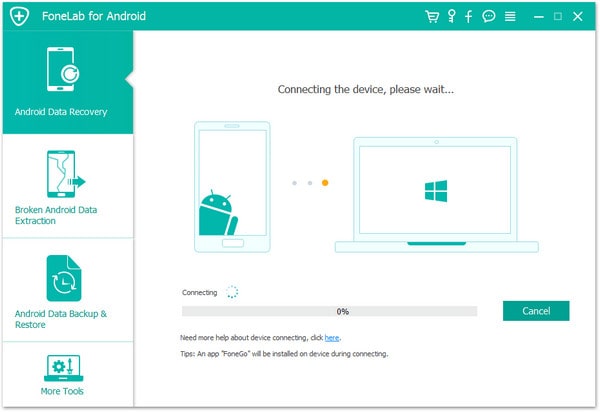
Step 2. Turn on USB debugging on Android phone and tablet
Open USB debugging mode so that this software can detect your device and become connected. The step to enable USB debugging differs from Android versions.
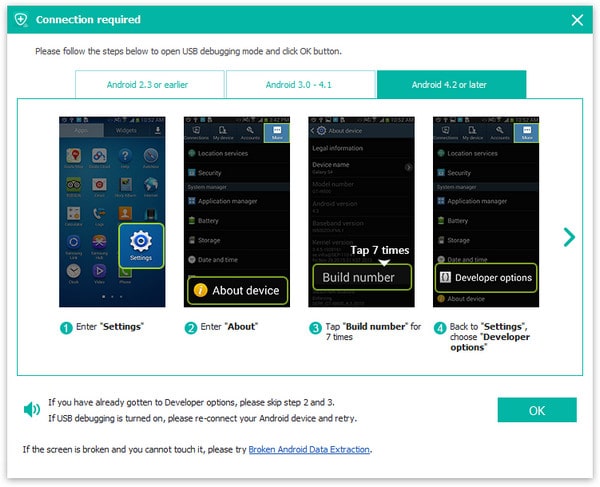
Click "OK" on the computer window if your device has entered USB debugging mode.
Step 3. Select file type to recover from a factory reseted Android
You can select specific file types before starting the scan, and then click "Next" to proceed. If you only want to recover deleted Android photos from gallery, you're required to tic gallery and picture library.
This will save time because the size of your data is the main factor that decides how long the scanning and recovery process would last.
FoneCope Android Data Recovery works fast and supports most device model, such as Samsung Galaxy S8, S7, S6, S5, Note 4, Lg, HTC, Huawei etc.
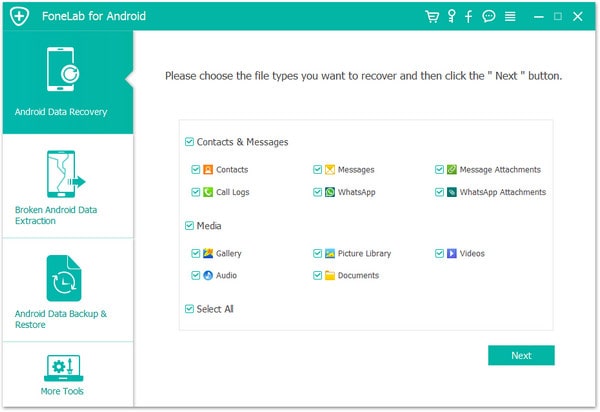
Step 4. Check and Recover lost files from factory reset Android
Wait for a second and check the recoverable data on your Android phone. All the data are listed according to the category, and the deleted files are emphasized in red color while the existing data are showed in black.
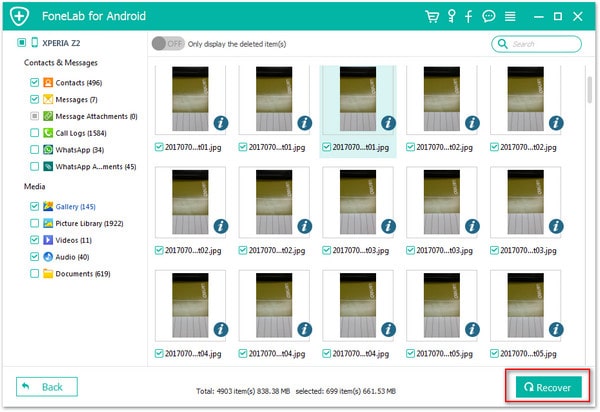
Check the file list and select the ones that you need and click the recovery button. You'll retrieve and save your lost data on your computer.
If you want to restore data to your Android device from Google, here are several ways to achieve.
Google Account
Since you have backuped your password and data from Android phone onto google account before you reset the device, your apps should start reloading and restoring when you log in google.
If it doesn't restore phone automatically, you can check your setting menu.
Setting > Personal > Backup & Restore > Automatic Restore
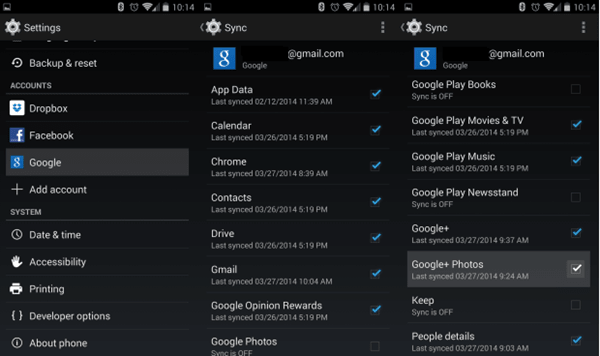
Tips: if you have sync your phone contacts to google account, you are able to retrieve the deleted contacts within 30 days by Google Contacts > More > Undo changes > time to go back to > Confirm.
Google Photo APP
If you used google photo to back up your photos and videos, you can easily restore them to your device.
google photo > Sign in Account > photo icon
Google Drive APP
You can check the backed up files and folders in google drive, including images, audios, and videos, and documents etc.
Drag and drop feature is convenient for Android device users. Most Android phones are able to sync with the local backup. If your previous backup file contains your important lost data, you can easily get them back.
Setting > Back up & Restore > Restore from Backup
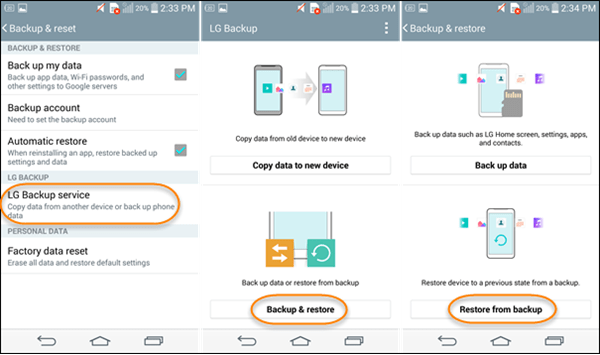
In this post, we show you the introduction of factory reset and 3 effective methods to recover files from factory reset Android phone and tablet. In short, though you can't undo factory reset, you can retrieve lost Android data with Fonecope Android Data Recovery software, google account, and local backup files.
It's easy for you to restore backup from previous local and google backup files, so sync your data regularly is necessary. If you need to recover without backup, then FoneCope Android Data Recovery is a really good choice for you when encounter data lost after factory reset.