“How can I recover my deleted call logs from Android? I recently have a Samsung S6 and need to perform a call log recovery. I accidentally deleted an important call history, and I thought I have added to contacts list after the phone call, but I failed to find it. How do I get back deleted call logs on Android phone?”
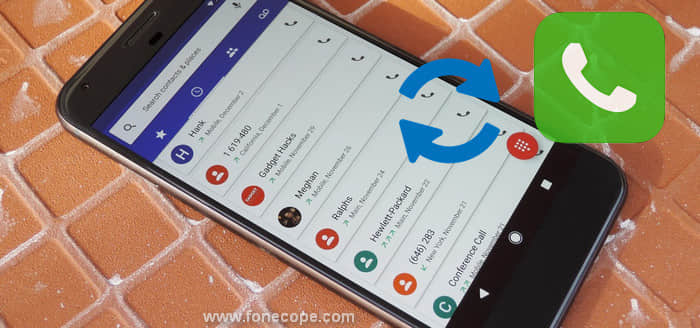
Call Log analysis call history letting you know about call patterns, phone numbers, number of calls, and other details. If you forget to add the phone call number to Contacts list on your Android phone or tablet before deleting the call history, you must be so much worried and agonized. However, you can stop feeling remorse for your little mistake. No need to regret because it is possible to recover deleted call log on Android. Here you can find an effective method to recover your deleted call history from Android device. Moreover, it also can get back deleted call logs that are missing due to other reasons such as OS bugs, app crash, or virus attacks etc.
Part 1. Can your Deleted or Missing Call History Be Retrieved from Android?
Part 2. How to Recover Deleted Call Logs on Android with FoneCope Software?
Part 3. How do I Find Call History Records on Android Phone or Tablet?
It could be a big problem if the important call logs are deleted on your Android phone or tablet but later found them haven’t been added to your Contact list. Fortunately, there is still a chance to get back your deleted or missing call history from Android device. It is possible to recover deleted call logs on Android if they are not deleted long ago.
When you deleted the call log or clear call history on Android, you only remove the address name of the call history files. And then this part of storage place will be marked as available to save newer data to come in and stay. So long as the removed phone calls have not been taken place by other files, you still can recover deleted call history from Android without backup.
What’s more, to increase the chances of getting back your lost call log, it is better not to download new data to your Android device, preventing the deleted call logs from being overwritten.
To perform a call log recovery to get back deleted call history from your Android phone and tablet, FoneCope Android Data Recovery software will be a good assistant helping your retrieve call logs from Android internal memory storages as well as SD card. Besides, not only can it recover deleted call log, but it also can recover deleted contacts as well as other data types. Now let’s see how to use this recovery tool to recover your lost call history from Android phone and tablet.
Step 1. Choose Android call log recovery features
After you download and install FoneCope Android data recovery tool on your PC or Mac, you now can open it and hit “Android Data Recovery” mode to proceed. And then you’ll be able to choose the retrievable file types. Please ensure that you have selected “Call Logs” before clicking on the Next button.
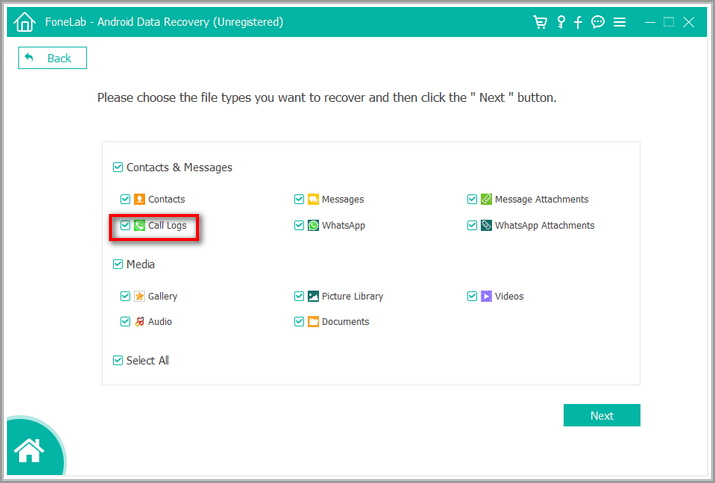
Step 2. Connect Android to the computer and turn on USB debugging mode
You’ll be asked to connect your Android device to PC or Mac computer via a USB cable. If you’ve enabled USB Debugging, your device’s name and model will be automatically recognized when you plug your Android device to computer. Or else you’ll need to manually turn on USB debugging mode so that you can successfully connect your Android to computer.
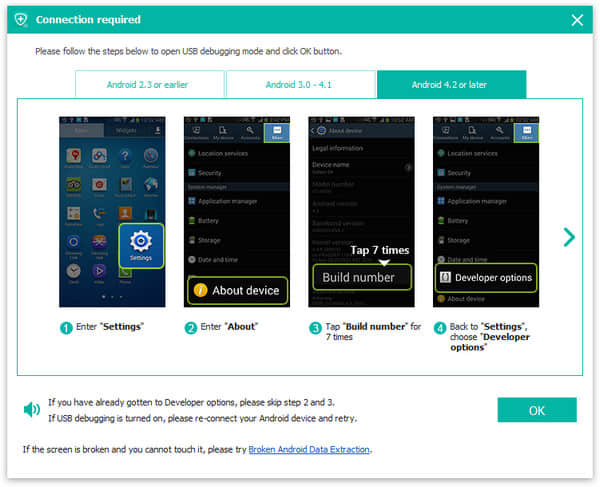
Your Android device will be rooted before this software access the data on your phone or tablet.
Step 3. Scan and recover Android call logs in no time
It will take about 5 to 10 minutes to scan the lost call history on your Android. When it finished, you can view the very detail of your phone calls such as Name, Phone Number, Date and Time, Incoming or Outgoing, and the Call Duration. And then select the call logs that you need and click on the “Recover” button to export your call history to computer.
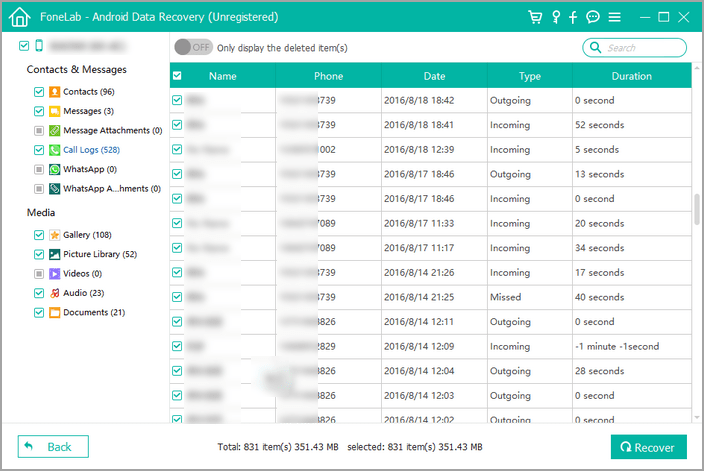
If you want to filter out the Android deleted call logs, you can enable the button to only display the deleted items.
When a pop-up window appears asking you to decide a target destination, you can choose a folder to store your retrieved call logs on computer. Your retrieved call records can be saved as CSV, XML, and HTML, which are convenient to read and print.
Now you can go to the target folder and view your recovered Android phone call history. It is not as troublesome as you expected to recover deleted call log from Android, isn’t it? Download FoneCope call log recovery software and scan your Android to find the lost files. It’s your turn to try it out.
Before you do a call log recovery, you’ll need to check the list of your phone calls on your Android device.
Step 1. Tap on your phone call app and press on the Recent call history. You will see the calls that you’ve missed, answered, or made in different colors.
Step 2. Tap on a number or contact, and then tap Call details to know more about the phone calls.
Check and find the call logs that you are looking for on your Android phone or tablet. However, if you can’t see the call log on the call history list because it was deleted accidentally or disappear suddenly, you can use FoneCope recovery software to get them back. More detailed steps are discussed in above part, you can take a deep look at it.
After reading the words in the above parts, you will know that you can have the deleted or missing call history recovered from Android phones and tablets without backup. If you can’t find the important call log from the call history list on Android phone, it is a great idea to give a try on FoneCope call log recovery to retrieve deleted call logs from Android device on computer. This data recovery tool is effective and safe to use, promising to get back your lost call history without data loss.