"I deleted an important texts conversation accidentally, it has been months since I deleted it. How can I retrieve my deleted texts on Android?"
"My Android phone got stolen and was formatted, but I later find it. Is there a way to restore my lost SMS messages and contacts information?"

Text messages have basically involved in every wall of life, but there is tragic scene causing SMS deleted from Android phone, such as big finger tap, scrolling down too fast, phone bug etc. It must be a shock to see a text disappears in front of you. Can you recover old text messages?
Can deleted text messages be retrieved? Deleted texts are recoverable. And these deleted text messages are disappeared from your eyes, but still saved in the virtual space somewhere on your device's storage.
As long as the deleted messages have not been overwritten by newer deleted data, reasonably you can retrieve them without doubt. Is there a way to recover deleted text messages? You can Android recover deleted text messages with FoneCope Android data recovery software on a PC or Mac computer.
FoneCope Android Data Recovery is a really good choice because of its efficient function and high recovery rate. What information can you get back along with your erased text messages? Exactly the way it was before, including the contract name, specific date and time, detail conversation content, message attachments etc. Besides, this program also recover WhatsApp messages, contacts, call logs, photos, videos, music, and other documents. FoneCope text message recovery, based on our test result, works perfectly with most Android phone, including Samsung, Sony Xperia, LG, HTC, Motorola, HUAWEI and more.
Navigation:
Part 1. ow to Retrieve Deleted Text Messages on Android
Step 1. Connect Android to your PC or Mac
Firstly, download and install FoneCope Android SMS Recovery on computer. And then connect your device to computer with USB.
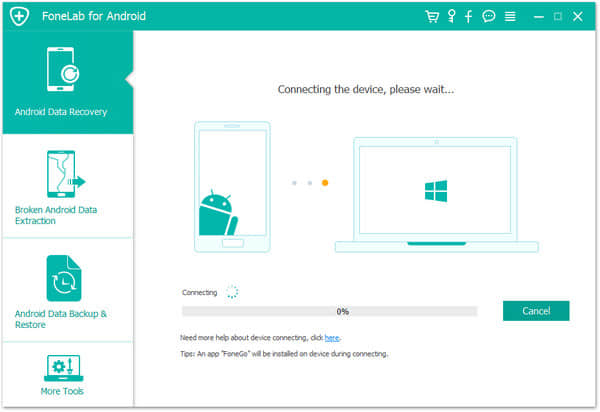
Step 2. Enter USB debugging mode
Follow the matched guide showed in the interface, according to your device OS information, to turn on Android USB debugging.
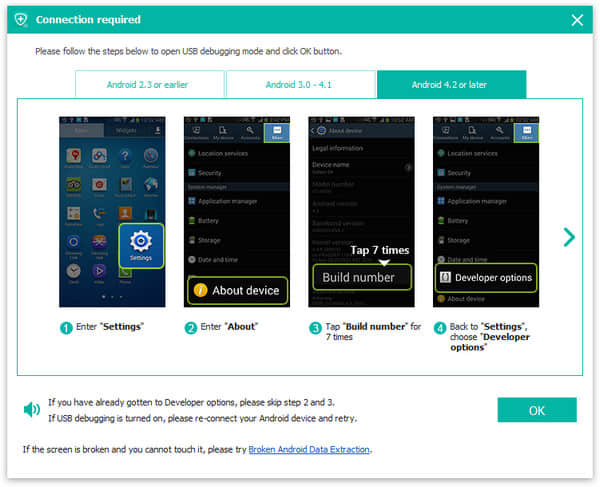
Android 4.2 or newer up to Android 8.0 go: Settings > About phone
And then tab on "Build number" for 7 times, and you'll see a pop-up box with the message "You are under developer mode". Then return to Settings: Developer options > USB Debugging.
Step 3. Choose file type "Messages" and Scan
As soon as your Android phone is connected and detected by your computer, you can select your needed kinds, Messages, from the categories. Tic the "Message Attachments" option if you also need the attached files. And click Next to continue.
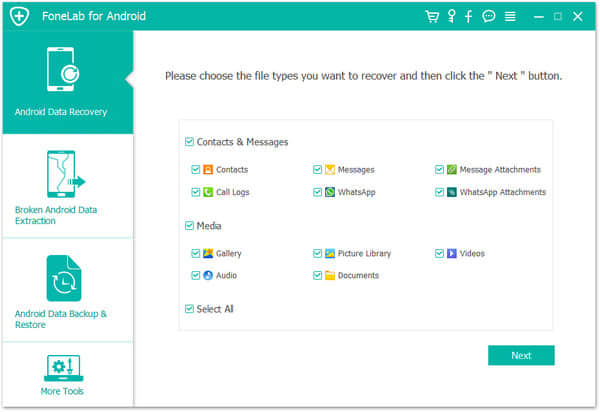
Wait for a minute and your phone will be rooted successfully with this software. However, if you receive "root failed" message, then you'll need to root manually with third-party root apps by clicking "Advanced Root".
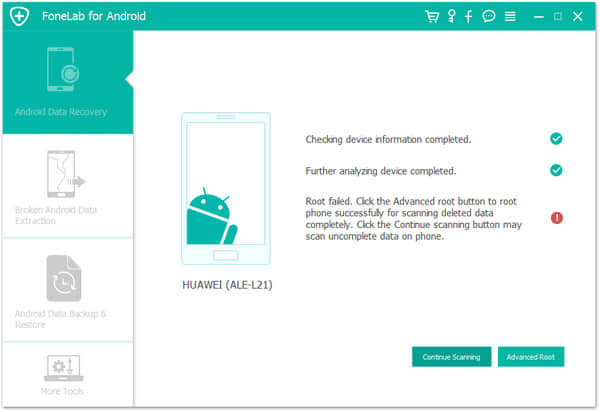
Step 4. Check and Recover text messages from Android
Once the scanning process is completed, you can preview all the messages on your Android, existed and deleted SMS. And if you only want to check the already deleted items, put on the selection filter on the top "only display the deleted items". Click "Messages" and read the detail contents on the right. Select your wanted texts and click "recover". The items will be saved as .cvs and .html on your computer.
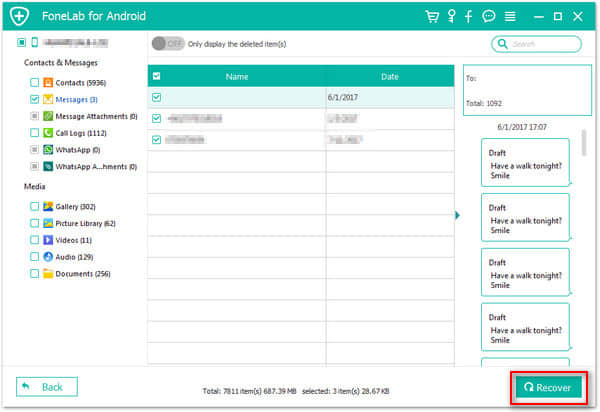
After you have exported your recovered text messages, you can check the retrieved content on computer with simple steps. If you want to carry out a small-size file, CSV is a good choice, which is easy to print. And if you want to read the recovered texts with computer or phone, you may prefer HTML format, which is well-organized.
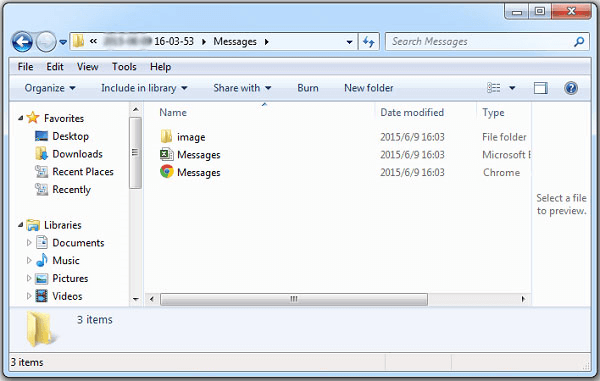
For .csv file:
You are recommended to open CSV file with Microsoft Excel.
For .html file:
You are recommended to open HTML file with any browser like Chrome, Internet Explorer, Firefox, Opera, etc
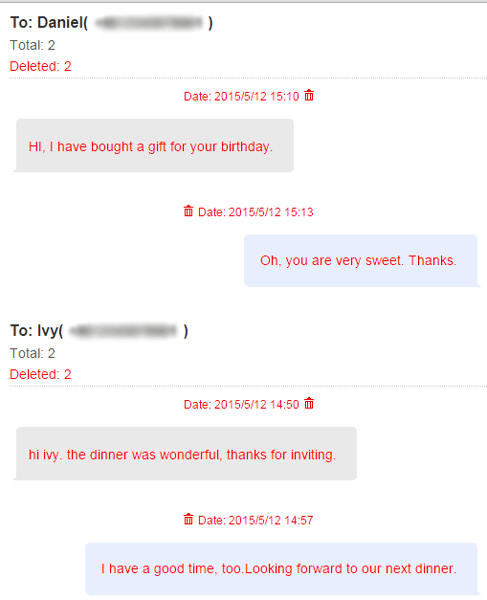
FoneCope Android Data Recovery has given you a satisfying result on retrieving deleted texts, hasn't it? Download FoneCope and have a free trial to check your recoverable SMS on Android now. Moreover, this tool can also undelete other important file types like pictures, audios, videos, contacts, call history, WhatsApp chat messages, and images.