"Can you recover deleted text messages on iPhone without backup? I just deleted some text messages that I really need from my iPhone 6. What worse, I'm not a technically inclined person."
For people without a technical background, it is difficult to recover iPhone messages without backup unless you contact the service provider. However, you may still not be licensed by the provider. So how do you recover significant or precious text messages without making backups?
The recommended method is to let those who are not good at technology fulfill this challenging task quickly and easily. Come to understand the miracle of this recovery history.
Part 1. How to Restore iPhone Messages without Backup (Highly Effective)
Part 2. How to Retrieve Text Messages on iPhone with iCloud/iTunes (Backup)
Before talking about this approach, we must mention the reliable pro-recovery software: FoneCope iPhone Data Recovery, which will play a vital role in the approach. The software can easily and quickly recover up to 22 file types, not to mention recovering iPhone messages without backup, with a simple UI and UX.
1. It can be used as a cost-effective investment, with $69.95 to support the recovery of 5 devices.
2. The free version has permission to preview text messages that iPhone cannot access.
3. The support of MakeUseOf and Cult of Mac is undoubtedly the guarantee of users.
4. "Smart Recovery" mode is not available in other peer software, and can automatically enter the corresponding mode according to the scene where messages are lost.
5. Can be updated according to user needs and compatible with all iPhone/iPad/iPod devices.
6. It only focuses on the recovery of text messages, regardless of how the messages are lost.
7. Not only does it fix iPhone text messages disappeared on device, but it also selectively restores text messages from backups.
We will use the "Recover from iOS Device" mode of iPhone data recovery to find deleted text messages iPhone with just a few clicks.
Next, I will discuss the specific steps to recover SMS, but there are a few points to note:
1. Do not remove the USB plug until the recovery is complete.
2. In these steps, I will guide you through scanning and restoring the required text messages instead of all files to save time.
3. You don't have to worry about the existing data on device, this is a highlight of the software.
5. Length of time it takes to recover text messages depends on the number of files and the speed of network.
6. The software needs to run on a PC/Mac and the recovered data will be saved to your computer.
Now, recovery is starting.
Step 1. Download and install FoneCope iPhone Data Recovery on your computer and click "Start" in the "Recover from iOS Device" option.
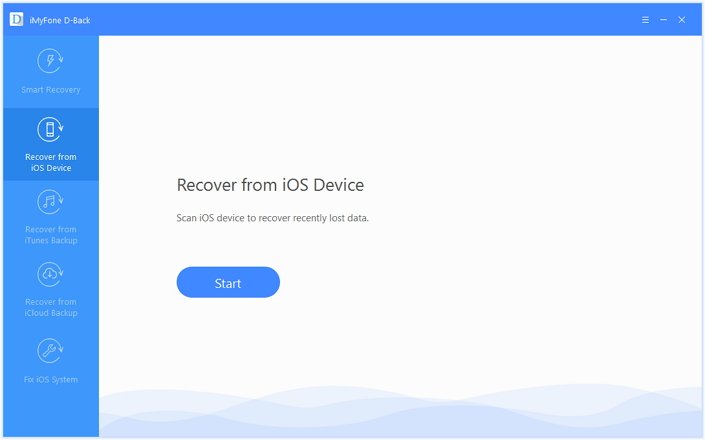
Connect the USB cable to your computer and click "Next".
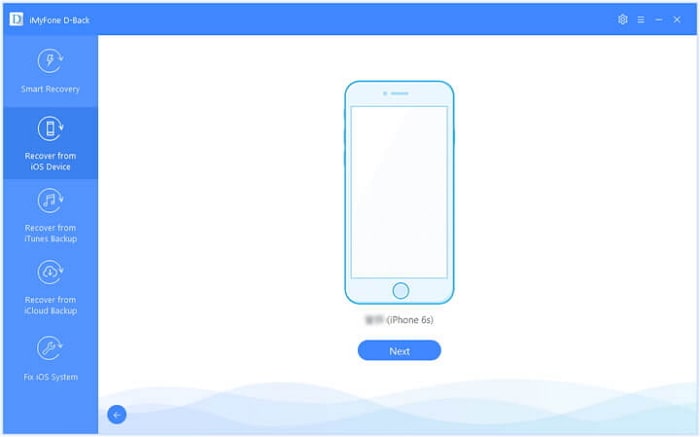
Step 2. In the window that appears, select the type of recovery file, select "Messages", and then click "Scan". It takes a while, waiting patiently.
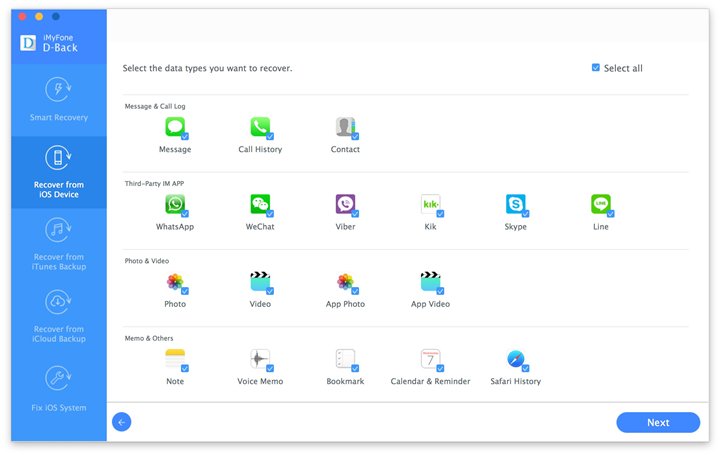
Step 3. The scan results will be shown soon. You can check each message individually by clicking on "Messages" on the left. Mark the checkbox for specific items, and then click "Recover" in the lower right corner. Of course, all files are selected by default and you need to uncheck some files.
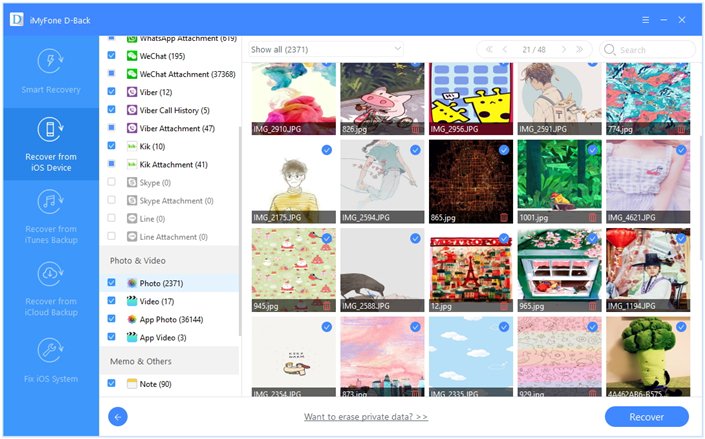
Its recovery technology is revolutionary, making full use of the iPhone's data storage rules. I will tell you the rules of operation behind the hidden software today.
When you accidentally/intentionally delete data, it is not actually removed from the iPhone, but marked as deleted, which is equivalent to being overwritten by other data at any time. Therefore, newly written data will be assigned to this location preferentially to save storage space on the iPhone/iPad/iPod.
iPhone Data Recovery is extracted to computer before the deleted SMS is not overwritten. It is highly recommended that you stop using the device as soon as you find that the required data has been deleted. I believe that after understanding this theory, you will not feel that this proposal is unacceptable.
I know that you are looking for how to retrieve deleted text messages from iPhone without backup, Now I will briefly describe the steps to recover messages from iCloud/iTunes in case you use them later.
1. First, make sure iCloud backup is older than deleting SMS via the following path: Settings>[your name]>iCloud>iCloud Backup.
2. Erase iPhone existing settings and content to become a new device: Settings > General > Reset > Erase all Content and Settings > Erase Now.
3. After the iPhone automatically restarts, go to the " Apps & Data" page.
4. Select "Restore from iCloud Backup".
5. Click the "Restore" button.

Or log in to iCloud with your account and password to determine if the "Text Messages" contains the required files.
1. Plug iPhone into your PC with USB cable.
2. iTunes will start automatically
3. Click [your device] icon in the upper left corner of the iTunes interface.
4. Select the "Summary" option and click the "Restore Backup" button.

This article focuses on how to retrieve deleted messages on iPhone without backup, and briefly explains the steps to recover SMS from iCloud/iTunes. All in all, FoneCope iPhone Data Recovery is a proven iPhone SMS recovery tool. It is worth investing in people who are in trouble.
Any comments and ideas After reading this article, please contact us.