"How do I recover deleted videos from Samsung phone? Accidentally I deleted some videos from my Samsung Galaxy S5 thinking I had already transferred them to my computer. I tried many methods to retrieve my deleted videos, but any of them works. If you know any feasible way to get back deleted videos (without backup), please tell me. Thanks."
Samsung videos can capture the most valuable memories, like baby’s first time to speak, wedding, concerts, and more. You’ll be crazy if these valuable videos are deleted. But videos loss happens at times because of accidental deletion, factory reset, or reformatting your Samsung and the like. Don’t worry, it will happen to us at times.
So, if your Samsung videos are deleted, is there a way to fix it? Luckily, here is an effective way for you to get them back. Read this article to see how you can recover deleted videos from Samsung Galaxy S9/8/7/6/5/Note.
Part 1. Things You Should Know Before Doing Samsung Video Recovery
Part 2. How to Recover Deleted Videos from Samsung Galaxy S9/8/7/6/5/4 and Note
What you'll need:
Your Samsung phone/tablet;
PC/Mac;
Android data recovery program;
Good Internet connection.
Tips: You'd better stop using your Samsung. Deleted Samsung videos and photos are stored in internal memory or SD card but marked as "useless data". The space occupied by the useless data is waiting for storing new data. Once new data is generated, it may overwrite the deleted Samsung video. Thus, stop using Samsung can protect them from being covered, otherwise, you will sadly lose them forever.
Let's start with the easiest way. If your Samsung has a recycle bin, you can check the recycle bin on your Galaxy phone, find the deleted Videos and restore them. But many older Samsung phones don't have this feature. Thus, if there is no recycle bin in your Samsung phone or you don't have any backups, you can try FoneCope Android Data Recovery.
This program is a professional Samsung video recovery tool that can scan and retrieve deleted or lost videos. It helps to retrieve deleted videos from Samsung’s internal memory as well as external SD card used within the device. Follow the guide below and recover them from your Samsung Galaxy phone.
(Here is a solution if you get a Samsung phone with a broken screen)
Step 1. Connect your Samsung phone/tablet to PC/ Mac
Firstly, download and install this program in your computer, and plug Samsung phone/tablet into PC/Mac via a USB cable. At this point, it can automatically recognize your Samsung.
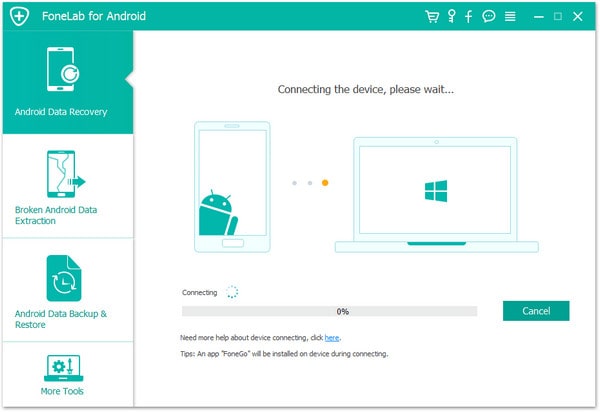
In order for the program to successfully detect your Samsung, you need to enable USB debugging. In the following interface, choose the tutorial that suits you the best based on the Android OS of your Samsung Galaxy.
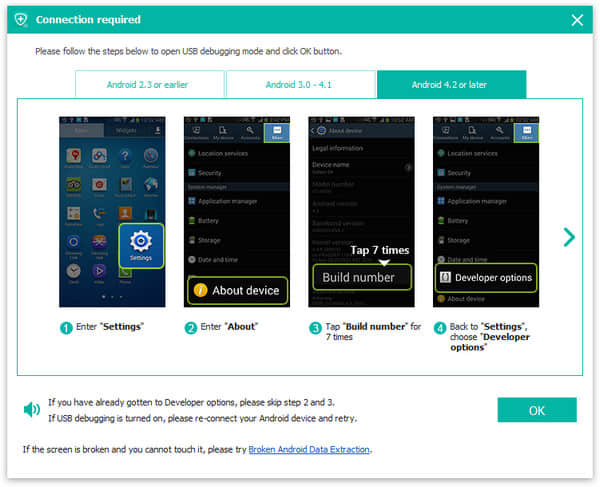
step 2. Scan recoverable data on your Samsung
After the Samsung is connected to computer, you can select the file types to recover. Select "Video" and click the "Next" button to move to the next step. If you want to recover photos, select "Gallery" and "Picture Library" on the left panel, and preview lost photos.
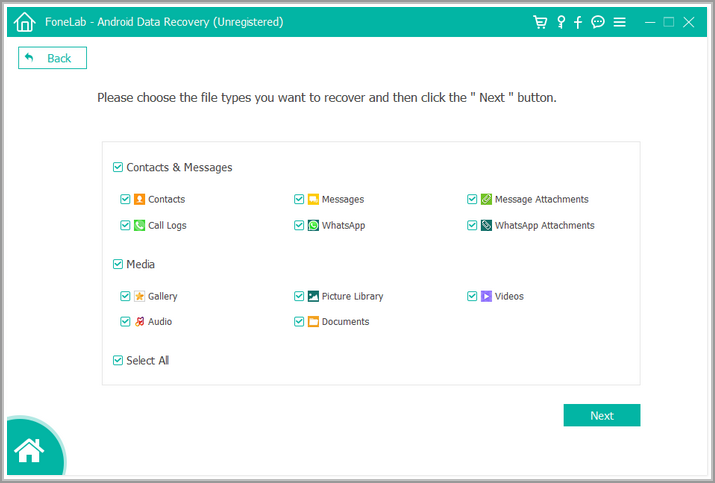
Step 3. Preview deleted Samsung videos and photos
After the scanning process is complete, you can see the all recoverable data types from the left list. Hit "Videos" to preview the deleted videos on your Samsung phone.
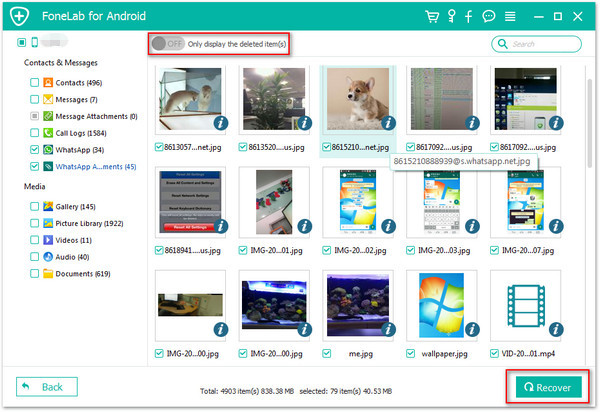
Tips: At the top of the interface, you can turn on "Only display the deleted item(s)" to filter out the deleted videos. This button is set to let you find the video that was deleted from your Samsung phone or tablet as soon as possible.
Step 4. Retrieve lost Samsung videos
Select the deleted Samsung videos you want and click the "Recover" button to restore. You can save Samsung deleted videos to your computer.
There are several causes for the deletion or loss of videos that always occurs in Samsung phone. so, you'd better keep the backup files. But if there is no backup, it is highly recommended that you should try Android Data Recovery if you really want to recover deleted videos. With FoneCope Android Data Recovery, you can quickly recover deleted videos from Samsung Galaxy and tablet.
Finally, please leave a comment in the comments section below. We really want to know if this article is helpful for restoring Samsung lost videos.