“I dropped my Samsung Galaxy phone and the screen is broken. I know the internal components are still intact because it can charge. But I want to switch to a new Android phone instead of replacing the screen. But I got almost half of my life on S6 there. Messages for years, pictures of deceased loved ones, contacts, and personal notes. How can I retrieve text messages from my Broken Samsung Galaxy?”
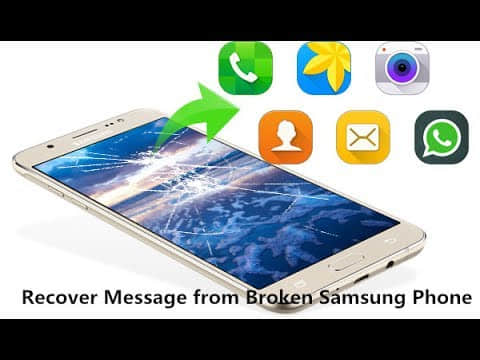
So sorry to know that you’re reading this article because your Galaxy phone’s screen probably goes broken. But you are lucky to get this solution to get off the texts messages/SMS/MMS from Samsung phone with broken screen.
Part 1. How does Samsung Galaxy Phone Screen Got Broken?
Part 2. How to Retrieve Text Messages from Broken Samsung Android Phone?
It is true that Samsung's mobile phone screen is fragile and easily broken, but people also are talented in breaking the screen in various ways. The following are the most common and ridiculous ones.
Fell off, and then Stepped or Kicked
In most cases, the phone accidentally fell out of the pocket and broke. Of course, there are still situations when the mobile phone falls to the ground and it is okay, but it is stepped on or kicked and the screen is broken.
Dropped or Threw
Take a good hold of your Galaxy phone while taking a selfie. In the absence of mobile phone protection, it is not a joke to drop the phone on the ground. Besides, when the selfie isn't good-looking, please don't get overly annoyed and throw your Samsung phone. Just kidding.
Water Damaged Screen
Usually, it is two kinds, one is that you still grab the Samsung Android phone in hand in the bathtub and accidentally dropped it, while the other is that you forgot to take out the Galaxy phone before washing clothes. However, there are also other stupid ways, such as wanting to check if the phone is waterproof, washing phone because the surface is dirty and needs cleaning and more.
Personally, if the screen of the mobile phone is broken, it is better to spend money in getting a new mobile phone instead of buying and changing the screen. However, the data like text messages, photos, contacts in the Samsung Galaxy with broken screen is very important. If you want to retrieve SMS from a screen broken Samsung phone, FoneCope Android Data Extraction can help you do it easily.
This software is designed to help users export data from screen corrupted Samsung phones because we receive many user email feedback and request for providing help on this issue.
So far, FoneCope Samsung Data Extraction works on recovering data on these Samsung Galaxy S6, S5, S4 and Note 5, Note 4, Note 3 device model:
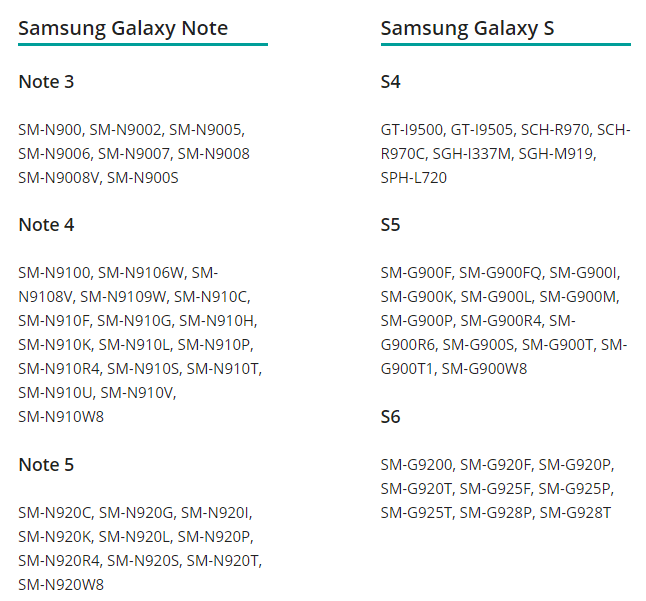
Now, take a look at how to use this software to retrieve your priceless text messages from Samsung Galaxy with broken screen.
Step 1 Connect your phone and computer with the data cable
Before recovering texts from screen broken Galaxy S and Note, you need to download this FoneCope Android Data Extraction software on your PC. (Mac is not supported yet.) Please rest assured that this is a safe software and will not damage your computer or crack any files. After the program is downloaded, you can run it on your computer right away. Since your need is to recover data from a broken screen Samsung phone, you need to click "Broken Android Data Extraction" option.
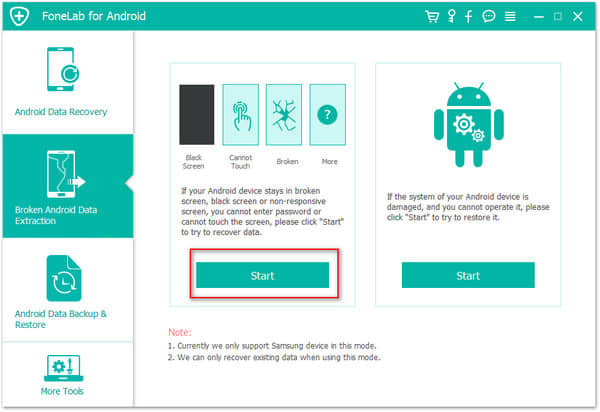
Then, now you can plug both ends of the USB cable into your Samsung Android phone and computer. After the connection is succeeded, click on Start to move to the next page.
Step 2. Choose and confirm your Samsung device information
As mentioned above, the device models supported by this software are currently limited. In this step, you need to select and confirm the device model of your Samsung Galaxy S and Note phone so that it can scan and read the contents of your phone. It is because different mobile phone models have different technical requirements. After checking the information twice, click the Confirm button.
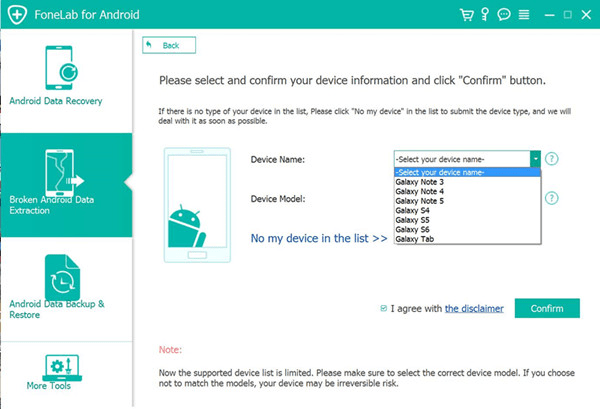
Step 3. Force Samsung phone enter Download mode
According to the steps in the picture, you can easily enter the Download mode.
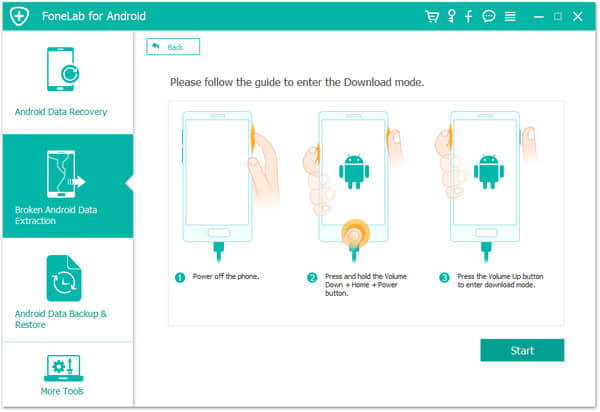
Step 4. Retrieve text messages from broken Samsung phone without USB debugging
It will start scanning now. The entire process will not take a long time, depending on the size of the data stored on your Samsung phone with broken screen.
When scanning and reading data is completed, you can see the files stored on the screen broken Samsung mobile phone, including text messages, message attachments, contacts, videos, and pictures on the computer.
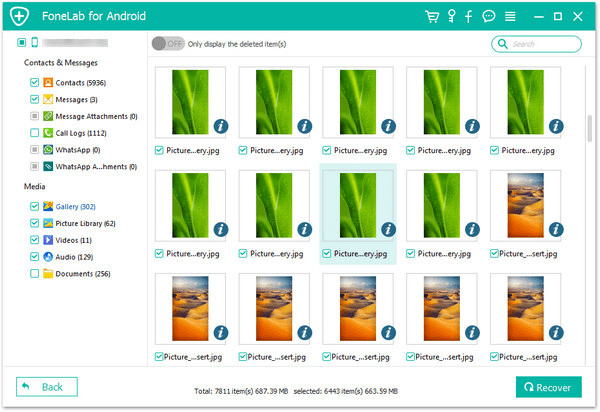
After this, you can select the data that you need and export it to your computer. You would be asked to decide a target folder on PC to save the retrieved text messages from Samsung Galaxy S6, S5, S4, and Note 3.
It’s a greatly easy process if you want to directly retrieve and transfer all the files to the computer from the bad screen of the Samsung Android phone.
Under Warranty
If your Android device is still under warranty, the best option is to contact your cell phone manufacturer (where you bought) to repair the Samsung device, whether sending express or going to local store.
Warranty Expired
If your Samsung phone has been in use for two or three years and you plan to switch to new phone within one year, it would be a not bad idea to go to a third-party mobile phone repair service provider. Because the price is not high. However, there is a certain quality gap between the third-party repairers and the manufacturers.
If you have strong hands and talent in repairing parts, then you can buy a corresponding Samsung phone screen and replace it yourself. However, you had better to go to YouTube video site to understand the whole process before practice.
Thank you for reading the entire article. I believe you’ve already known how to recover SMS messages from broken Samsung Android phones. FoneCope Android Data Extraction can easily help you without USB debugging. Moreover, the article also mentioned the situation that easily leads to the broken screen of the mobile phone and how to deal with the suggestion of the broken screen of Samsung Galaxy phone. Hope this can help you.