I conducted a personal Android data recovery review of various well-known and reliable software to help you find the software that works best. Here you'll learn which to choose if unexpectedly deleting important files on Android phone. These software can help you retrieve accidentally deleted or lost files.
1. Support various Android operating system versions of mobile phones and tablets, such as Samsung, Motorola, HTC, LG, etc.
2. Fully compatible with recent Windows 10 and MacOS High Sierra.
3. Export contacts in CSV, HTML and VCF format to your computer.
4. Preview from Android phone, SD card, and tablet as well as selectively restore desired content.
5. Most Android Data Recovery Software provides a free trial version of the software that allows users to evaluate effectiveness of the software before purchasing.
6. These software are completely safe and clean, do not retain user's info, and are not harassed by viruses or third-party advertisements.
7. The data can be quickly recovered from Android device with just a few clicks.
8. Before restoring data, you must complete USB debugging of the phone and then gain root privileges to begin recovery process.
9. The free version of Android data recovery software can preview deleted files.
1. Unexpectedly deleting important files, or some data is lost due to SD card problem
2. After recovering your Android phone from the factory, you will find that the data is lost.
3. Android phone is stuck, malfunctioning, or attacked by the virus
6. Rooting error or ROM flashing
#1 AiseeSoft FoneLab Android Data Recovery Review
#3 Mobikin doctor for Android Review
#4 FonePaw Android Data Recovery Review
#5 Easeus Mobisaver for Android Review
#6 PhoneRescue for Android Review
#7 FoneDog Android Data Recovery Review
#8 MiniTool Mobile Recovery for Android Review
#9 Tenorshare Android Data Recovery Review
#10 GT Recovery for Android Review
#11 DiskDigger for Android Review
FoneLab for Android is a reliable software that retrieves deleted data from Samsung, HTC, LG, Huawei, Sony, Sharp, etc. The software can recover 7 file types and can recover SMS, contacts, call history, photos, videos, music and document files. It is said that notes and voice memos are about to be included in the plan.
The free version of FoneLab Android data recovery only allows retrieval of three types of files, namely text messages & attachments, contacts, call logs. For other file types, you must purchase it before you know if it works. However, it does restore file types it claims to be recoverable.
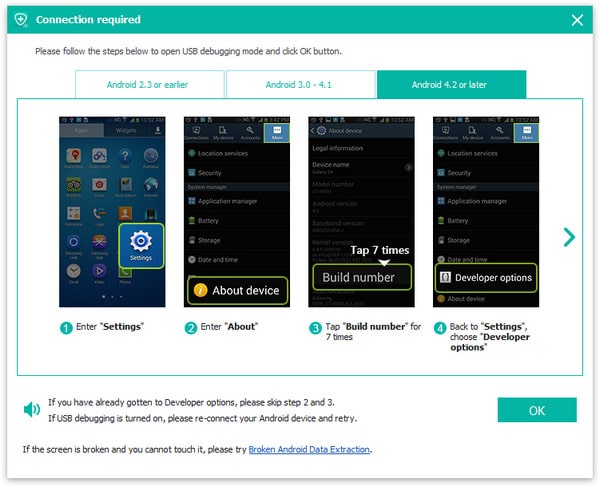
1. Most users rated the software even higher.
2. Support up to 7 file types.
3. Works for up to 6 Android Devices on 1 PC
4. Excellent UI and UX make recovery easy.
5. Contacts and text messages will be restored to computer in TXT or HTML format.
6. Media and files will retain their original format.
7. During the recovery process, the recoverable files are displayed on the screen in a correct order.
1. Recovering data from the corrupted Android phone may not always work, especially if the file to be recovered is corrupt or in an error state.
Developed by Wondershare, Fone Toolkit for Android provides a stable and fast data recovery experience on Windows and Mac.
In order to test the effectiveness of Android devices, I deliberately deleted some photos, videos, and WhatsApp data. After completing USB debugging of the phone, I was asked to select standard mode or advanced mode to recover data. Finally, I used advanced mode to successfully recover my lost data and use the Transfer module to move files back to the Android phone.
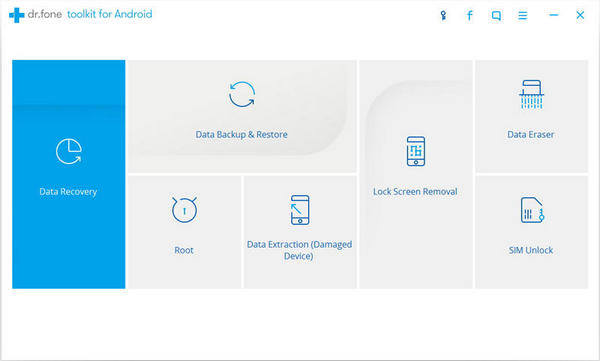
1. Also can recover data from broken screen Samsung phone.
2. Support more than 15 file types such as recovering deleted Whatsapp photos and videos.
3. Compatible with more than 7,000 Android devices
4. The Android Toolkit contains 8 modules, for example, rooting, backup & restore, and transfer. These modules need to be purchased before they can be used.
5. Have a high recovery rate in the industry.
1. It takes a long time to download dr.fone for Android because it has a large size (offering 8 modules).
2. Not free. Dr. Fone Android data recovery full version of the one-year license is $ 39.95, lifetime license is $ 49.95. Supports 1 device on 1 PC.
As a professional Android data recovery software, Mobikin android for android can quickly recover deleted data from more than 2000 supported Android devices.
Android data recovery software is easy to use because of its small size and can be installed in a few minutes. It is accessible to recover 8 common types of data such as contacts, messages, calls, but it cannot recover third-party software data.
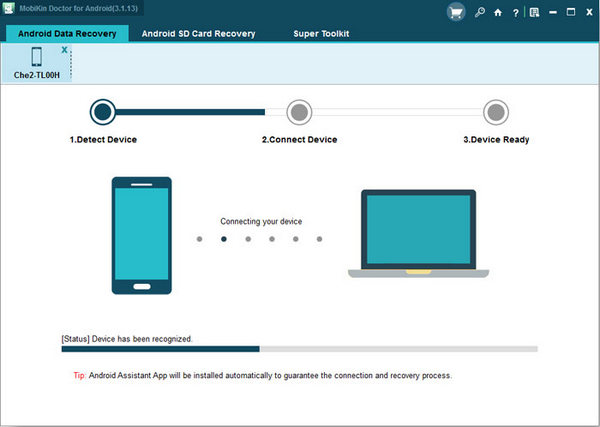
1. Deleted videos and photos can be recovered on device without root.
2. There is 90-day money back guarantee after payment.
1. Only 8 types of recoverable files.
2. Cannot recover 3 party software like WhatsApp.
The ultimate solution for Android data recovery, FonePaw, can retrieve deleted photos, videos, audio, WhatsApp, SMS, contacts, call logs and documents from Android devices and SD cards.
The FonePaw for Android found the data I deleted and displayed it as a list on interface. After checking and selecting data, the data has been successfully retrieved to computer.
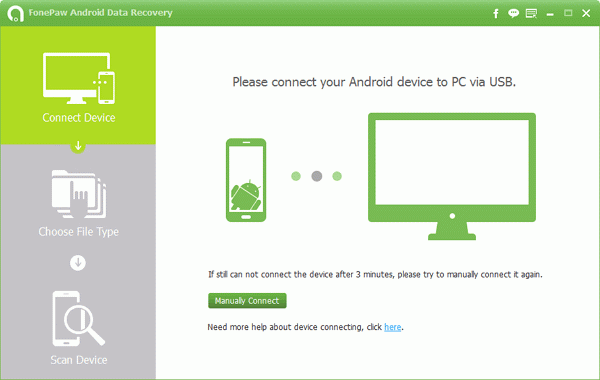
1. It supports more than 6000 phone models and 8 file types.
2. FonePaw offers a 30-day money back guarantee after payment.
3. Able to retrieve large amounts of data.
4. Use Word, Excel, PPT, PDF, HTML, ZIP, RAR and other formats to recover lost documents.
1. This software has been rated as free malware after being tested by anti-virus software, users should be careful to download.
2. Android data recovery is $49.95, and it charges another $39.95 for broken Android data extraction.
Easeus Mobisaver for Android, a simple and efficient Android data recovery program, allows saving 6 file types of contacts, text messages, videos, audio and documents.
The free version of the software solves some data loss issues. The Easeus Mobisaver for Android can recover 1 message/contact/picture/video/audio/document at a time, although it is limited but still very useful. Of course, I am only able to enjoy technical support, software upgrades and one-time unlimited file recovery after payment. In addition, all files (including deleted and undeleted files) are displayed after the probe, but the deleted files are highlighted in red.
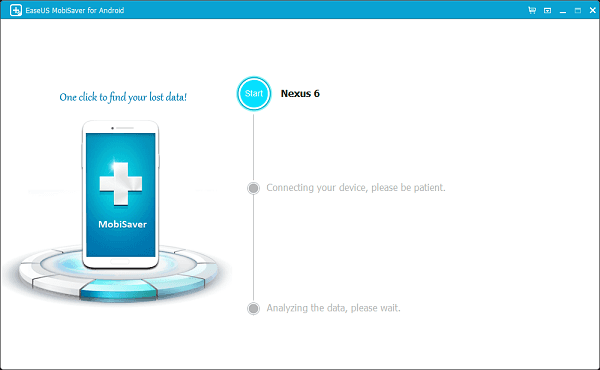
1. You can export lost contacts to PC in CSV, HTML and VCF formats.
2. Easeus Mobisaver Android is available for over 6,000 Android devices and 6 file types.
3. Language supports English, German, French.
4. It is relatively reliable due to 14 years of development experience of technical team.
5. The software has a wide range of advocates.
6. Reasonable price 39.95.
7. Can save various file formats such as PDF files, Google Docs, Docx files, etc.
1. The software cannot retrieve all types of data.
2. By accessing Easeus Mobisaver Official website, you can't get much information about how to use it to recover lost Android data.
This excellent Android data recovery program with PhoneRescue for Android can retrieve 13 different types of files such as "WhatsApp", "Line" and "Apps" from Android phones and SD cards.
The Android data recovery software has different versions of different brands. I tested data recovery of Samsung's PC version. The download process is very fast. Then I set the language. After that, all the data will be displayed, and the deleted data will be marked in red. It successfully restored my data.
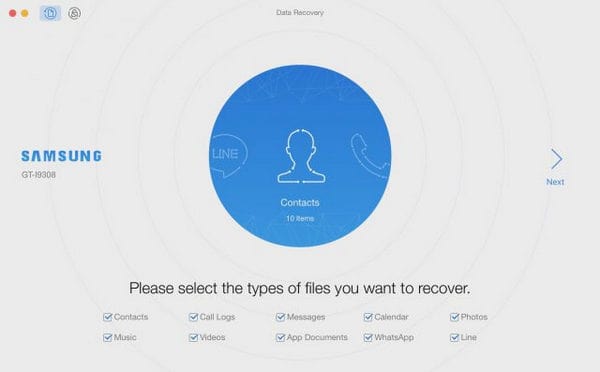
1. Software that can recover lost data directly to phone, up to 13 file types.
2. Android Devices without root will also find lost and deleted data.
3. You can delete device's lock screen without affecting the file.
4. It supports most of all languages.
5. Support for a computer is priced at $49.99, and the family plans to sell for $69.99 to support 5 computers.
1. Smartphones that support 7common Android mobile phone brands.
2. Sometimes the license key cannot be activated.
Excellent software, FoneDog Android data recovery, focuses on recovering 8 kinds of data lost or accidentally deleted, including photos, videos, audio, WhatsApp, contacts, messages, call logs, documents.
It can quickly recover the speed of retrieving various common data types, and it is also very intimate to know how to get root privileges. I have successfully completed all operations, and the FoneDog software is very comfortable because its interface is simple and intimate.
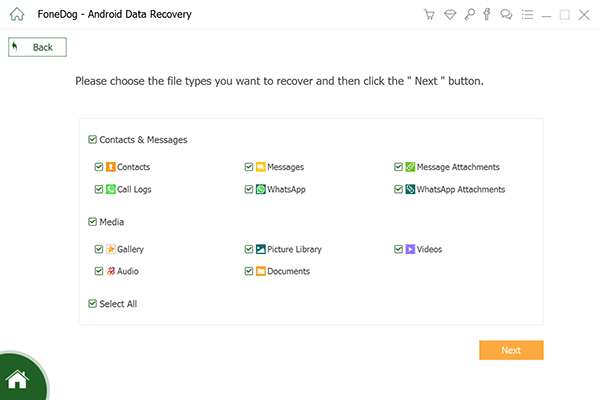
1. It is available for 6,000 Android devices.
2. The paid version is available with a 30-day money back guarantee and a lifetime update for free.
3. No virus, malware or file harassment.
4. It can recover WhatsApp data.
1. The trial version has a 30-day free trial period with limited main features.
Due to the lack of a recycle bin in the Android operating system, it was unable to retrieve the accidentally deleted files. MiniTool Mobile Recovery can help us solve problem of Android data recovery. This software supports recovery of 8 data types (such as contacts, messages, call logs, videos) from Android phones or SD cards.
MiniTool Mobile Recovery for Android provides 2 recovery modules for "recovering from mobile phone" and "recovering from SD-card". After user connects Android phone to computer, it is necessary to choose from two modules. I clicked "Recover from Phone" to continue my recovery. For those who don't know phone so much, it's hard to tell where deleted data are. And if restoring data on same computer multiple times, I can skip verifying the device after selecting "Always allow this computer"

1. Suitable for image, video, audio, PDF, ZIP, MP3, MP4, PPT, DOC, AVI, MPG, JPG, RAR and all common file types.
2. MiniTool Mobile Recovery for Android has a free version which allows restoring 10 file types of files at one time in any given time.
3. The deleted file is marked in red to make it slightly different from the current file.
1. It may be necessary to use it to repeat recovery process.
2. The software does not provide root device steps and requires you to find it online.
3. There may be situation of scanning endless.
4. Only support 8 brands of Android.
5. Window version only.
Efficient Tenorshare Android Data Recovery is designed to recover data from Android devices. Mainly Whatsapp, audio, gallery, resume video, contacts, SMS, call history and photos.
This practical Android data recovery software optimizes the layout, options and tools of Android phones for user convenience. It offers two recovery modes: fast recovery and deep recovery, which can help recover lost data for various reasons. The recovered lost file is marked in red, which makes it easy to distinguish it from existing data.
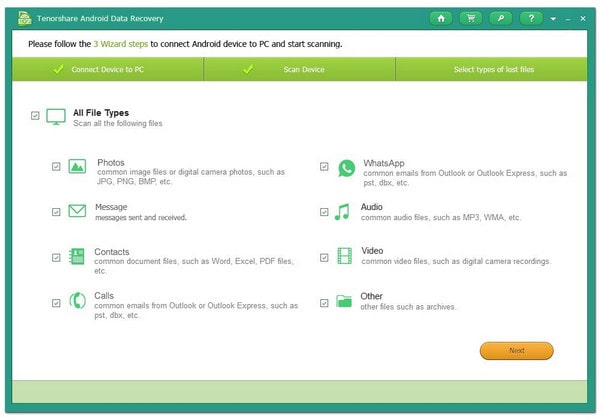
1. The software is not only suitable for Android operating devices.
2. Recovering a large data set takes only about 30 minutes.
3. Reasonable price of $39.95.
1. Its performance is limited by the device model and file type.
GT Recovery is an application that provides a file recovery wizard. It is an excellent Android data recovery software that takes advantage of a variety of recoverable data types and data formats.
GT Recovery supports batch operations and has option to save scan results. When I restore the image, the large, medium, I found that the XLarge photos will remain in good condition and the small image will be blurred. And I click Secure Erase option to erase blurred images and save phone storage. GT Recovery for Android can recover almost any types of data, from photos to WiFi passwords.
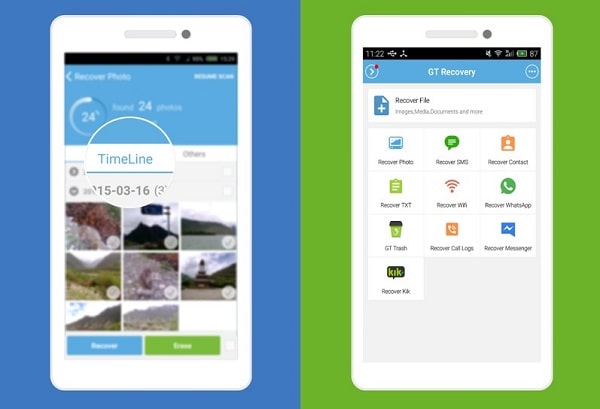
1. It supports more than 13 types of data such as WhatsApp, Kik, Facebook, Wifi password.
2. Can preview audio and video in advance.
3. Allow recovery of various data formats (AVI, MPG, MOV, WMV, 3GP)
4. Download GT Recovery for Android in the Google Play app
5. There are some options GT Recovery to change the default scan location, disable/enable call history, and turn off notifications.
1. It has a low recovery rate.
2. There are many BUGs such as rooting but not recognizing.
DiskDigger is a tool developed by Defiant Technologies to dig and undelete lost or accidentally deleted images from Android phones, SD cards, USB flash drives, digital cameras, Linux and other devices.
DiskDigger free Android data recovery supports two photo formats: JPG and PNG. It can only restore photos and videos (video requires device root access) DiskDigger Pro is able to recover more data types after purchases. The recovered data can be saved directly to device or uploaded to Google Drive and Dropbox or via email. In general, the interface design of the Android data recovery is not beautiful enough.
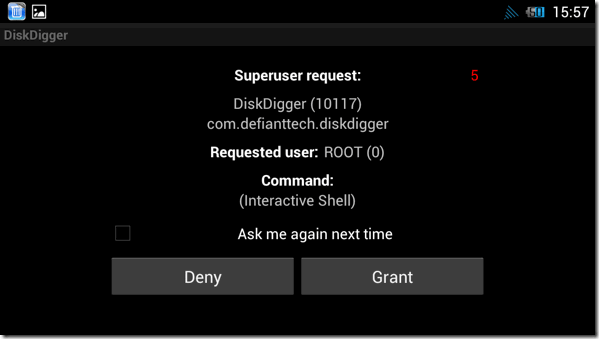
1. Allows you to filter recovered photos by size and file type.
2. You can download and install it in the Google Play Store.
3. Support recovery of HEIF images and HEVC video.
4. The clean mode allows users to permanently delete data.
5. It is possible to preview the image, including size and resolution details.
1. The software is almost completely controlled manually
2. Windows version only
3.Lack of directory-specific search and file name search
4. The tool only restores image files
5. You may need to reboot multiple times to successfully detect Android phone.
Gihosoft Android Data Recovery is the perfect combination of data transfer and recovery that reads and recovers lost data from devices. There are about 9 types of data, including WhatsApp messages, Viber chats, text messages, and more.
The software's Android data recovery can be done in just three steps. I connect my device to computer, scan the file, and preview what I want to restore. And the free version of the software only allows detection of deleted call records, audio and documents in Android. Other operations require the purchase of Pro version.

1. Gihosoft members strive to provide users with friendly service.
2. Retrieve deleted SMS, contact list and call history, including name, company, position and other details.
3. Used to restore WhatsApp and Viber chat conversations.
4. The software can access data recovery of all Android phones.
5. Even if there is a software crash, the virus damage caused by a virus attack, etc. can also be restored through an intuitive interface.
1. Its stability needs improvement.
2. Pay software registration code of $49.5.
Jihosoft Android Data Recovery is a tool developed by Jihosoft to recover data from Android devices. Lost and deleted content can be retrieved on Android devices.
It is possible to download about 14MB of Android data recovery software to PC in seconds, then I need to select content category to scan or click "All" option. I can click "Stop", "Pause" or "Continue" to control the scan process. The scanning process takes approximately 18 minutes to complete. Relatively fast! However, developers ignore the ability to select/deselect.
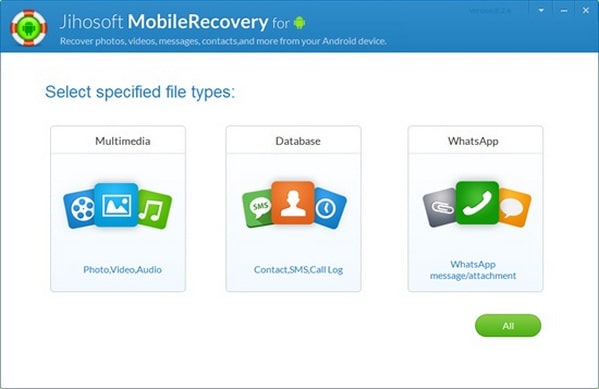
1. The scanning process is completed in a few minutes.
2. Its system requirements are relatively low.
3. It is widely compatible with all major Android devices.
4. Restore 9 main types of data such as WhatsApp and Viber data.
5. Ability to retrieve lost data of original quality.
1. The tool cannot recover data from corrupted files or devices.
2. Some recoverable files detected cannot be recovered.
3. Jihosoft Android phone recovery personal version is priced at $49.95
4. The success rate of Android phone recovery from brick mobile phones is not high
5. The free version is only available for a 30-day free trial.
6. The trial version cannot try advanced features.
This article describes the advantages and disadvantages of 13 kinds of recovery software and Android data recovery review results. I hope that readers can browse the article to find right and reasonably priced software before downloading Android phone recovery software.
If you have any ideas, please leave a comment in the comments area.