"I saw an error code 963 when I was downloading an app from the Google Play store, I tried to force stop Play store, but it didn't work. What should I do?"
What is error 963? You must encounter the Play store with a pop-up tip about the app can't be downloaded. It almost is caused by accumulating Play store cache, non-upgraded Google Play, or incorrect installing location.
In fact, Android error 963 is not a big deal, and it's easy to fix. Let's see what methods are provided below.
Part 1. Tips for Repairing Google Play Error 963
#1. Unmounts External Storage Card
#2. Clean up the Cache of Play Store
#3. Transfer Apps to Internal Storage
#4. Re-install Google Play Store
#5. Reconfigure Play Store Account
#6. Tip for HTC Users Only
Part 2. One Click to Fix Error Code 963 with Fone Toolkit - Hot
Some Android phone can't support large storage SD card, this may cause Google PlayStore error code 963. Now try to unmount the SD Card temporarily.
Step 1. Go to Settings and click Storage. Scroll down to find "Unmount SD card" and choose this option. Then, return to Google Play Store, download or update the app that appears the error.
Step 2. Go back to Settings and click Storage again. Then, click "Re-Mount SD card".
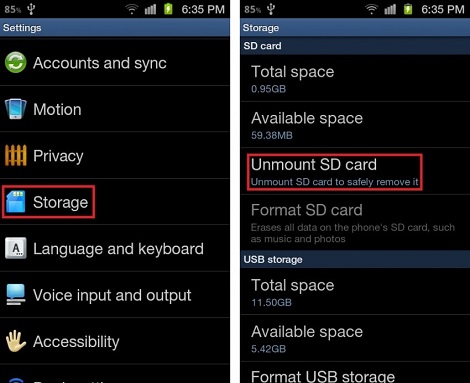
While you've used your phone for a while to stop 963 error from occurring, clear Google Play Store cache and data is the priority. In most cases, a large number of cache and data produced by the Google Play Store may affect your device operation and error.
Step 1. Go to Settings and notice System Manager to choose Application Manager.

Step 2. There are three options for you. Choose "All" in order to see all apps including system app on your device.
Step 3. Click Google Play Store and then appear five options—force stop, uninstall updates, disable, clear data and clear cache. Click the latter two options.
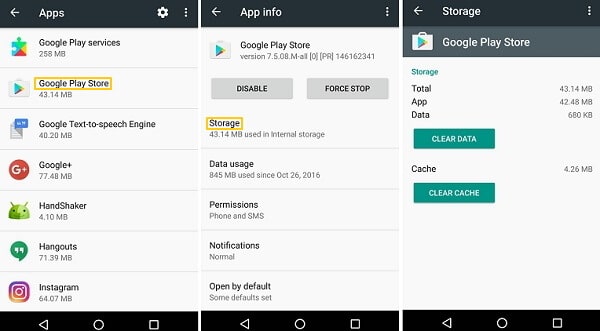
If you install an app in SD card, Google Play error code 963 appears because the phone can't read the app to run. So here suggested that you've better to move your apps to the internal storage.
Step 1. Visit Settings and choose Apps or Application Manager. Then, you will see the apps on your device will be listed after click All.
Step 2. Scroll down to find out the app that causes the error and click on it. There is a "Move to internal storage" option provided for you and you just need to tap on it for completing.
Sometimes, the Google Play store would get Android error code 963 by itself, so try to uninstall it and then re-install it.
Step 1. Go to Settings and choose Application Manager.

Step 2. Swipe right further to open the All tab and look for Google Play Store to click it.
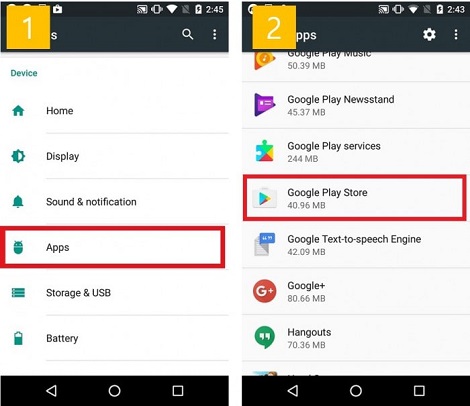
Step 3. Once enter the screen about the information of Google Play store, click on "Uninstall Updates".
Occasionally, Google Account is responsible for the Play Store error 963 which disturbs you use Google Play Store. Therefore, it is recommended to reconfigure the login Google Account by the following steps.
Step 1. Visit Settings and look for Accounts to select Google Account option. Then, click it to exit the current Google Account.
Step 2. Turn off your cell phone and turn on after a few moments. Go back to Settings and sign in the Google Account.
This method targets on those users who use HTC smartphone whereas having no clue to tackle with error code 963 in Google Play store.
Step 1. Go to Settings and look for "HTC Lock Screen" under "Apps".
Step 2. In this step, it is a simple process—tap on "Force Stop" and choose "Uninstall Updates"—to get rid of error 963.
The last method to fix Google Play error 963, you can try this software - Fone Toolkit (Android Repair), almost can repair all common Android issue. eg:
1. Repair there was a problem parsing the package.
2. If Android phone stuck in boot loop, it can fix that.
3. It is also able to fix the Google app has stopped on the Android phone.
4. Google Play error 920, error code 505
Note: Please notice that the data with regard to important files, images or others on your device may be erased and therefore, it is needed to make a backup of your device.
Step 1. Download Fone Toolkit and install on your computer. Launch this software and you will see the menu. Choose "Repair" and connect your device to PC via USB cable simultaneously.
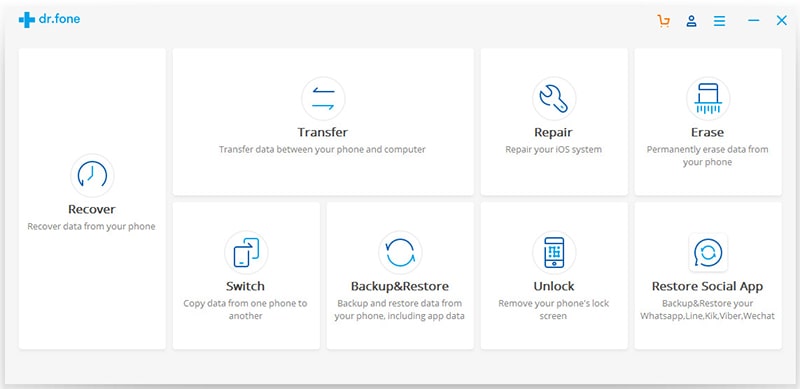
Step 2. Choose "Android Repair" and click "Start" button.
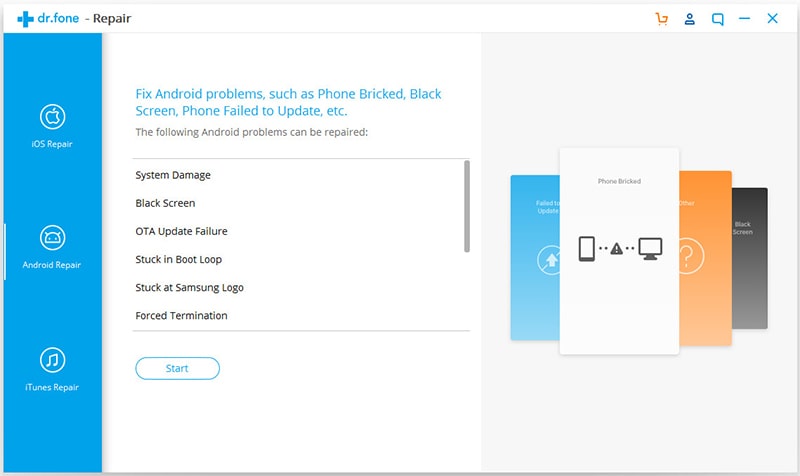
Step 3. Then, on the next screen, you should choose the correct information about your device and click "Next". Then Insert the number "000000" to confirm the action.
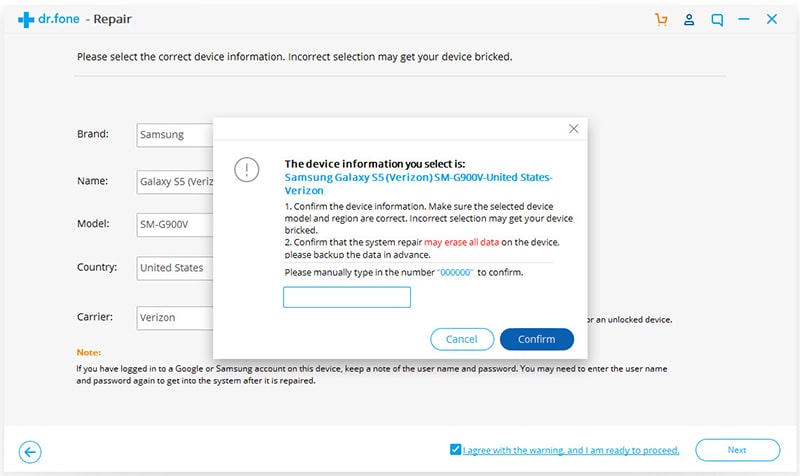
Step 4. Follow the instructions to enter the Download mode.
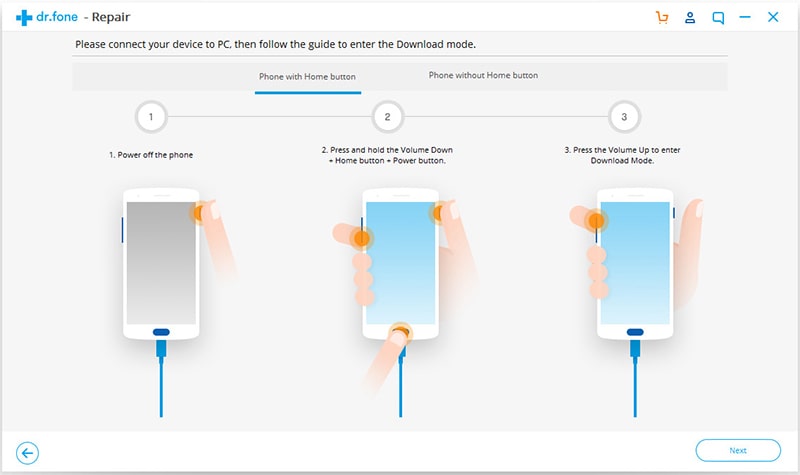
Step 5. It will start to download the firmware and when it is done, it will start to repair your device.
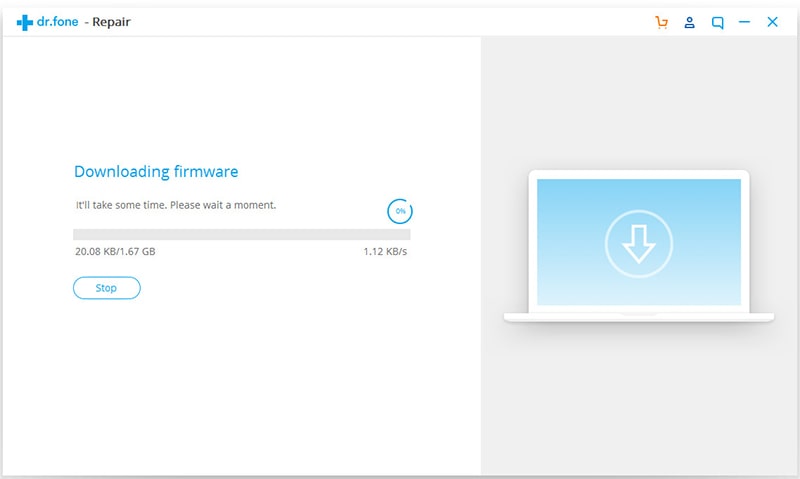
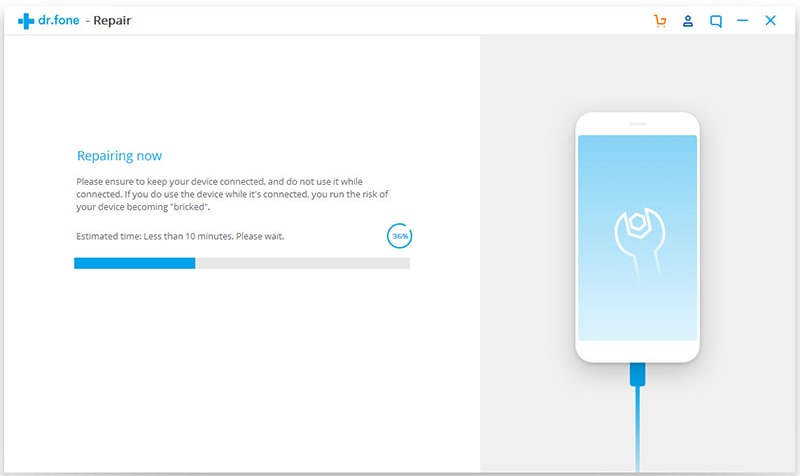
There is no concern about Google Play Store error code 963 because it is the common issue that probably each user will encounter. If Google Playstore error code 963 suddenly pop-up on your screen, you can follow the above-mentioned methods to fix it without any technical support.
If you have better methods, please let me know. Just write your words on the below comment area, we will appreciate it.