"My contacts disappeared from my iPhone, is that because I just update my iPhone 7 to iOS 12? Some contact names are missing from iPhone. Where are my contacts on my iPhone? How to bring them back?"
iPhone contacts missing after updating to latest iOS? Some or all of contacts disappeared from iPhone suddenly? Don't worry, believe me, you can solve this iPhone losing contacts problem by yourself. Next, I will introduce 10 solutions that solve iPhone contacts are gone issue with the device, iTunes and reliable software.
Tips: If iPhone update lost contacts, you can retrieve contacts on iPhone. As for other data types, you can refer to methods to fix iPhone text messages disappeared as well as iPhone photos disappeared from camera roll.
Part 1. Fix iPhone Contacts Disappeared by Device
Part 2. Fix iPhone Contacts Missing with iTunes
Part 3. Overcome iPhone Contact Names Disappeared without Hassle
Here is the answer to the question "where did my contacts go". And now you can check these 8 effective solutions to fix iPhone keeps deleting contacts or iPhone contacts keeps missing.
The first things you can to do for "my contacts disappeared from my iPhone" is resetting the Wi-Fi network, then log in again.
Step 1. Go to Settings APP → General function → Reset function → Reset Network Settings.
Step 2. Reentering your passcode as the screenshot.
Step 3. A warning message pop-up you can see, select Reset Network Settings.
Step 4. Turn to contacts review if the disappeared contacts get back.
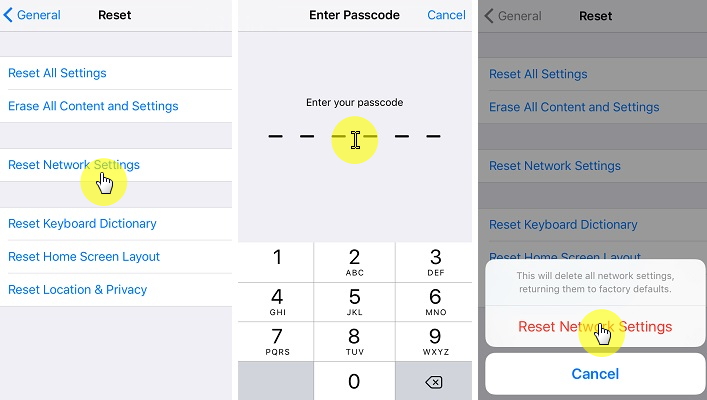
Change the contacts groups by accident is one of the possibilities cause iPhone contacts disappeared.
Step 1. Go to Settings APP in your iPhone, then access the Contacts.
Step 2. Choose Groups which in the top-left corner.
Step 3. Tap on All on My iPhone instead of All iCloud.
Step 4. Save your settings by select Done in the top-right corner.
Now, you can browse all the contacts in your iPhone rather than in iCoud, please check them. If you still haven't found the contacts which you want, try the next method.
The other reason for iPhone contacts missing is your contacts not display properly. They haven't disappeared, try switch off contacts in iCloud then on to display all the contacts.
Step 1. Go to the Settings app → iCloud. In iOS 11 and later, Go to the Settings app → Your User Name → iCloud.
Step 2. Choose Contacts, switch off it then on again. If it is turn off, turn on it, choose Replace your Contacts function.
Step 3. Select Delete from My iPhone. Then your contacts in iCloud will come right back to the iPhone.
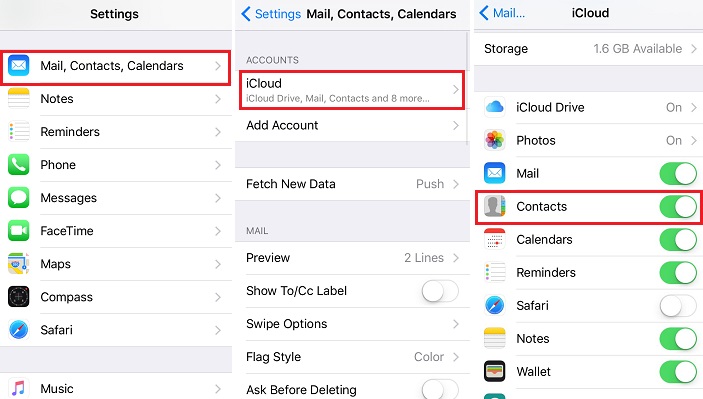
Please sign out and resign in iCloud account on your iPhone if all or some contacts are gone on device.
Step 1. Go to the Settings app → iCloud. In iOS 11 and later, Go to the Settings app → Your User Name → iCloud.
Step 2. Downward slide interface tap on Sign Out to log out the iCloud account.
Step 3. Sign again your iCloud account.
Step 4. Make sure switch on the Contacts in iCloud.
Check and fix it if you cannot sync your iCloud or iPhone contacts.
Restart be proved work in many iPhone issue. You can also try it to fix iPhone contact names disappeared.
Holding the Power (Sleep/Wake) button until the screen show Slide to Turn Off → Turn it off. Wait for a while, use the same button to start your iPhone again.
If you already synced the contacts to your Google account, however the Contact toggle switch off, iPhone contacts missing occur spontaneously.
Step 1. Go to Settings APP in your iPhone, then access the Contacts.
Step 2. Pitch on Accounts → Gmail → chooses your Google account. Ensure switch on Contacts.
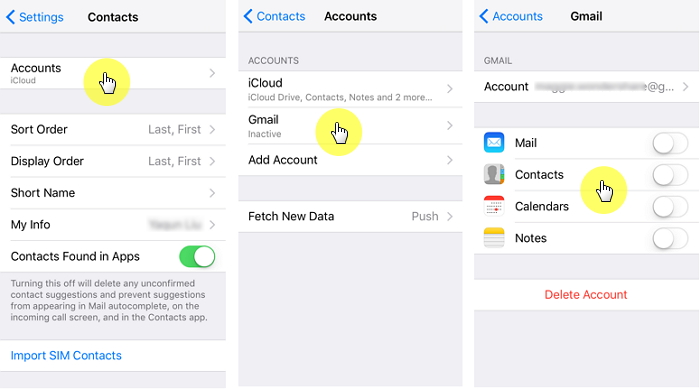
About account has another possible reason. Have you deleted an email account in recently? Yes, add it to your account again, then open Contacts function. Afterward, some iPhone contacts disappeared may get back.
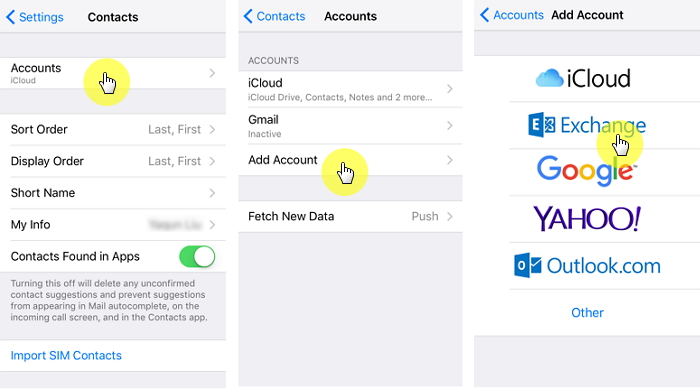
Note: Apple canceled the Default Account function in iOS 11 so that it doesn't work in iOS 11.
Step 1. Go to the Settings app.
Step 2. Find "Mail, Contacts, Calendars" function. Choose the Default Account function in Contacts.
Step 3. Replace On my iPhone to iCloud as the Default Account.
Do you have backed your iPhone data up with iTunes? Yes, you can get them back from iTunes backup files. Though, you had known that the iTunes backup files cannot recover separately. Once you restore data from it, you will get a whole backup file. If you think it's okay, just do it to solve the issue - where did my contacts go.
Step 1. Connecting the iPhone to PC or Mac (before synced with) and open iTunes in it.
Step 2. After iTunes detected the device, pitch on the iPhone icon. At the drop-down list choose Summary.
Step 3. Select Restore Backup, then choose a backup file from the pop out Restore from Backup window. Then pitch on Restore.
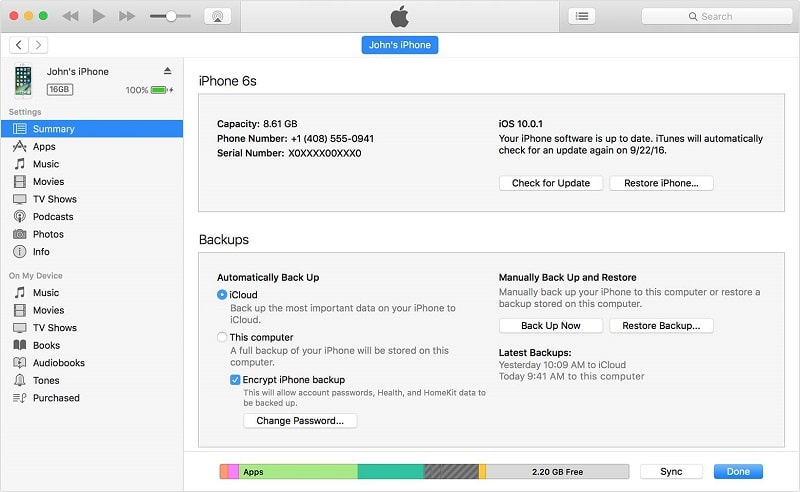
When you cannot overcome contacts missing from iPhone by trying above methods, resort to a reliable third-party tool - FoneCope iPhone Data Recovery is a good idea that does not let you down. It can fix various iOS system issues without data loss as well as can recover deleted iPhone data with/without backup.
Compared with iTunes, you can get back data selectively. It means that you can get back contacts only from your backup files. Even more, you can get back contacts from your device without backup files. Besides, it also supports other file types, like retrieving iMessages on iPhone.
(Tips: Assume the worst – the above 9 methods cannot help you, please refer to "Fix iOS system" at the bottom on the left.)
If you never back up data, you can get back contacts from your device:
Step 1. There are two versions: Windows and Mac. Click on one of them to download the software and install it on your computer. Select Recover from iOS Device, click on Start.
Step 2. The retrievable items list as the screenshot, cancel all items except Contacts. Then choose Next.
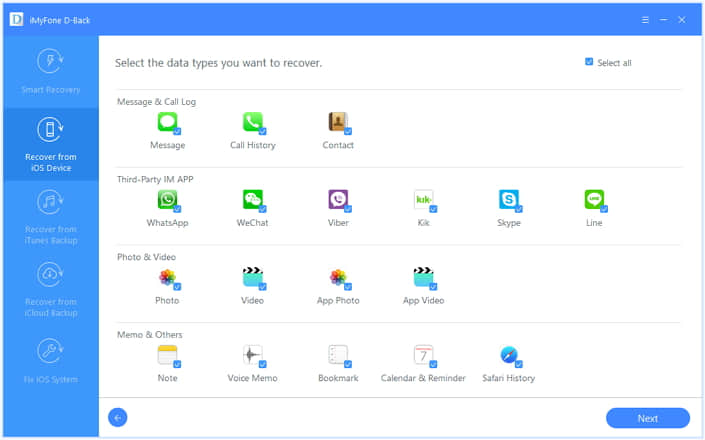
Step 3. Connect your iPhone to the PC (Windows or Mac). After the software detected your device success, click on Scan.
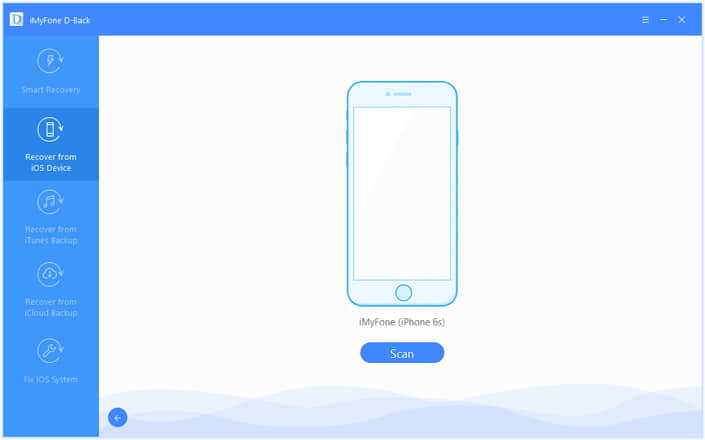
Step 4. Once the scan over, you can browse the contacts detailedly. Mark these you would like to restore, then pitch on Recover.
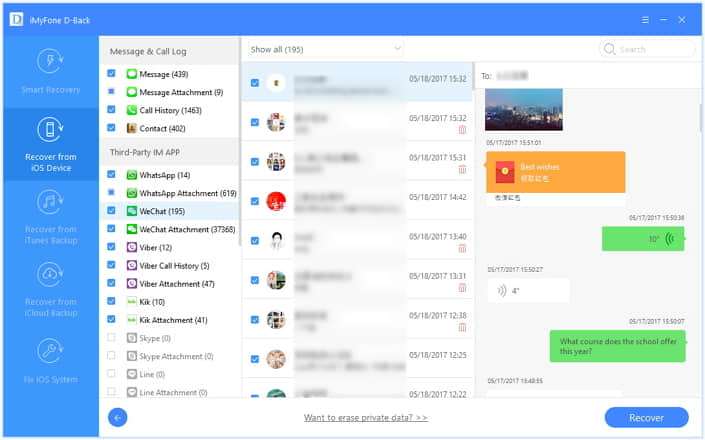
Now, do you get back your disappeared contacts? I hope so.
These are the 10 solutions for iPhone contacts disappeared or missing. As you can see, iPhone Data Recovery is a reliable data recovery software that makes it easy to recover contact data. Give it a try and turn it into a useful tool. Just in case, you'd better back up your iPhone regularly to avoid losing important data.
Have you used other methods to successfully fix iPhone update lost contacts? Please let me know in the comments section.