Overview of iPhone Data Recovery Review
With so many iPhone data recovery software on the market, you can't simply identify which one is a good product. Now we have tested various brands of software to find reliable and useful. If you are interested, you can check out iPhone Data Recovery Review below.
1. Selectively recover iPhone data from iOS device/iCloud/iTunes.
2. It can support almost all iOS devices, including iPhone XR and iOS 12.
3. Intimate tips and clear step-by-step instructions.
4. Non-professionals can also successfully complete iPhone data recovery.
5. Support for recovering multiple data including contacts, SMS and MMS, call history, photos, video, App data, music library, voice memo, calendar, notes, reminders and Safari bookmarks.
6. Able to preview photos as thumbnails and get them in original quality.
7. Excellent UI/UX makes the software easy to use.
8. iPhone data recovery software run on Windows and Mac.
8. The entire recovery process can be completed in just three steps. Launch the software on your PC/Mac and connect to the device, then select recovery mode. Second, choose the missing file. Finally, choose a storage address.
1. Important files may be deleted when deleting unwanted data
2. The iPhone is lost and cannot be reached.
3. Restore iPhone to factory settings after backup, but found that several files were not backed up in time.
4. iPhone has suffered water damage due to iPhone falling into swimming pool, fish tank.
5. iPhone crashes due to various reasons such as iOS upgrade failure, black screen.
6. Other data loss situation.
After deleting data, the data will not disappear from iPhone, but it will change from the specified state to the unassigned state. In this state, if there is new data in iPhone, it is preferentially assigned to overwrite the deleted data. So, it is best to stop using iPhone immediately to avoid data being overwritten.
Files that are not overwritten still exist on the device. Therefore, you can use tools to recover deleted files from iPhone/iPad/iPod.
In addition, via a tool, you can selectively export important files from your iTunes/iCloud backup instead of restoring the whole backup file.
#2 Dr.Fone iPhone Data Recovery
#5 FonePaw iPhone Data Recovery
#7 Aiseesoft Fonelab for iOS Review
#8 Stellar Phoenix Data Recovery for iPhone
#10 Leawo iPhone Data Recovery
iMyFone D-Back, an excellent data recovery software, can recover lost data even for different reasons for data loss such as iOS upgrade failure, factory reset, virus attack.
iMyfone D-Back has four recovery features. The iPhone data recovery has more "smart recovery" features than other similar software, and this feature will jump to "Recover iPhone data from "iOS device/iCloud/iTunes" function based on lost iPhone scenario. This provides great convenience for first-time users.
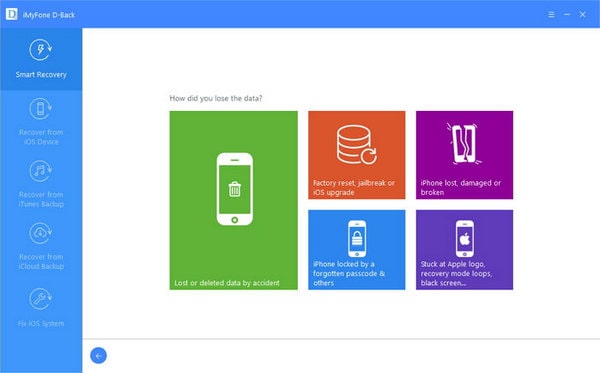
Main Feature
1. Have "Smart recovery" function not available in other software.
2. Free version can preview and detect accidentally deleted or lost data.
3. Its added value is very high, "Fix iOS system" function can solve problems such as brick damage and virus attack.
4. The highlight of iPhone data recovery software is its ability to recover more than 22 types of data, including WhatsApp, Kik, Viber, Line, Skype, WeChat and more.
Review Results
During the testing process, we have experienced the convenience of "smart recovery". As first user to use the software, we successfully implemented "Recover from ios device" mode after clicking on the "Lost or deleted data by accident" scenario.
I deliberately deleted photos, contacts, and browsing history from my iPhone 8. After starting the iPhone data recovery, I connected my computer and device, then the software detected device successfully to find the data I deleted, even deleted data two weeks ago. After previewing and marking, I successfully restored my iPhone.
Pros:
1. Can recover more than 22 types of iOS data.
2. It supports up to five devices.
3. Allow repair of small system problems.
4. Four recovery modes (including Smart recovery).
Cons:
1. The iPhone data recovery software will ask you to download iTunes, presumably because it can only detect devices when iTunes is installed.
Based on the integration concept, Wondershare developed a software: Fone Toolkit for iOS. Its main function is to perform iPhone data recovery for iOS devices.
1. This iPhone data recovery software combines several useful features, such as transfer, erase, but which need to be purchased before using.
After the software is launched, a multi-function interface will appear on the main interface. I can choose which toolkit to use after the device is connected to PC/Mac. Of course, due to today's main test recovery feature, we have to choose Recover.
In iPhone data recovery test, Dr.Fone for iOS free trial allows you to preview the data in advance to ensure that lost data can be recovered. And paid one can complete the entire recovery process. In short, the user experience is very good.
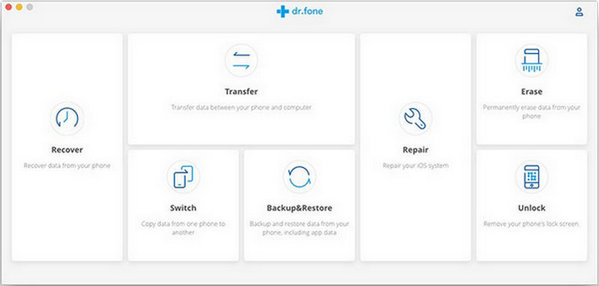
Pros:
1. The Wondershare team can quickly respond to users with emails to handle issues.
2. iPhone data recovery has a high success rate of recovery.
Cons:
1. It takes a lot of time to download the software because of its big size.
Enigma Recovery has three recovery modes. But if accidentally deleting or losing video and photo files, you should know that data can only be restored by using iTunes or iCloud.
1. It has two versions of enigma recovery free trial and enigma recovery full version.
2. Free version can preview files to be restored for free.
3. Enigma has 15 years of expertise and experience in recovering data.
In order to display results more realistically, I deleted photos, contacts, videos and tried to recover. There are only three steps to recovery. However, according to my iPhone data recovery review, this software scan time is longer than the normal software, which makes me disappointed.
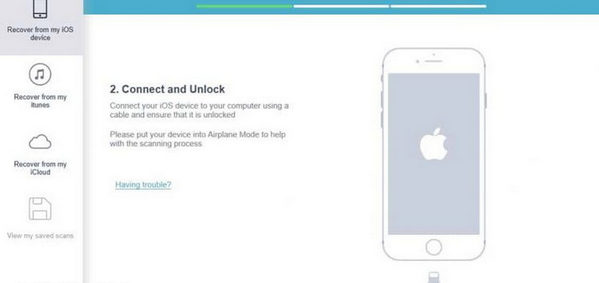
Pros:
1. Easy to use due to the simple interface and clear navigation
Cons:
1. Video and photo recovery have more restrictions
2. Scan and recovery process take more time
Unexpected data loss and accidental deletion can happen to everyone. Fortunately, with it, retrieving these precious photos, videos and text messages no longer bothers you.
1. Focus on recovering the most common 22 iOS data types
2. It can also fix iOS issue
When I accidentally delete iPhone data, I am able to restore it directly from device with iPhone data recovery software. If the device is damaged, stolen or lost, I can also choose to recover from iTunes/iCloud. Overall, the software is very easy to use and can recover lost data.
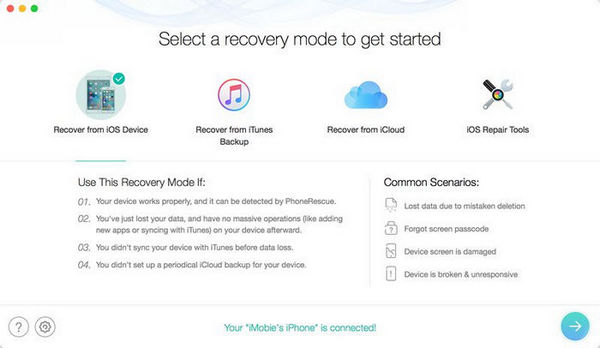
Pros:
1. Can recover common data lost in most cases
2. The usage scenarios in each mode will be described in detail before recovery.
Cons:
1. The price of the software is slightly higher
It allows users to migrate data from iPhone to computer or other devices, including App Audios, voice memos and more. It also provides two additional features for system recovery and data backup.
1. It can recover up to 19 common data types.
2. After payment, the user will be allowed to fix iPhone system issues.
On PC, recover deleted or lost data according to certain steps on Internet, and finally return the data to computer successfully. However, I found that the software steps were less than the other recovery steps. That is, the files found are not sorted in the "folder" and can only be viewed in the file type. And the software scans for a long time.
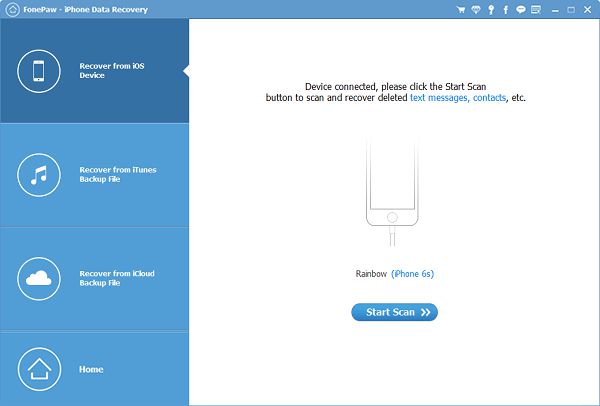
Pros:
1. This software can fix iOS system problems
2. Users are allowed to back up data from iPhone to computers and other devices
Cons:
1. Cannot preview video or voice memo before recovery progress
2. It takes longer to scan
3. iPhone Data Recovery software requires you to download the latest version of iTunes
4. Free version feature restrictions
Easeus MobiSaver iPhone data recovery software has a wide range of users who can easily recover lost data in different situations.
1. The software can recover 15 common data types.
2. First time users are easy to get started for its simple UI.
For some data, we can use free version of the software to recover. However, the amount of recovery is limited, for example, only 5 contacts, 1 photo, etc. can be recovered. We are also allowed to use free one if you restore from iTunes or iCloud backup. But, in iPhone data recovery, it may have various questions about the software. For example, it reflects slowly.
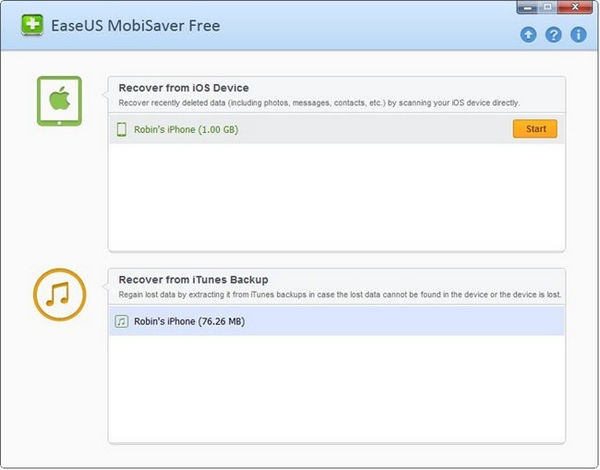
Pros:
1. The free version of the software can solve many problems.
Cons:
1. If you are not patient enough, it is difficult to use the software to complete the recovery.
2. It may not be able to retrieve all deleted files.
You can easily and securely recover data with Aiseesoft Fonelab for iOS for its 3 recovery modes.
1. iPhone data recovery software can run not only on Windows and Mac OS, but also on iOS devices. However, iOS devices are only allowed to recover 8 types of data.
2. The recovery range is limited, FoneLab can recover 17 different types of files.
3. The free version only allows users to try it for free for 15 days, and its main function (file recovery) is also disabled.
First of all, iTunes is required to use this software, because the device can only be successfully detected after downloading iTunes. Due to the limitations of time using and the main features, the free version of the iPhone data recovery software is of little use to the user.
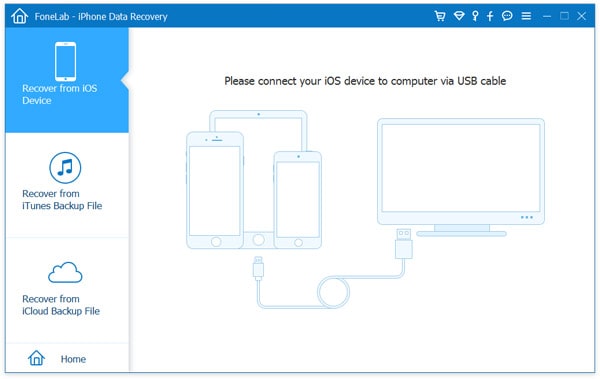
Pros:
1. Able to run on iOS devices.
Cons:
1. Free version of Aiseesoft FontLab for iOS is almost useless.
2. Can't fix small system problem
Stellar Phoenix can effectively recover accidentally deleted or lost files from hard drive, flash drive, SD card or iPhone/iPad. The iPhone Data Recovery software can also retrieve data that is not accessible on device.
1. More "Import files to iPhone" function than other software.
2. Stellar also has many other versions of home and business applications.
3. Efficient security for recovering files from different types of storage devices.
Using stellar Phoenix iPhone data recovery is very simple, as long as the download, I chose the recovered files and these files will soon return to my iPhone. Its scanning process is fast, allowing me to preview deleted files for free. In short, the software recovery feature is very good.
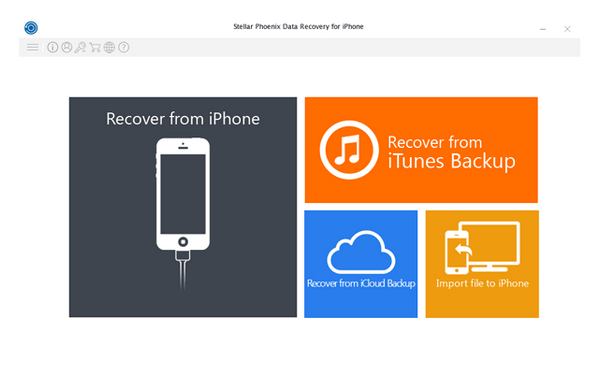
Pros:
1. It is possible to transfer recovered files to iPhone.
2. Efficient recovery efficiency.
3. Simple and intuitive interface.
Cons:
1. This software is expensive compared to other software.
2. Free version has functional restrictions.
Tenorshare UltData is an effective choice for solving all recovery problems associated with iPhone loss. It can retrieve iPhone call logs, text messages, contacts, and more.
1. It supports up to 25 different file types
2. It can fix system problems without being in DFU/recovery mode.
3. The software has some useful features, such as exiting recovery mode.
After downloading, the iPhone data recovery software takes about 5-10 minutes to scan. After the scan is complete, various types of data are displayed, and deleted data is in red. After choosing to restore to iPhone or PC, it allows choosing different output formats (such as HTML, XLS)for different file types. The real experience is that it is very friendly for user. However, when checking recovered files on iPhone, the files are incomplete. For example, contact recovery retrieves only names and phone numbers without related photos.
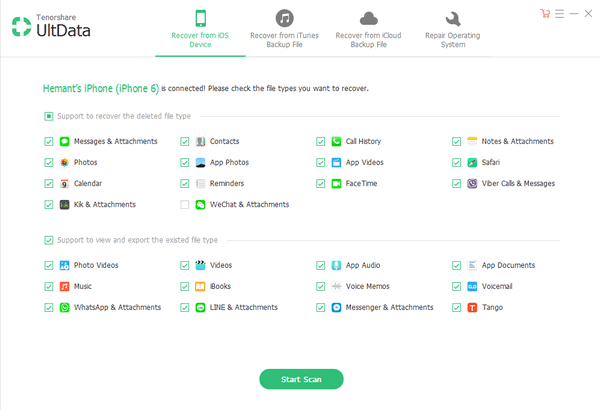
Pros:
2. The iPhone data recovery software can directly restore data to iPhone.
3. Choosing to save the file format is allowed.
Cons:
1. Only supports iOS 11 or higher. If iPhone version is too low, it is not allowed to it
2. The trial version only supports detecting iPhone and restoring backups from iTunes or iCloud.
3. Does not support the recovery of popular third-party apps such as WhatsApp.
4. The price of $79.95 is relatively high.
A well-reported iPhone data recovery and data backup tool, Leawo, which can retrieve photos, calendars and contacts from iPhone, iPad and iPod touch.
1. It can recover up to 14 data types.
2. If you want to restore photos and videos, you need to boot device into DFU mode.
3. The iPhone data recovery software allows recovery of multiple file formats such as photos (.tiff, .tif, .jpg, .jpeg, .gif, .png, .bmp) from iPhone, iPad and iPod touch.
The plan is not very good. When I ready to restore photos and videos, it will ask me to put iPhone in DFU/Recovery mode. I believe that many users have the same ideas as me. Moreover, this iPhone data recovery software can only be run on a PC.
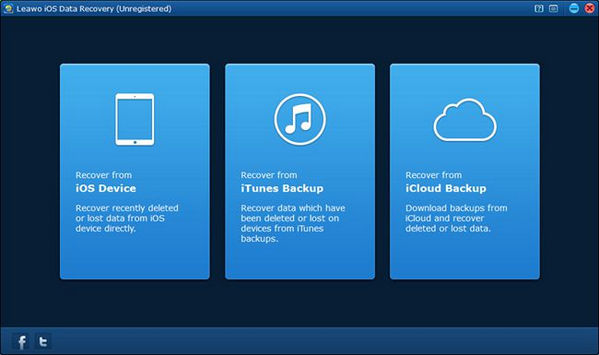
Pros:
1. You can choose the format of the output file.
2. Three common recovery modes.
Cons:
1. Unable to recover data from third-party apps.
2. It is only compatible with Windows. No Mac.
3. iPhone is vulnerable to attack and destruction in recovery mode.
4. There are not many advocates for this software.
Primo is listed as a shared application designed to retrieve accidentally deleted and lost files
1. This iPhone data recovery software can recover up to 25 types.
2. Fix iOS system crash/issues, including update error.
3. You can save recovered messages, contacts, etc. to your computer in a viewable format (HTML, TEXT, CSV, VCF, etc.)
Due to my tests, the software scanning process takes about 9 minutes to complete. The iPhone data recovery software can detect most of my files, but it can't detect any voice memos and social app data. And I spent a lot of time downloading this file from iClould.
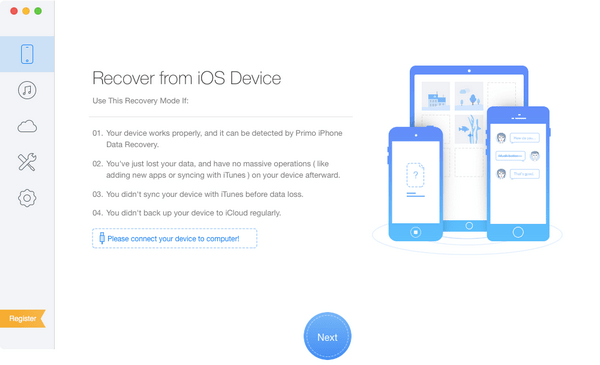
Pros:
1. Primo team quickly reply to the user via email.
2. It can recover most important files.
3. The price is slightly lower than other tools.
Cons:
1. Unable to retrieve voice memos and third-party software.
2. It takes longer time to recover data.
Syncios iPhone Data Recovery allows everyone to efficiently retrieve lost or accidentally deleted data from your iPhone, iPad or iPod.
1. Can restore iPhone up to 16 iOS data types, such as Photos, iMessages, and WhatsApp.
2. Run the program without iTunes.
3. Allow contacts to be exported to iPhone or PC in VCF, CSV, HTML format.
4. Support multiple languages Hindi, Hebrew, Hungarian, etc.
Open the software, I was conquered by the simple interface and intimate tips of this iPhone data recovery software. I deleted some files for this review and found that the software successfully and quickly restored the deleted files. And it is free to preview deleted files, giving me the confidence to recover data.
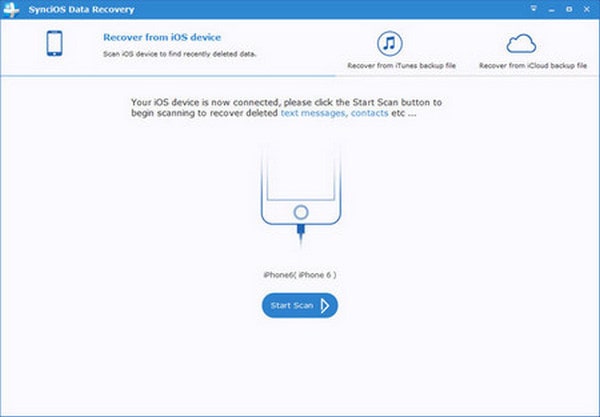
Pros:
1. You can save retrieved data directly to iPhone.
2. It allows using iPhone data recovery software without iTunes.
Cons:
1. Free version cannot complete all steps of iPhone data recovery.
2. There are not many supported data types.
This article describes the evaluation of 12 iPhone data recovery software, including features, review results, pros and cons, let you know each software before downloading recovery software, and wisely complete iPhone data recovery process.
If you have any comments or suggestions, please leave a comment in the comments section.