"My iPhone 7 randomly vibrates as if I received a notification or on charging, but I didn't. It's just a single vibration, not a double vibration like received a text. How should I stop the iPhone Vibrates?"
It's really an annoying thing that iPhone vibrates for no reason. So, here we will show you why iPhone won't stop vibrating and of course, the methods to solve it.
Part 1. Why Does My iPhone Randomly Vibrate without Notification
Part 2. Solutions on iPhone Vibrate for No Reason
#1 Close the Mail Notifications
#2 Disable Vibration
#3 Reset All Settings
#4 Force Restart
#5 Make Sure iPhone Keep Dry
#6 Check the iPhone Charging Device
#7 Re-Charging when Battery Runs Out
Does iPhone vibrate but no notification? Have you thought about this question by yourself? There are three possible reasons to cause iPhone keeps vibrating.
1. Maybe you turned on the Mail notification so that you won't miss anyone mails.
2. iPhone is placed in a humid environment or gets wet by contact with the liquid.
3. The wear in charging cable will also make your phone vibrate when charging.
In this part, 7 solutions are offered for you to fix iPhone won't stop vibrating, each of which you can try on your own condition.
As mail notifications are one of the factors resulting in this vibrating issue, we may first take some measures on it.
1. Go to Settings > Sounds > New Mails
2. Choose "Vibration"
3. Set it to "None"
Remember that if you turn on this setting, even your iPhone is off, it still can vibrate when new mail received.
The most direct and quickest way to shut down vibration is to switch off it on your phone. You can go to Settings > Sounds and slide on the second line "Vibrating on Silent". In this case, your device will not vibrate when it is set in silent mode.

If you tend to shut down all the vibration, you can go to General > Accessibility > and then select "off" for Vibration.
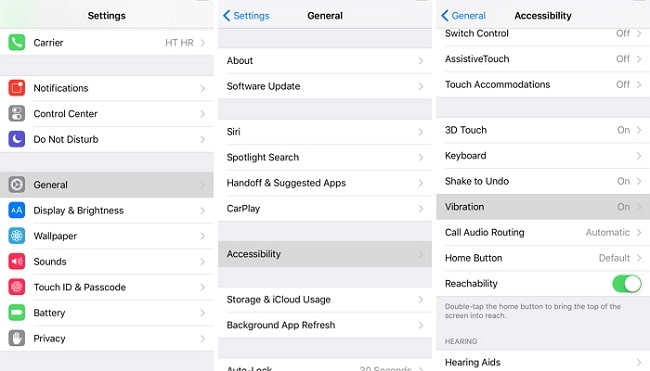
Since we have made various settings on our phone and these settings may potentially trigger some system conflicts or running disorder and further bring about random vibration.
To bring it back to initial settings, we can reset to eliminate all setting history and convert your phone back to the original stage to fix iPhone randomly vibrates.
Before doing that, please remember to take note of your WiFi passwords, because reset will also wipe your WiFi login history.
Only 3 steps to reset:
1. Go to Settings > General
2. Find "Reset" button and click on it
3. Eventually, tap on "Reset All Settings"
Restart the phone is a preferred approach to stop iPhone keeps vibrating. It's reasonable, sometimes our phones may get stuck after being in use for a long time and restart them can make them have a rest and run normally again.
For iPhone X, XS, XS Max or iPhone 8 users:
Press and release the volume up button and do the same to the volume down button. Then press and hold the side button until the screen turns off and then turns back on. You can release the side button when the Apple logo appears.
For iPhone 7 or 7 Plus users:
Press and hold both Sleep/Wake button and Volume Down button for about 10 seconds until you see Apple logo appearing on your screen.
For iPhone 6s or older models users:
Press and hold both Sleep/Wake button and Home button for about 10 seconds until the Apple logo emerges.

If you enjoy taking your iPhone with you into a bathroom and listening to music when you are showering, be careful, your phone may get moisture intrusion and the random vibration comes. To avoid such a case, you need to keep your phone in a dry place and stay away from liquid or adapt some techniques to dry it out quickly.
FoneCope iPhone Data Recovery, being a useful and handy software for fixing all sorts of iOS issues, will help you stop it from vibrating and get your data back.
Don't miss: Fixing iPhone stuck in endless bootloop
If your iPhone vibrates for no reason when charging, you should think about the charging cable or charger which may be damaged or get some wear and cannot charge smoothly. What you need to do just change them into a new one and charge again.
If the approaches above fail to work, there remains one low-tech operation—to let your phone battery run out of power, meaning that your phone screen turn black completely and no battery prompt appears. Then you need to recharge your phone (on condition that the charger and cable line are in good condition).
I think you have known how to fix iPhone randomly vibrates issue after reading this post. If you really get the help from the article, don't forget to share with your friends.
Okey-dokey, that's all for this article. Same as usual, if you like this post, please subscribe to us or give us a thumbs-up and if you have better alternatives or suggestions, your comments will be always welcomed.