SD memory card is often used in a variety of convenient devices, such as digital camera, SLR camera, and phone.
However, sometimes we may accidentally delete photos from SD card. Fortunately, it is possible to recover deleted photos from SD card.
Next, this article will show you how to recover deleted pictures from SD memory card. check it out now!
Part 1. Common Scenarios That Your Photos Lost on SD Card
Part 2. What Data Types Can be Recovered from Memory Card?
We often ignore following trivial situations that potentially disrupt SD Card and go a step further to eliminate the data like photos.
1. Frequent plug in/out of the SD Card
2. Format error on your SD Card
3. Files on your SD Card corrupted
4. Virus attack
5. Photo accidental deletion
6. Improper uninstall
7. Transfer error
Based on the above situations, we have analyzed the general factors that may corrupt SD Card and the possibility to recover SD card photos. We've divided these factors into two parts: Internal Error and External Damage.
1. Photo Deleted
This is a quite usual and common factor for most SD Card users. Whether you delete photos unconsciously or deliberately, it's very likely to recover them from your SD Card.
Possibility of Recovery: High
2. Formatted SD Card
If you format your SD Card without writing or deleting any other data in it, then the possibility of memory Card photo recovery is still promising.
Possibility of Recovery: High
3. Data Disorder
There are many variables in this factor, the chances for data recovery depends on the damage your card suffers. The worse the card, the harder it is to recover the photo.
Possibility of Recovery: Moderate
1. Physical Damage
Just as the subtitle implies, physical damage on SD Card may wreck its basic function and fail to store any data, therefore, it's relatively tricky to recover images from SD Card.
Possibility of Recovery: Low
Extra Note: After deleting, does the photo really disappear from the SD card?
It is generally considered that all photos will be deleted from the SD card after deletion. In fact, the deleted photo will be set to be unreadable and writable, but they still exist in the SD card.
If you store new data on the SD card, the original photo you deleted will be overwritten, which means you will no longer be able to recover deleted pictures on memory card.
If your SD card is corrupted, please refer to how to recover corrupted SD card.
Here we recommend an effective tool, FoneCope AnyRecover, which is a comprehensive software to recover any data on your devices. In this post, we'll talk about the SD card photo recovery.
Multiple devices supported
All common photos formats supported
Personal management of your photos
Direct and quick recovery progress
Detailed information attached after recovery
Step 1. Download AnyRecover on Computer
After downloading and installing AnyRecover, launch it on your PC.
Step 2. Click on External Device Recovery
Select External Device Recovery mode from the first interface, see as the marked picture below.
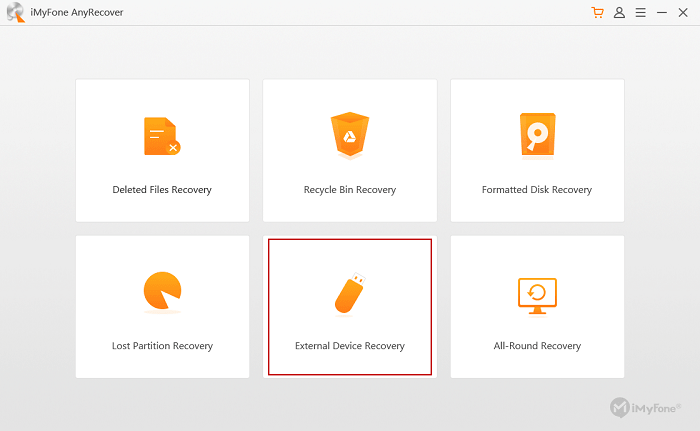
Step 3. Select SD Card as External Device
As we tend to recover photos from SD Card, in this section we choose SD Card as an external device to detect.
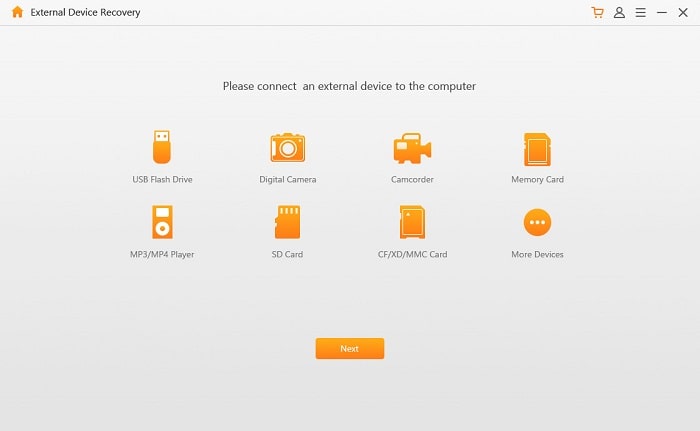
Step 4. Choose Photo as File Type
Similarly, we will choose Photo as the major file type for scanning progress. Tick on Photo and go Scan.
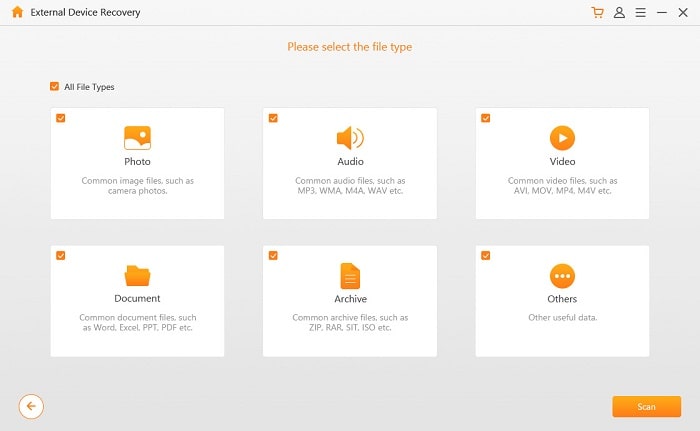
Step 5. Preview and Recover Deleted Photos from SD Card
Once the scan is complete, you will get a list of photos deleted from your SD Card, click on them to preview and select the photos you want, and then click on Recover.
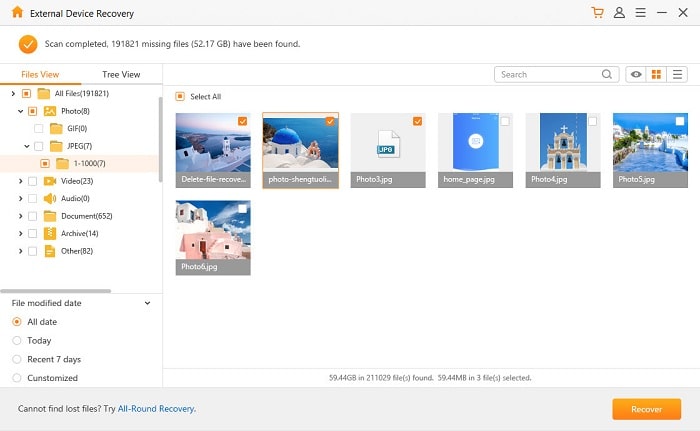
After a few minutes, the process of recovering lost photos on SD card will complete. And you should choose other destinations to save your recovered photos in case of files disorder.
So far, there is no effective SD card data recovery way to recover deleted photos from SD card without software.
Tips:
If you need to recover deleted pictures from SD card on phone, you can try FoneCope Android Data Recovery. It does not require you to output memory card.
If your photos are deleted and cleared recycle bin, you need to recover recycle bin.
It's a delightful thing to recover deleted photos from memory card successfully, but what if something goes wrong and the recovery fails? So, the most conservative way to keep your photo safe is to try your best to prevent data loss.
1. Don't Buy Cheap SD Card
Cheap SD Card means inferior manufacture and poor quality can result in inconsistent storage space, and get damaged easier. Reputed brands provide more guarantees.
2. Don't Install Software without Antivirus System
Virus attack is regarded as another major cause of photo loss from SD Card. Make sure install antivirus software on your card and update the virus base regularly.
3. Don't Forget to Back Up Your Photo
Even if you have a high-quality SD Card, it's still risky to lose your photos. So back up your files so that you won't be driven crazy when trouble happens.
4. Don't be Too Thrifty to Change a New Card
Buy a new SD Card if your older one has been damaged. Gains cannot make up for losses if you just want to save the money.
This is the whole content of today's topic. Even with effective tools to recover deleted photos from SD card, keep a clear head and prevent data loss when using your memory card.
Anyway, I hope this passage is helpful to you. Don't forget to leave your comment on the below, thank you very much!