"Is there any recovery plan or ways to recover deleted Viber messages on iPhone? The person I was talking threatened me with violence. If possible, I really want to regain the deleted Viber chat history as evidence."
Just as shown above, sometimes social info such as Viber message history is extremely critical, losing them may affect your life or work. And it is urgent to recover Viber messages.
The first thought of someone who wants to restore Viber might be backup recovery. So how to backup and restore Viber messages on iPhone? What if you don't have the habit of backing up?
Don't distressed anymore. Whether it's from backup or direct retrieval from iPhone, this post has mentioned both.
If you are interested, you can find how to recover deleted Viber messages below.
Part 1. How to Restore Viber Messages via iCloud?
Part 2. How to Retrieve Viber Messages with iTunes?
Part 3. How to Recover Viber Messages by Email?
iCloud is a built-in setting for every iOS device, and its two-factor authentication and security token verification provide protection for data stored in iCloud. Once iCloud is enabled on iPhone/iPad, all the data will be automatically synced. Using iCloud to recover Viber deleted messages may be the most convenient way for you.
The recovery steps are as follows:
Step 1. Clear out all data on the device: Settings > General > Reset > Erase all content and settings.
Step 2. Restart iPhone/iPad, it will automatically display "Apps & Data". Then click "Restore from iCloud Backup" in its screen.
Step 3. Enter your account and password to log in to iCloud.
Step 4. Select the backup containing Viber message history based on the specific info of the backups (such as time, size, etc.) and restore it.
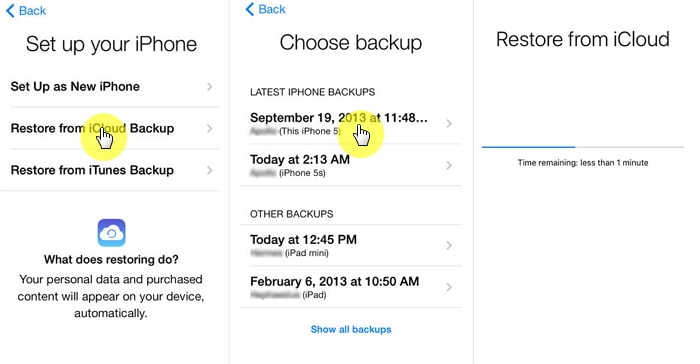
Unlike iCloud's automatic backup, you must manually sync data from your iPhone to iTunes. Only those who do scheduled backup have a greater chance of searching Viber messages in backups. I will briefly introduce the recovery steps.
Step 1. Launch the latest version of iTunes on your PC/Mac.
Step 2. Plug your iPhone into computer via a compatible USB cable.
Step 3. Click the [Your Device] icon in the upper left corner and click "Summary" panel.
Step 4. Click " Restore Backup..." and select the backup that is most relevant to the Viber deleted messages.
Step 5. Now, the transfer will be completed soon.
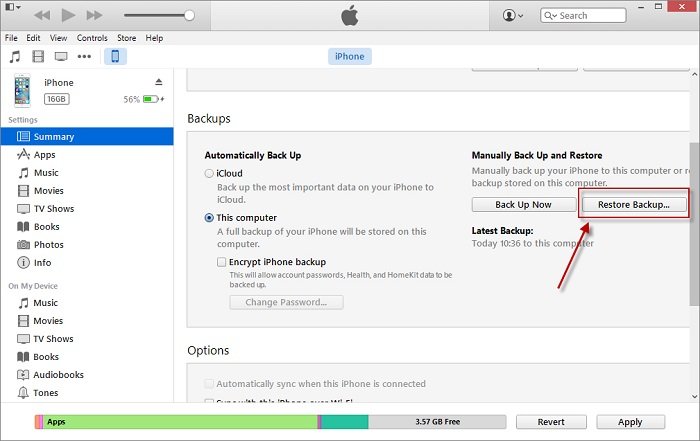
This method is based on any of the first two methods, that is, you have the habit of backing up, and you have emailed backup files containing Viber messages. But please note that Viber chat messages (excluding photos and videos) cannot be restored to iPhone.
Step 1. Log in to Viber.
Step 2. Viber recover deleted messages on iPhone via the following path: More > Settings > Calls and Messages > Email Message History.
Step 3. "Send" the Viber message Backup to your email.
Step 4. Now, log in to corresponding email, and the latest backup file should contain desired Viber messages.
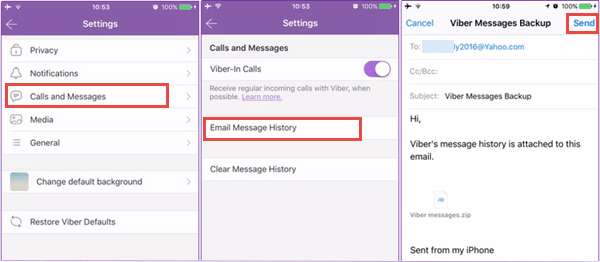
There are too many restrictions on the above methods, you may have tried all methods, but there is still no suitable method. The best recovery method is of course to adapt to various situations and has high recovery efficiency. Here we have to mention a revolutionary data recovery tool: FoneCope iPhone Data Recovery.
1. More than 22 iPhone data types can be restored, such as Viber, WeChat, WhatsApp, etc.
2. It is the best iPhone/Android Viber recovery tool
3. "Smart Recovery" allows non-technical personnel to get started quickly.
4. Allow preview data before retrieving deleted messages from iPhone.
5. Recognition of PC World and CNET, and positive response of users can prove its security and effectiveness.
6. The discount price for up to 5 devices is only $69.95.
7. Timeliness of updates, it supports the latest iOS 12 and iPhone XR.
8. It can not only retrieve deleted Viber messages from the iPhone, but also selectively recover data from iCloud/iTunes.
This method uses the "Recover from iOS Device" mode of this excellent recovery tool to recover lost/accidentally deleted/unsaved Viber messages. Specific steps as follows:
Step 1. Install the tool via the download link above and launch it. Connect your iPhone to PC via USB cable. After detecting the iPhone, click "Next".
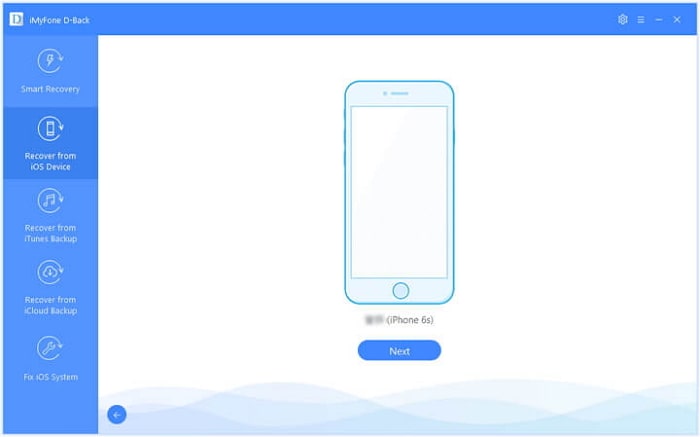
Step 2. Select "Recover from iOS Device" from the 4 modes on the left, then mark "Viber" and click "Scan" to detect the deleted Viber info on iPhone. By default, all file types are marked.
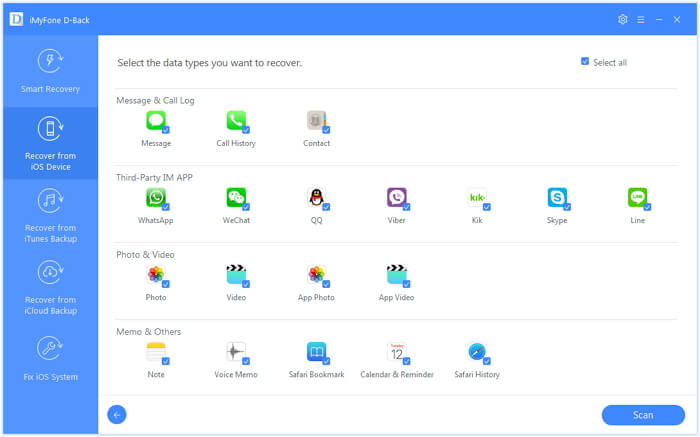
Step 3. The scan results will be displayed on the interface in this step, preview one by one and select the files to be restored, click "Recover". After a few moments, Viber message history will be automatically saved to the folder of your choice.
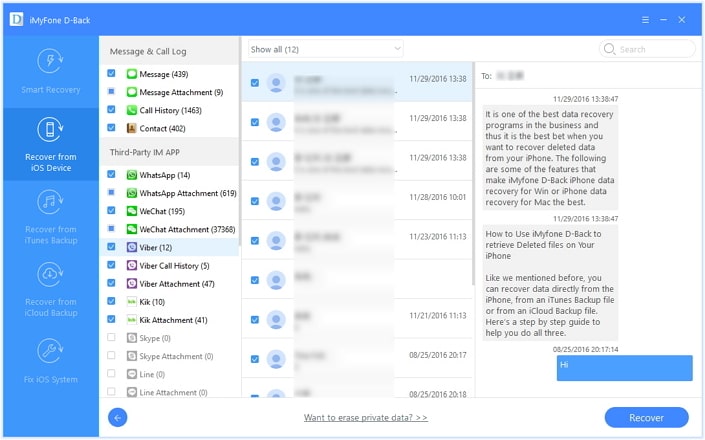
This software focused on data recovery can also selectively restore from iCloud/iTunes backup without overwriting and erasing existing content and settings, just click on "Recover from iCloud Backup" or "Recover from iTunes Backup" and then follow the same steps as above.
The biggest lesson for us is that regular backups may take up some leisure time, but they may play an important role someday in the future. So, I am here to introduce you to a simple backup method.
This method requires a toolkit: Fone Toolkit (iOS) Restore Social App. It has 8 firmware and contains almost all the features used in iPhone management. But note that these features need to be purchased separately.
Next is the specific tutorial for backup Viber messages.
Step 1. Make sure you have dr. fone for iOS on your computer. Then select the "Restore Social App" mode.
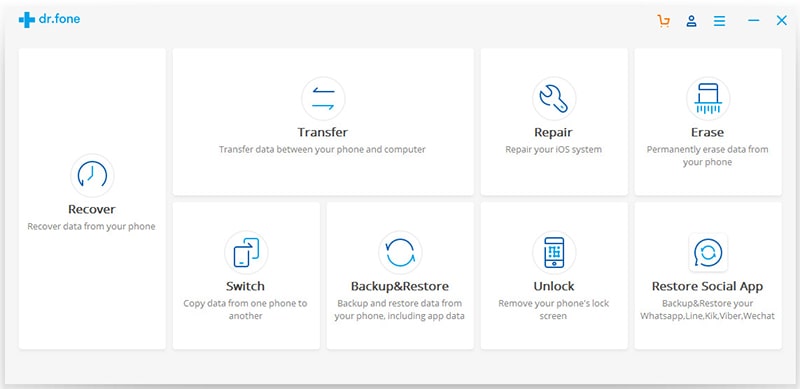
Step 2. Connect your device to computer with a compatible USB cable. Once it is detected, click on "Viber" in the list on the left and select "Backup" on the main screen.
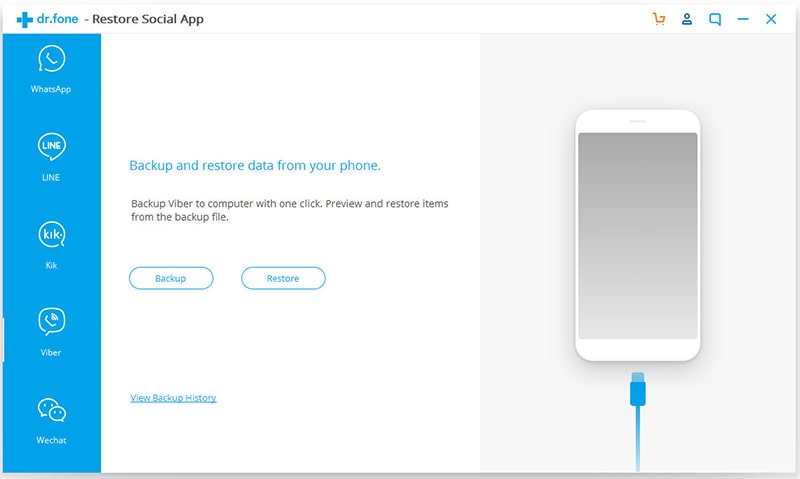
Step 3. After that, the software will automatically start backup. When the backup process is done, click "View it" to check previous Viber message history backups.
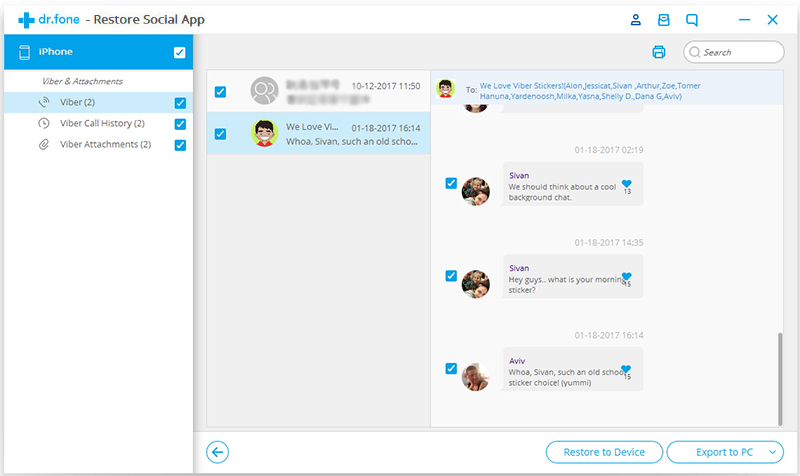
This article describes 4 plans for retrieving Viber deleted messages from iPhone and how to back up the Viber message history. I highly recommend using the fourth method. Because the first 3 methods have more restrictions. Of course, choosing the one that works best for you is the most important.
You can explain your situation in the comments section and the technical team will help you.