Tenorshare 4uKey can help you to remove 4/6 digital passwords, Touch IDs and Face IDs from iPhone/iPad, even if you've got the message "iPhone is disabled, connect to iTunes". You no longer need to worry about these questions: What to do if I forgot iPhone passcode? How can I access a disabled iPad? How do I reset iDevice without password?
But does Tenorshare 4uKey really as great as it claims? Before purchasing 4uKey registration code, please check this in-depth review. And it will tell you the answer.
Tenorshare 4uKey is a unlock software developed to unlock iPhone/iPad without password, including screen lock password and Apple ID passcode.
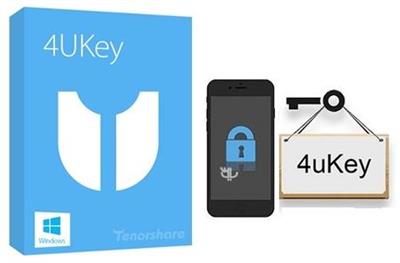
1. Even if you enter the wrong password multiple times, key unlocker can also unlock iPhone.
2. Remove Apple ID and iCloud account from activated iDevices
3. After purchasing software, it is possible to update for free for life.
4. It only takes simple steps and a few minutes
1. All data on the device will be erased after unlocking.
2. It can be detected after installing iTunes.
Price: It says $49.95 for a lifetime license that supports up to 5 devices
The software is very easy to use. I re-access and bypass passcode on iPhone 7 in just several steps.
Step 1. Download, install and launch 4uKey on PC, and then connect iPhone to computer via USB cable.
Step 2. After 4uKey detects the device, I find the "Remove iPhone password" option and click "Start".
Step 3. Next 4uKey reminds me that it would erase all the data on the device, and iOS will update to the latest version.
Step 4. Click on "Download" to get the right firmware package.
Step 5. After that, click "Start Unlock".
Step 6. Finally, I successfully unlocked iPhone7. And the software sets the device as a brand new device.
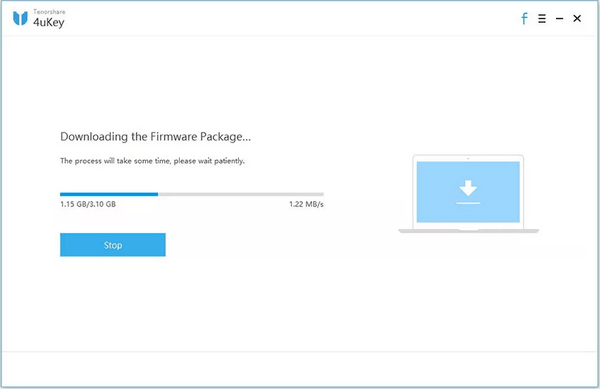
4uKey does help me access my iPhone without password. But, on the other hand, I also wonder: Is there any other better or cost-effective option?
Thus, I did some research and find the best alternative, an Unlock Software says a similar price but with more comprehensive features.
FoneCope iOS Unlock's 3 major features: Unlock Screen Passcode, Unlock Apple ID, Unlock Screen Time Passcode (Restrictions). And you can see that it's similar to 4uKey, but has 1 more unlocking feature. Besides, this program is high-rated by thousands of users for its powerful features, fast speed, and user-friendly design.
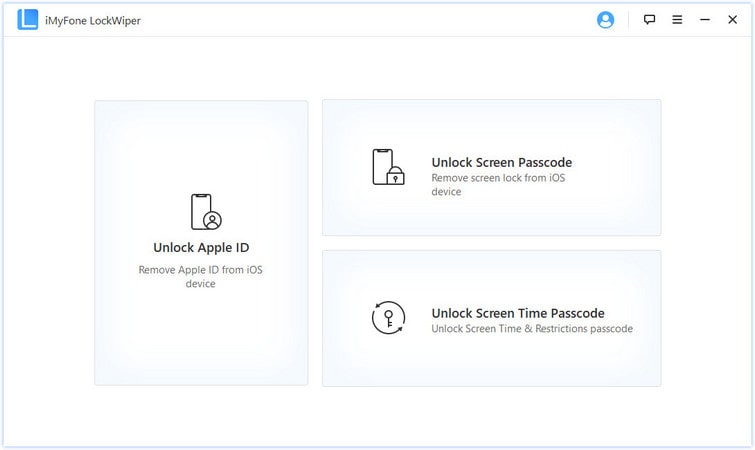
1. It can remove Apple ID from iPhone without password as long as your idevice is activated.
2. It supports almost all iPhone, iPad, and iPod Touch. And a registered code supports up to 5 devices.
3. The software automatically detects the iPhone model. If an error occurs, it allows for changing it manually.
4. It is necessary to enter "000000" for FoneCope to double confirm.
Notes:
1. The software also needs to install iTunes
2. After unlocking, all data will be erased.
I tried to test with iPhone X and found that the software actually reset my iPhone without password.
(Besides, it also has a feature that can remove Apple ID from iPhone and iPad. It's very helpful if you want to erase iPad to factory settings without Apple ID.)
Here are the steps on how I to unlock my iPhone screen passcode below.
Step 1. Install FoneCope iOS Unlock on PC and launch it, choose Unlock Screen Passcode, and then click "Start".
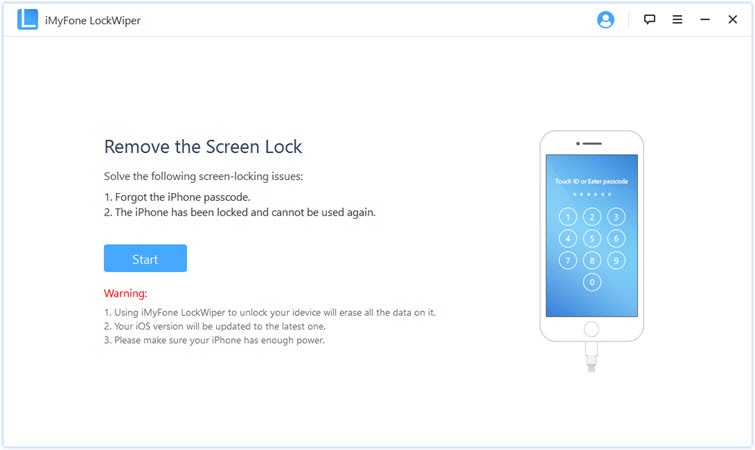
Step 2. Download firmware. Next, click "Start to Extract" to verify your iPhone.
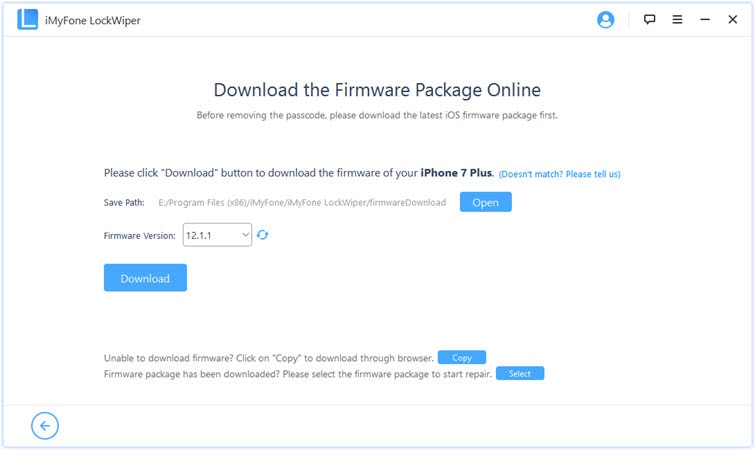
Step 3. Enter "000000" to confirm the unlock.
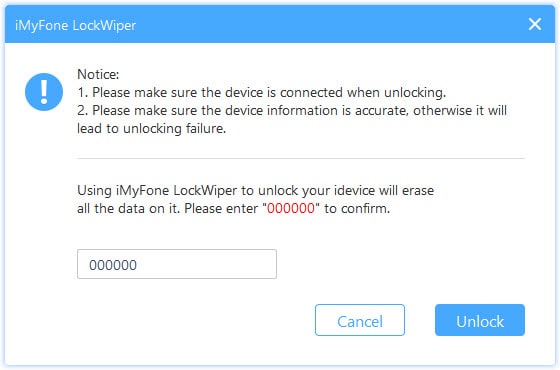
It takes about 11 minutes to finish unlocking my iPhone.
FoneCope iOS Unlock costs $59.95, which is slightly expensive than Tenorshare 4uKey. But I think it's worth spending more money on this comprehensive unlock software.
Check more details in this LockWiper review.
This article introducesTenorshare 4uKey and its substitute FoneCope iOS Unlock. Both unlock software have a high success rate. 4uKey does better than iOS Unlock in terms of price. And iOS Unlock has more features and a higher success rate. Now, you can choose the right one to unlock iOS device, for example, factory reset iPad without passcode.
If you have any suggestions, please leave a message in the comment section. Our technical team will reply to you and help solve your problem.