You resort to Tenorshare ReiBoot, it is likely that your iOS device has the following issues: iTunes error, black/white screen, stuck in recovery mode, screen freezing and frozen, upgrade/downgrade iOS version, device fails to start, continuous update, application stuck and other issues. If you encounter similar situations, please continue to browse the review, it will provide you with a solution.
Tenorshare ReiBoot Review: Is It Best iPhone Repair Software?
ReiBoot is developed by Tenorshare team to fix iOS devices issues. It can solve almost all above problems. In addition, users can use one-click access or exit recovery mode for free, which is a cost-effective software.
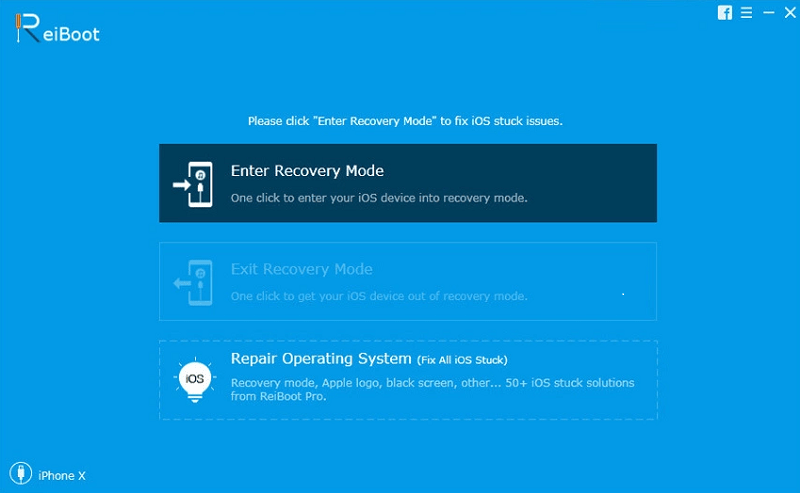
Pros:
1. It is possible to fix Apple TV problems.
2. Can fix up to 50 iOS stuck issues.
3. After iOS repair is done, data and files will not be lost, which is better than iTunes.
4. Tested, it is compatible with multiple versions of iOS devices (including latest iPhone XR).
5. It is available in ReiBoot Mac and Win version.
6. Free quick access and exit recovery mode.
7. Recovery steps are simple, which meets needs of non-technical personnel.
8. Good UI and UX make it easy to use.
9. Factory reset iPhone to permanently erase all contents and settings.
Cons:
1. Software crash may occur.
2. Lack of "Help" options, users can not solve difficulties with software.
3. For some malware interrupted devices, Tenor share ReiBoot is useless.
4. There will be some errors in this process.
This iPhone/iPad repair software for handling continuous loops or stuck in a given mode is said to fix common issues. My iPhone 7 plus stays black for a long time, nothing I can help. Therefore, I tried to use the software to perform the recovery process.
Step 1. Use Tenorshare ReiBoot Pro registration code to apply the software. Select "Repair Operating System" from three options.
Step 2. Click "Fix Now" to begin repair process, then place the device in recovery/DFU mode to successfully detect it.
Step 3. Follow instructions to download firmware package for iPhone 7 plus. Select the appropriate location for the firmware package and click "Download".
Step 4. After the download is complete, click "Start Repair" and wait for the completion.
It is easy to use, and most processes are run automatically by the software. It can detect device problems and fix them. Then iPhone restarts successfully. My iPhone is an example. But ReiBoot may have some errors, for example, unable to detect devices from start.
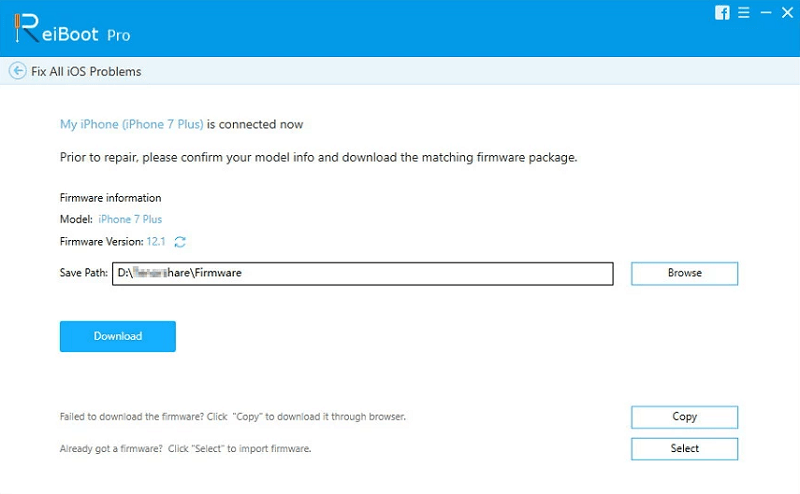
The software is available in both free and pro versions. The free trial allows users to see if their iOS device is compatible with software. It also allows users to enter or exit recovery for free. Tenorshare ReiBoot Pro can restore most iPhones/iPads to normal. The paid version also provides an add-on feature that can completely remove all data before it is sold and given away.
The software can fix most iPhone/iPad issues due to various situations, iTunes related issues and other problems. But some malware damaged devices and devices lost passwords cannot be resolved. What's worse, the software is not stable enough, sometimes causing iPhone to crash.
If you are just stuck in recovery mode, the free version of Rei Boot will resolve this issue. But in other cases, I suggest you consider using other iOS repair software.
iMyFone Fixppo is the best iOS system recovery software I found to fix iOS. It is a professional software. Because of its different levels of mode design, it is more suitable to solve different levels of iPhone/iPad stuck.
A bad repair center experience may make you more inclined to use professional repair software to solve the problem. iMyFone Fixppo is definitely an excellent iOS repair software, not ReiBoot Pro.
1. More stable than reiboot, no software crash
2. Fix iOS devices issues at different levels
3. The software takes various situations into account. After the end, it allows starting again directly by clicking "Fix Again".
4. It restores iPhone to normal faster than ReiBoot Pro
5. Can handle the problem of losing lock screen password
6. Official website and software can be updated in time
7. Provide 24-hour after-sales technical service
8. Compatible with latest iOS device.
The software offers three modes "Standard Mode", "Advanced Mode" and "Enter/Exit Recovery Mode". "Standard mode" is used to fix our common iPhone / iPad issues without losing data. "Advanced Mode" addresses device issues that "Standard Mode" cannot solve and iPhone does not have a password. Its free version enters recovery mode with a single click.
My iOS system recovery was done in three easy steps. First, connect the device to PC, then download the firmware package and finally repair iPhone.
Step 1. After launching iMyFone Fixppo, click on "Standard Mode" in the main screen, then connect iPhone to computer and click the "Next" button.
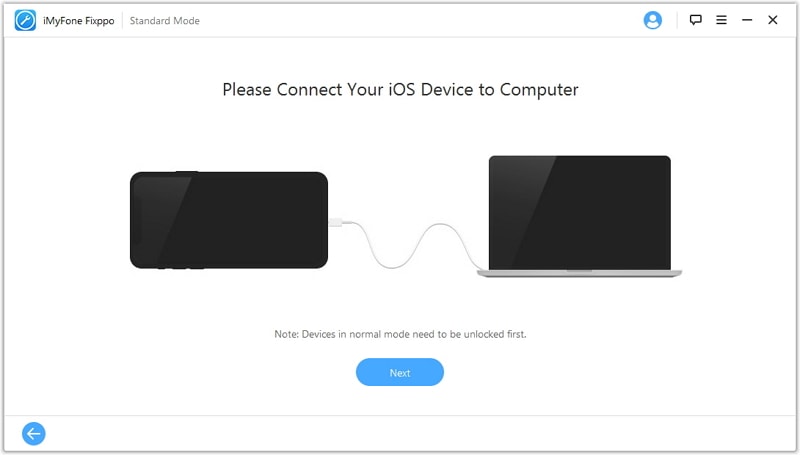
Step 2. Place the device in DFU/recovery mode according to clear instructions. After that, the program automatically proceeds to next step. Different devices in recovery mode require different steps, which needs to pay attention.
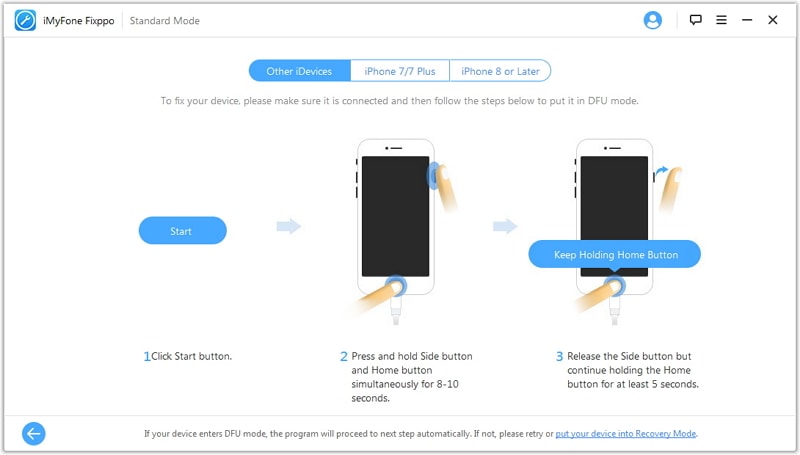
Step 3. The system will automatically detect the device and available firmware version, click "Download" to complete firmware installation and verification. Upgrading or downgrading iOS is also done in this step.
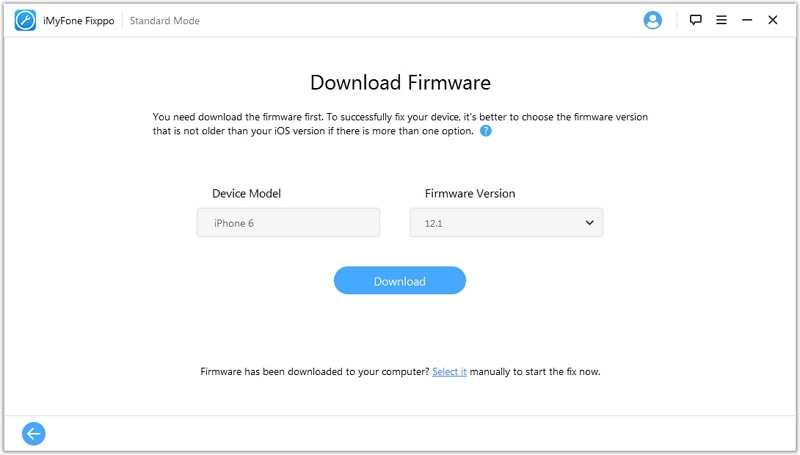
Step 4. After confirming the info, it is possible to click "Start" to repair iPhone.
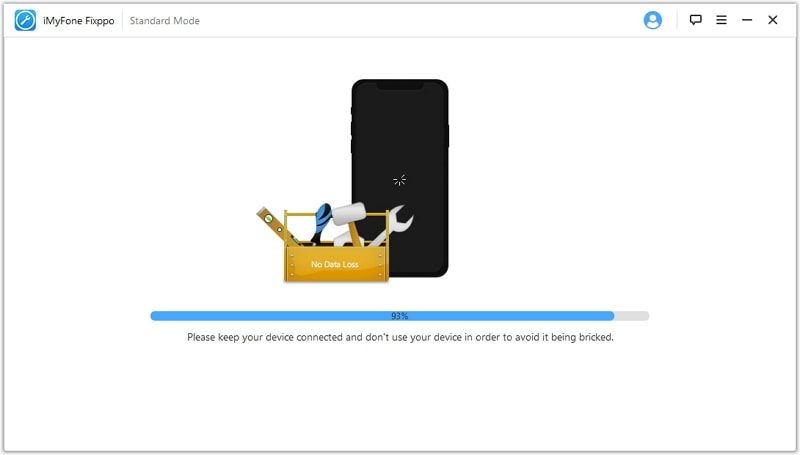
After iMyFone Fixppo review, I think the software is easier to use and more stable than Tenorshare ReiBoot. Therefore, if you encounter the above problem, Fixppo is worth buying.
Based on Tenorshare ReiBoot review and iMyFone Fixppo test, in my opinion, the best iPhone repair software-Fixppo can break through the given pattern and break the loop. Its three different modes at different levels can meet the needs of different users.
I look forward to your comments on this review. The comment area is the best place to communicate with the technical team.