Excellent Wondershare dr fone for Android is the most complete toolkit for recovering data and managing different Android devices. It provides great convenience for those who are chasing a good electronic life. Recover, Repair, Transfer, Erase, Switch, Backup & Restore and Unlock can be done in one software.
Part 1. Pros and Cons Found in dr.fone for Android Review
Part 2. Is dr.fone for Android Free? Is It Safe?
Part 3. Wondershare dr.fone for Android Reviews with Samsung
Part 4. Alternative to dr.fone for Android: FoneCope Android Data Recovery
Based on the integration concept, Fone Toolkit for Android combines simple interface with rich features, which is a cost-effective tool. The following are some of Pros and Cons I found in reviews for reader's reference:
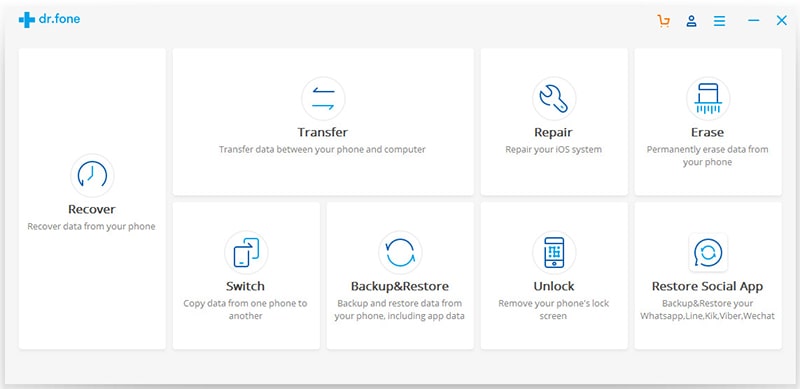
1. This software is suitable for Android. And for iOS devices, it provides dr.fone for iOS.
2. The concept of integration makes it a collection of many useful features.
3. Support almost all Android devices.
4. There are more supporters and advocates.
5. Simple interface and clear instructions make it easy to use.
6. Its industry price is reasonable.
7. Wondershare team provides timely email response.
8. Completely secure and clean software.
1. One software supports 6 firmware, making its download speed slower.
2. The software is not free, it allows purchasing each function separately.
3. Some processes require you to root device.
The software provides dr.fone for Android full free download and paid usage. It allows downloading and using some of the features for free. Only the paid version can complete all operations, of course, the price of different features varies.
dr fone for Android, known for its safety and stability, has achieved a high success rate in using its features. When downloading and using it, the software does not appear with any adware, viruses, etc. A large number of online media and users responded positively, further confirming the security of the software.
The main function of dr fone is android data recovery. It can ignore the cause of data loss and selectively recover almost all data: contacts, messages, pictures, audio, video, Whatsapp messages and more. The screen's corrupted Android phone can also retrieve accidentally deleted data. Its trial version also allows free previews of lost data.
Here are the steps to recover deleted files on android:
Step 1. Connect the phone to computer and enable USB debugging, then click "Next" and click "Allow" to allow phone authorization.
Step 2. Select types of file to restore.
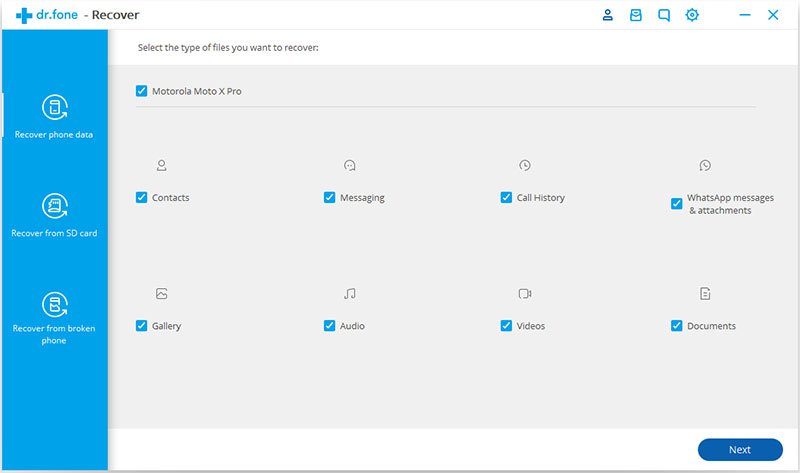
Step 3. Select recovery mode from "Scan for Deleted Files" and "Scan for All Files", and then click "Next" to start scanning.
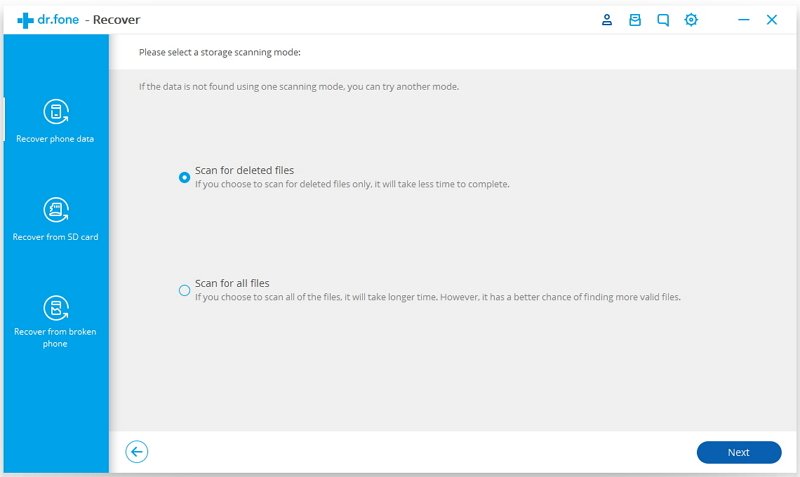
Step 4. All scanned data will be displayed on the main screen, select specific files, then click "Recover" in the lower right corner, and finally select storage path in the pop-up window.
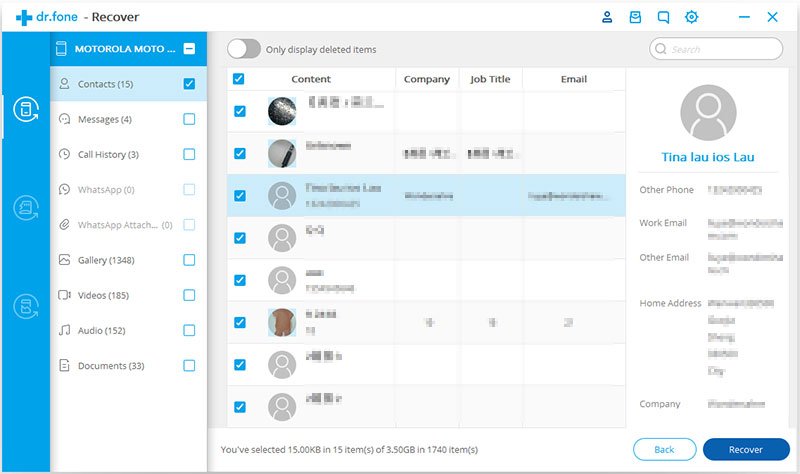
When encountering Android crashes like stuck, freezes, black/frozen screen, you can use Repair to fix system software issue on device. It can solve various problem, including Android system damage, OTA update failure, boot loop, stuck at Samsung logo, and forced termination etc.
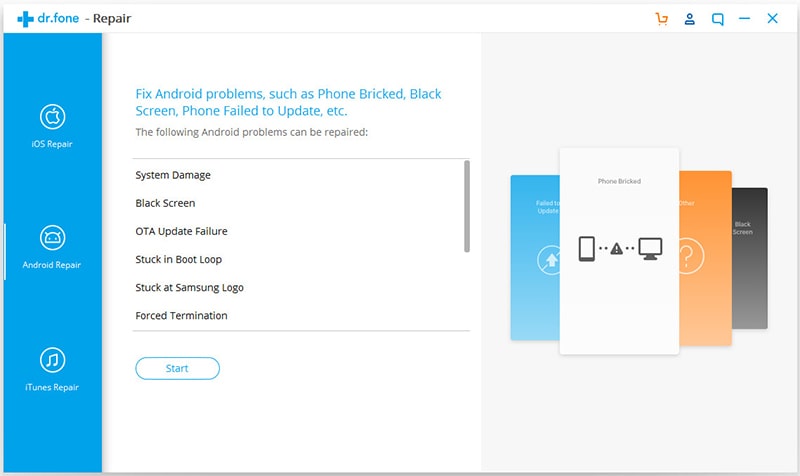
It allows photos, music, videos, contacts and iMessage, etc. to be transferred between Android and Android/iOS devices/iTunes library/computers. In addition, in order to manage apps, it is allowed to download ringtones. This feature is great for organizing and managing Android phone.
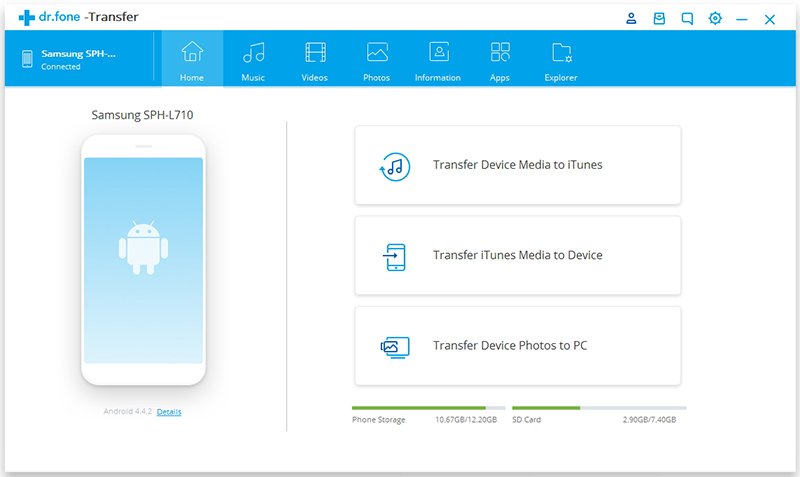
dr. fone for Android can remove screen locks without affecting existing data. In other words, non-technical personnel can delete the password lock, mode lock, PIN lock and fingerprint lock within 5 minutes and access Android phone again. In the process, I need to download the corresponding recovery package in "Download Mode".
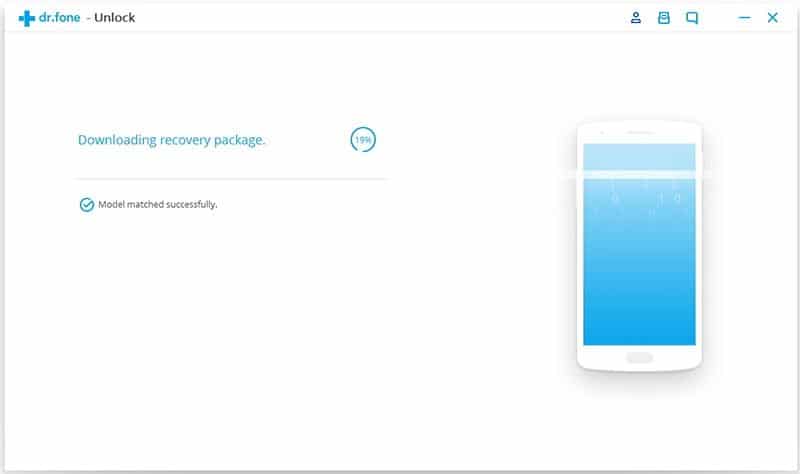
Before selling and giving away old Android device, professional removal software is required to erase all data to protect personal privacy (even if the device is reset, there will be data retention). Data such as calendars, reminders, and applications will be completely deleted and cannot be recovered.
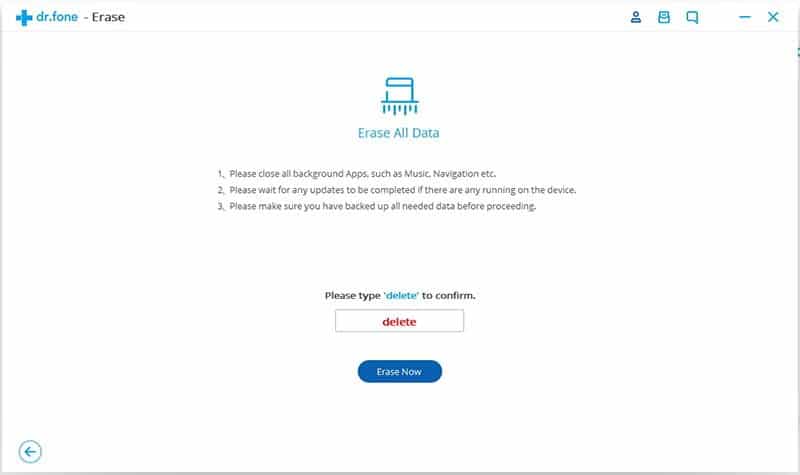
This module is mainly used for fast data migration between two mobile phones, regardless of iOS devices or Android devices. It brings great convenience to the replacement of mobile phones. Most importantly, it does not overwrite existing data.
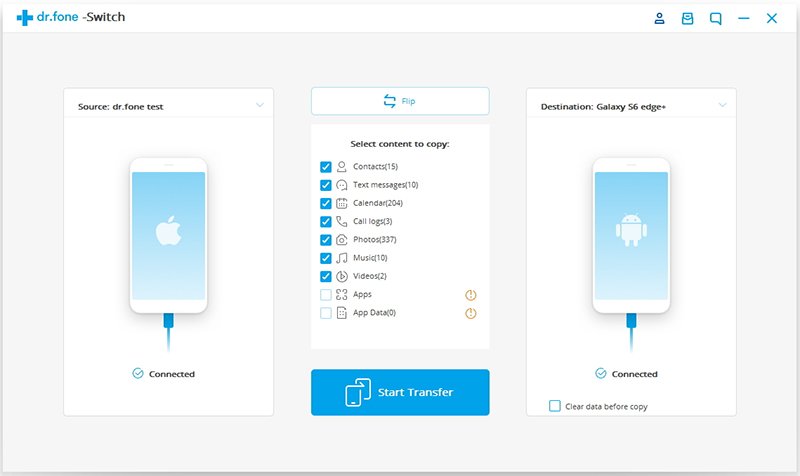
In recovery and backup module, I was allowed to preview and selectively back up or restore my Samsung. Its main function: 1. Selectively back up files to computer 2. Restore backup from computer 3. Restore iTunes/iCloud backup to the device.
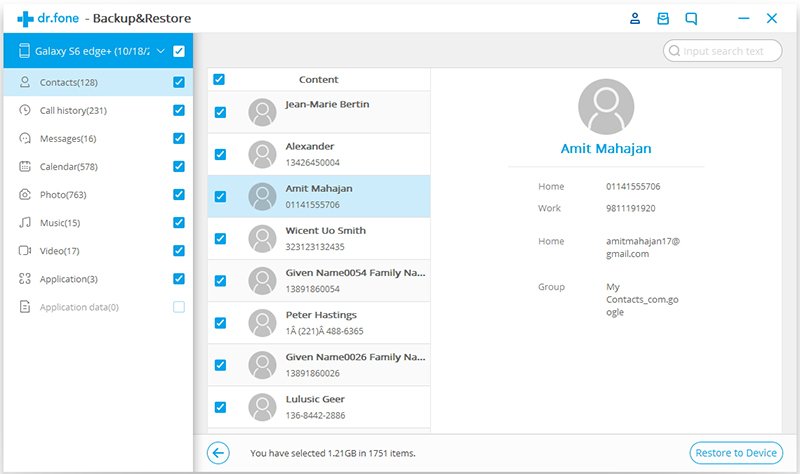
According to dr fone for Android reviews, this centralized tool can handle almost any Android phone usage issue. And it is a great piece of software.
Its main function is data recovery. Considering that users only download this toolkit for their main features, dr phone android may not be the best choice. So I found a good professional recovery software. It has the same functionality as dr fone android data recovery, but it is better in some other details.
Photos, videos, music, etc. stored on SD card, as well as contacts and messages saved to internal storage, can be quickly recovered via FoneCope Android data recovery.
1. Up to 6 devices can be used in one PC.
2. FoneLab team provides technical support for free.
3. Support up to 6,000 Android devices.
4. The recovery rate of lost and deleted files is higher.
5. Applicable scenarios are more extensive.
6. The technical team has more experience in data recovery.
Step 1. Download and install Fonelab for Android to computer, then plug Android device into computer via USB cable.
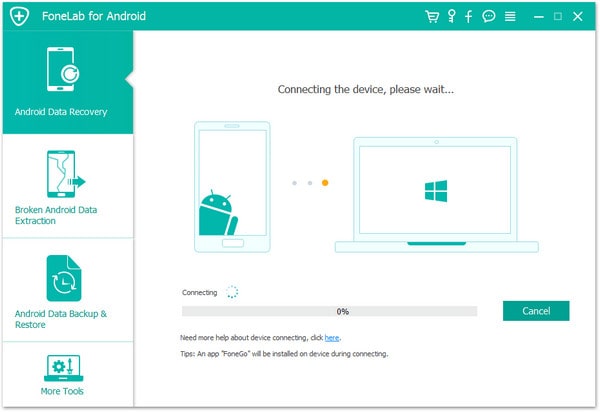
Step 2. Follow the instructions to enable USB debugging on phone and click the "OK" button.
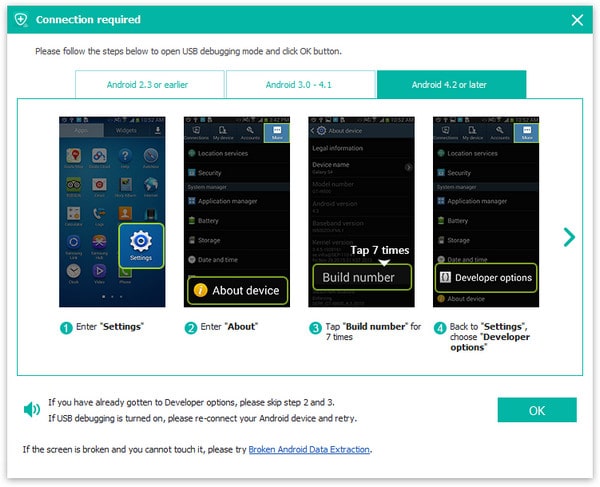
Step 3. After the software successfully detects the device, all file types appear on main interface. Mark specific file types, and then click the "Next" button.
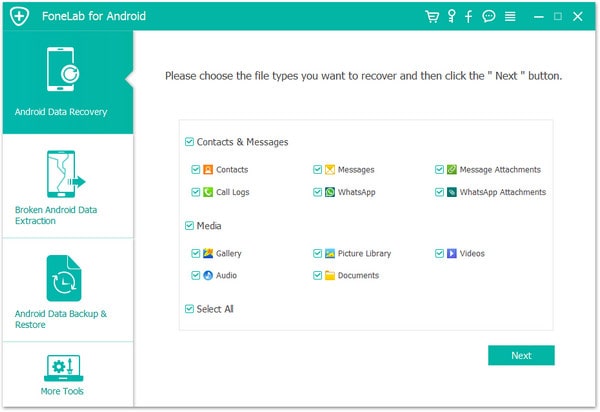
Step 4. After scanning complete, it allows viewing details of all files. Select required files to restore and click the "Recover" button.
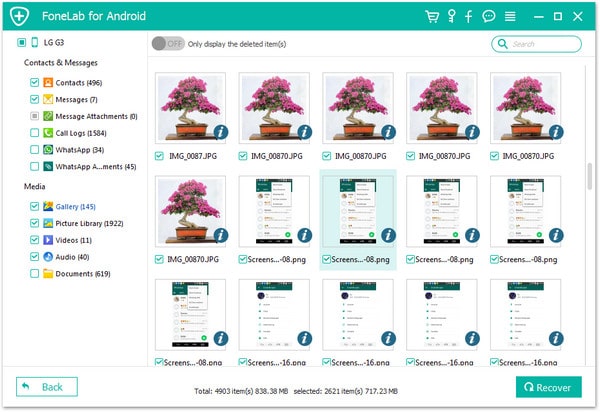
FoneCope Android data recovery quickly restored all my accidentally deleted photos on Samsung Galaxy, which is a great software worth downloading and purchasing.
This article introduces two excellent software, dr.fone Toolkit for Android is a multi-functional tool, its 6 features: recovery, transfer, erase, switch, backup & recovery and unlock can help users manage Android devices. FoneLab for Android as a professional data recovery software is able to quickly recover almost any useful files. You are allowed to download and pay for the software as needed.
Look forward to your reply.