As electronic and virtual files are becoming an indispensable part of our life, we gradually focusing on keeping these data secure. Failing remedial steps, it's difficult to recover lost data from our storage devices.
Today, we will review EaseUS Data Recovery Wizard from the aspects of uses, prices, and security.
Hope this EaseUS Data Recovery reviews can help you learn more about and we will also recommend another recovery program. So, let's have a look!
Part 1. Easeus Data Recovery Reviews
#1 Does EaseUS Data Recovery Wizard Work?
#2 Is EaseUS Free? (Price and License)
#3 Is EaseUS Safe?
#4 Summary
Part 2. Easeus Data Recovery Alternative - AnyRecover
#1 Highlights of AnyRecover
#2 How to Recover Lost Data with AnyRecover?
Prior to the EaseUS software review, we need to have a basic understanding of what on earth is EaseUS Data Recovery and what features it holds to users.
EaseUS Data Recovery Wizard is sophisticated in PC data recovery with a history of more than a decade. It provides an all-rounded utility and platform to get back lost files and data. It is not only available to IT admins or programmers, but also to general users without tech background.
The software also has its two sides:
Pros:
·A Free version is provided for user experience
·Handy operations and straightforward instructions
·Any kind of data loss can be recovered, including recover deleted files from recycle bin after empty
Cons:
·Specific software is needed to target at different situation
·Potential to overwrite original data
·Not free of charge
Although EaseUS data recovery offers free download, the price of EaseUS data recovery software varies from versions you choose. There are two main versions: for Windows and Mac systems. It costs $69.95 for a version available on Windows PC and $20 needed more for Mac users, saying $89.95.
All of the paid license is for the lifetime and only can be registered on one computer.

Can I trust EaseUS? I have to say that the security system of Ease US data recovery is trustworthy. With a 256-bit SSL (Secure Sockets Layer) embodied, this software can encrypt your data at any time and the encryption is strong enough to resist against general data intrusion.
I can't believe that I can recover my important documents from a formatted USB. Thanks to EaseUS Data Recovery Wizard for getting me out of such hook.
Overall, it's quite delighted and comfortable to use this file recovery software. The result of EaseUS file recovery review is satisfactory. And I sincerely recommend this tool if you come across data loss issue like me.
There is not only one recovery software for PC on the internet, but we also recommend another recovery program, FoneCope AnyRecover. This emerging software has made a great improvement in a short period. Now it is neck and neck with EaseUS data recovery Wizard in file recovery industry.
Compared with EaseUS data recovery, it alternative - AnyRecover has its merits beyond.
1000+ file formats are supported - Almost all of your files can be recovered through AnyRecover, including word document recovery
Compatible with multiple mobile devices – File loss issue occurred on your USB, mobile phone, flash drive, corrupted SD Card and so forth can be fixed
High recovery rate – 99.95% recovery rate is guaranteed if there is no case of data overwriting
Any scenarios in which your files get loss can be covered – File on either your formatted device or virus attacked drive can be retrieved
More affordable price – for a lifetime license it takes merely $49.95 (Win) and $69.95 (Mac)
More features can be found in iMyFone AnyRecover review
The most important thing is how to use this software. Don't worry! Next, we will introduce the simple steps of recovering data using it.
Step 1. Install & Launch AnyRecover
Download AnyRecover from its official website and install it on your PC. Then launch it.
Step 2. Select a Recovery Mode
There are 6 modes provided in AnyRecover, choose one of them based on your requirement. If the files you intend to recover is on an external device, you need to plug it into your computer first.
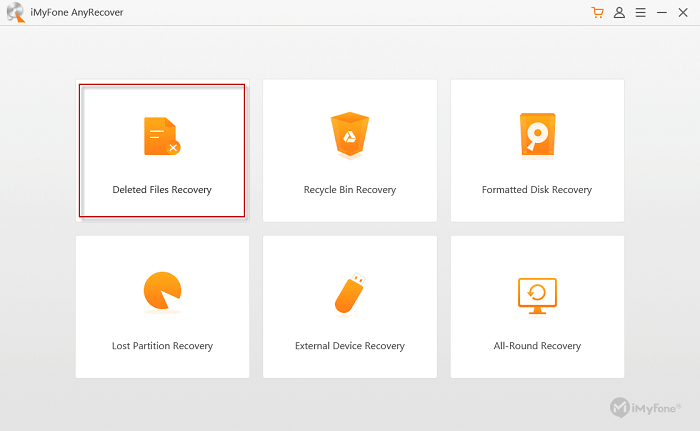
Step 3. Choose A or All File Types
5 major file types are showed on the interface, if these 5 types do not contain the specific one you desire, you can choose "Others". Tick on "All File Types" option on the top can choose all at once.
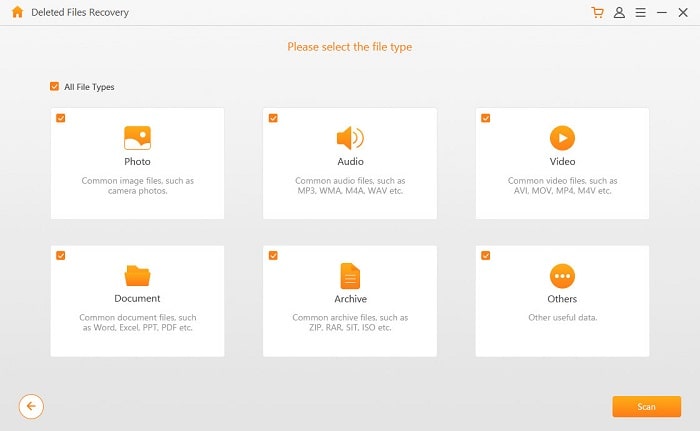
Step 4. Scan Your Device to Find Data
The selected section will be automatically detected by AnyRecover. You can get a list of scanning results when the scanning progress finishes.
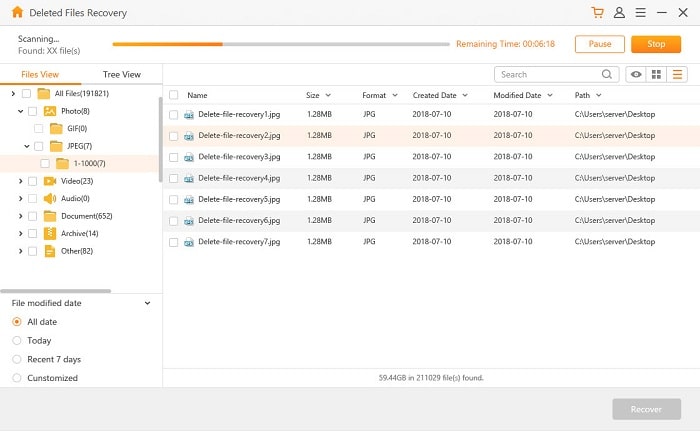
Step 5. Preview and Recover Lost Data Simply
You can now preview one of the results by double-clicking on it. Check whether everything is all set and you can finish the final step by clicking on Recover button.
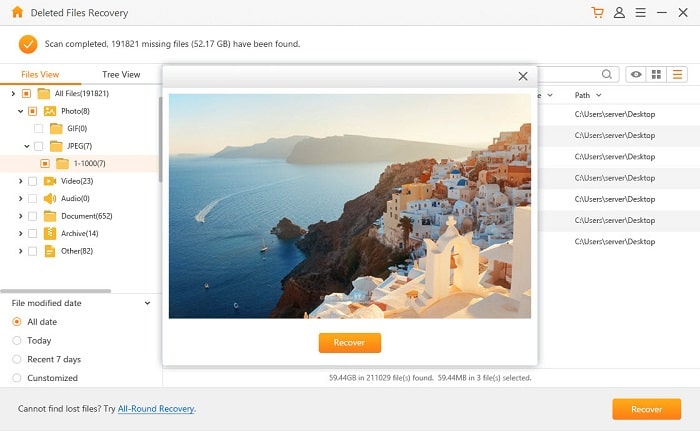
A prompt window will show up to remind you the success of files recovery. Remember to save your new files at other folders or drives, or data disorder may occur.
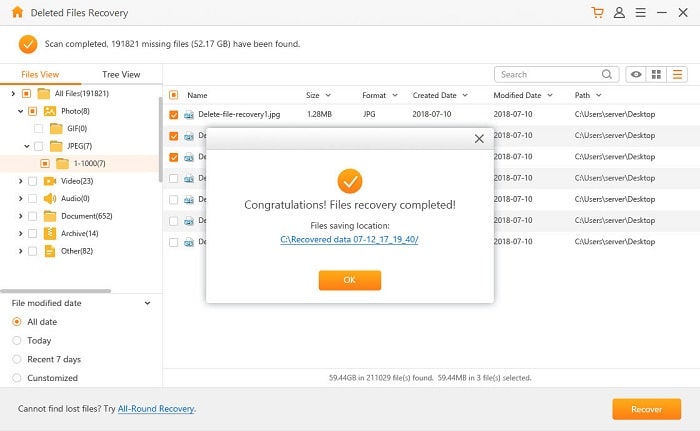
You may also need: recover data from flash drive.
One more thing, Wondershare Data Recovery is not bad an alternative to EaseUS Data Recovery, too. And a tool called iSkysoft Data Recovery is similar to Wondershare.
This EaseUS review tells all the detail for both EaseUS Data Recovery Wizard and its alternative AnyRecover. These 2 make a great effort on files recovery but very recovery program has its pros and cons. And it's not reasonable to deny it due to such little flaws. There is no end for improvement and we, as loyal users, are supposed to show more support and trust software developers to make them provide better service.
Hope this review on EaseUS Data Recovery and alternative AnyRecover can give you a favor, thanks!