"My friend recommended iSkysoft Data Recovery for I accidentally deleted files in a folder on PC. But I have never heard it before. Is it trustworthy as it stated?"
File recovery software emerges constantly, but are all these external tools really feasible on data recovery?
Today, I will be the first to try tomato, making a complete iSkysoft Data Recovery reviews. In addition, I add an alternative in the second part.
Let's get it started.
Part 1. iSkysoft Data Recovery Review
#1 What is iSkysoft?
#2 How to Use iSkysoft to Recover Lost Data?
#3 Is iSkysoft Free or Pricing?
#4 UI Design and Recovery Rate
#5 Summary
Part 2. Best iSkysoft Data Recovery Alternative – AnyRecover
#1 What Does AnyRecover Do?
#2 How to use AnyRecover's All-Round Recovery?
iSkysoft Data Recovery is deemed to be an eminent data recovery software. It basically set a three-step model: scan–preview–recover and its multifunctional services appeal to people.
In order to expand user base, iSkysoft Recovery surprisingly designs two versions for diverse operating systems: for Windows and for Mac.
However, it's hard to design a perfect recovery tool. iSkysoft is not an exception. Next, we will introduce the dual characteristics of this software:
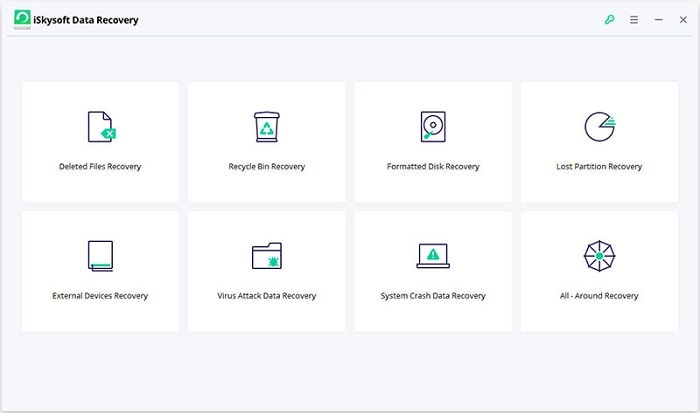
Pros:
1. Quick Scan and Deep Scan modes are provided for data detect.
2. Quality Check and Handy Filter are offered for humanized preview capability.
3. Data recovery on PC is 100% legit and risk-free.
4. 550+ formats of data are supported to recover, example, deleted photo recovery
5. Compatible with most mobile device and computer
Cons:
1. Limitations exist when using the free trial of iSkysoft Data Recovery.
2. Unavailable to save the recovered files at their original destinations.
3. Protected data and files are not allowed to copy.
4. With a higher price
On account that I use iSkysoft Data Recovery for Windows on my PC, this tutorial will focus on recovering deleted files from Win 10. But don't worry. The steps for Mac are similar on the whole.
Step 1. Download iSkysoft and Install on PC
Enter the app store to download iSkysoft Data Recovery for Windows and install it on your PC. Choose the file types you want to recover at the first interface.
Step 2. Scan Locations Where Files Get Deleted
At the next step, you need to select a specific drive to make a targeted scan. Generally, the drive where you lost your files will be your choice.
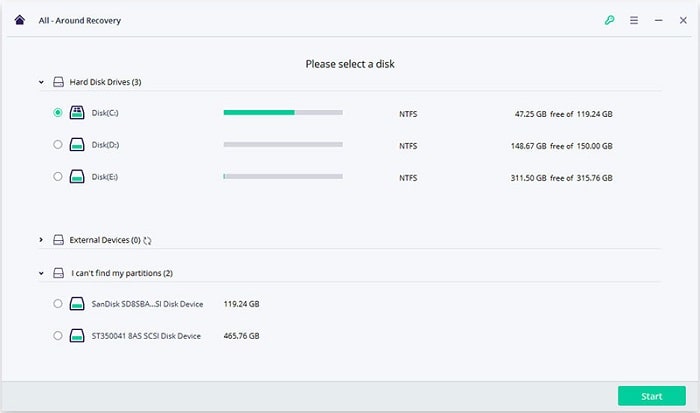
Step 3. Recover lost data with iSkysoft
Following the step above, the selected drive will be detected and scanned by this software and you can get a list of results after a while. Choose the files you want and click on the Recover button for final data recovery.
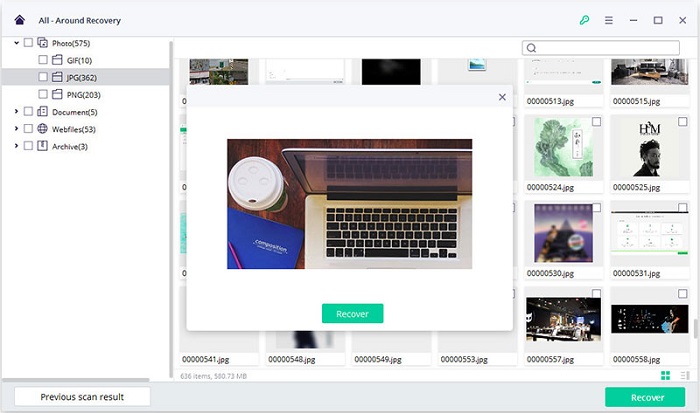
Note: there is a special case, to restore chrome history, the steps are slightly not the same.
Although it provides iSkysoft free trial, it's not completely free. You need to purchase an iSkysoft data registration code.
There are now two major pricing plans for iSkysoft Data Recovery Pro and iSkysoft Data Recovery Ultimate and the prominent difference between these two versions is that Data Recovery Ultimate supports OS Crash Recovery, so you can make a decision based on your own needs.
·Pricing Plan of Data Recovery Pro
A one-year license only costs at $39.95, but this license can only be registered on one PC. Registration on more PC needs extra payment, depending on the number of computers. Or you can choose a Lifetime license which just prices at $49.95 for one PC.
·Pricing Plan of iSkysoft Data Recovery Ultimate
Higher prices are determined due to the extensive function, a one-year license for one PC costs at $59.95 and a Lifetime license charges 10 busks more, saying $69.95.
The list above just illustrates the basic pricing plans of iSkysoft Data Recovery for Windows, the specific price needs to evaluation on your specifications, or you can make an inquiry to ask for a detailed quotation on its website.
After using iSkysoft, I will keep on a neutral stand. For the basic function, it is pretty an ace at data recovery and I'm really gobsmacked about its strong capability to fix my problem.
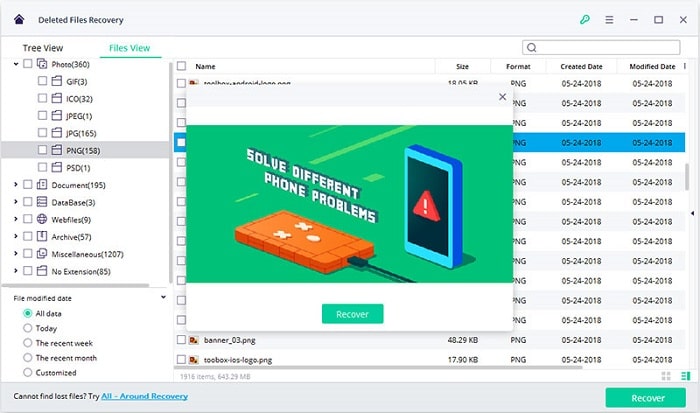
While this kind of software has flaws in terms of exterior design. And as for recovery rate, that's what needed to be improved for iSkysoft Data Recovery. And I would introduce an alternative at a lower price.
After the iSkysoft review, to make up the flaw of iSkysoft Data Recovery, I also want to recommend another recovery tool, AnyRecover. It covers two versions for users on Windows and Mac.
It's pleasant that AnyRecover supports 1000+ type formats to recover. Next, I will comb through the detailed features of AnyRecover.
1. 1000+ file types are supported to recover - including image, audio, video, documents and other infrequent file types.
2. Compatible with all memory devices - extensive compatibility allows users to recover lost data from corrupted SD Card, flash drive, memory card, USB, camcorders and so forth.
3. Strong recovery functions - most files from most scenarios can retrieve, like restoration recycle bin
4. High recovery rate - 100% recovery rate is guaranteed with exception of overwritten files
5. Get the ultimate features at $49.95 on Win
Simple and Deep Scan is feasible in AnyRecover. To save time and energy, I decide to start from a deep scan mode, so the following steps are on the basis of All-Round Recovery mode.
Before commence, remember to download AnyRecover and install it on your PC.
Step 1. Install AnyRecover and Enter All-Round Recovery Mode
Launch AnyRecover, 6 modes are provided on the interface, click on the last one "All-Round Recovery" to move on.
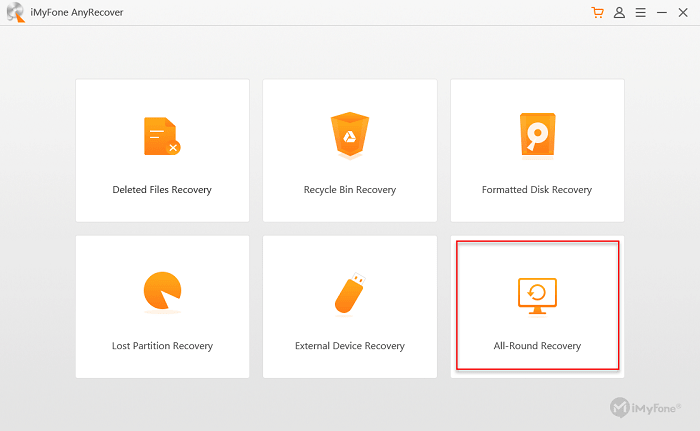
Step 2. Select the Location to Scan
Choose the specific location where you lost your files so that the software can make an accurate scan. If you want to scan an external device, make sure to connect it to your PC before these steps.
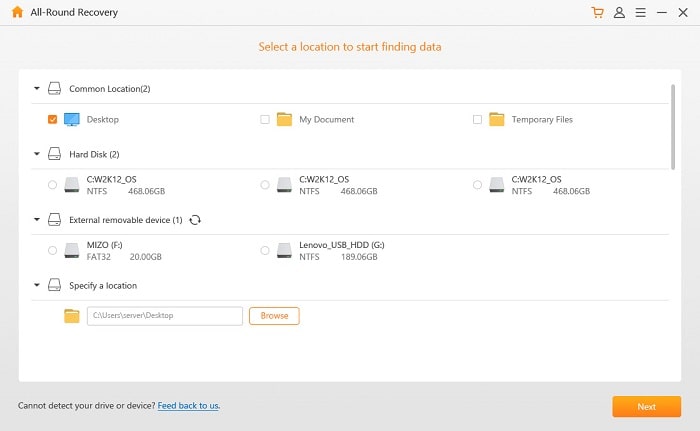
Step 3. Choose Opt for File Types
Tick on one or more file types upon your preference. You can try one-click on "All File Types" option on the top to choose all at once.
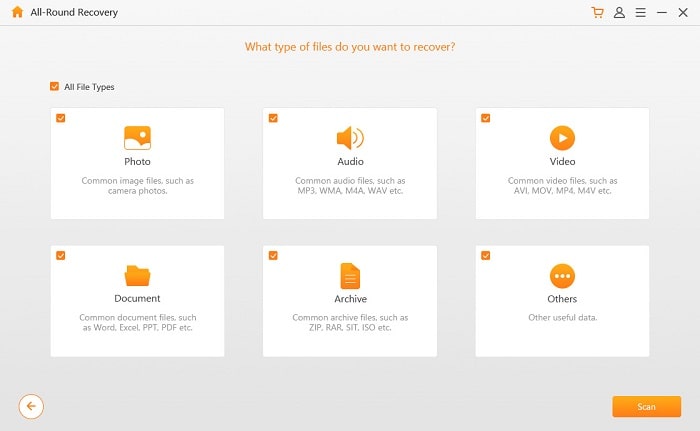
Step 4. Proceed Scanning Progress for a Few Minutes
This step will begin to scan the deleted files according to your preferences above. The more types you choose, the longer it takes.
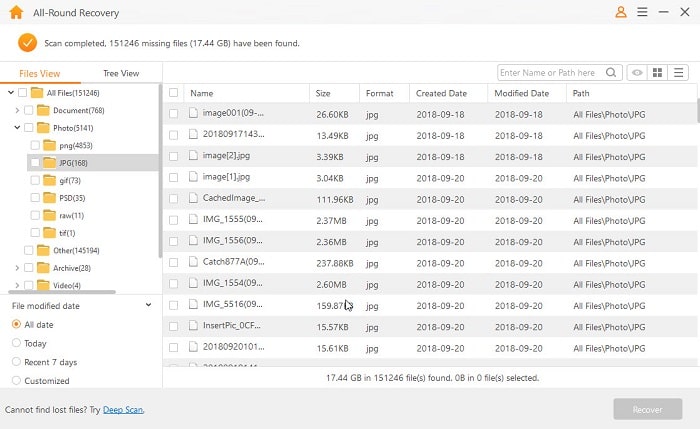
Step 5. Check and Recover Deleted Files on PC
Once scanning progress finishes, deleted files can be showed at the subsequent interface. Check them and click on the "Recover" button to get back your deleted files.
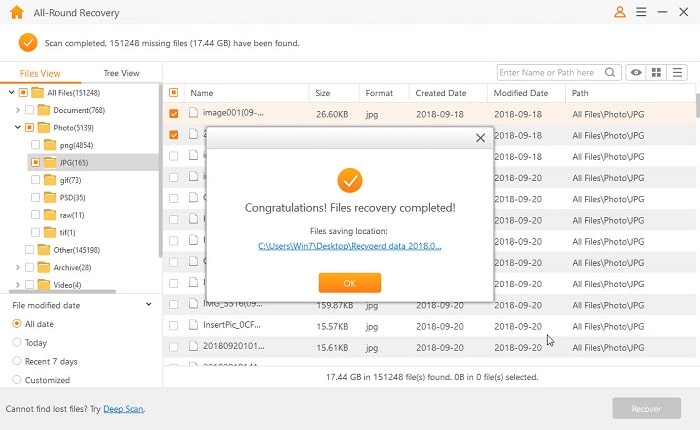
Something may go wrong if you save the recovered files at the original locations, so keep them at another place would be better.
If you're looking for more alternative software, you can check EaseUS Data Recovery Wizard and Wondershare Recoverit review.
That's my iSkysoft Data Recovery review. Both these tools have its advantages and disadvantages. It's hard to draw a conclusion that which one is the best. You can refer to my review and make up your mind on your own position. This review is in the context of Windows systems, but the operation on Mac are so similar that you don't need to be anxious.
If you have any comments on iSkysoft or AnyRecover, please leave your idea in the following section.