"IHow do I recover deleted videos from my iPhone? I took a video of my daughter on my iPhone 7 and accidentally deleted it. Urgent! "
"Can I retrieve deleted videos from iPhone? I failed to have them updated to my iCloud or my iTunes account so that is not an option. Any advice?"

We shoot videos of our happy life on iPhone, what if you accidentally delete those joyful memories? Generally, there are two types of videos we kept in our iPhone X/8/7 Plus/6/5S/SE: movies we downloaded from iTunes Store, and the video we took with the iPhone built-in camera. However, you may lose these videos because of accidental deletion, failed iOS upgrade, jailbreak, device crash, etc. Don’t worry, there are working ways to find and recover deleted videos from iPhone.
Taking still photos are good but videos are much better because you capture not only the face but also the voice and movements of the subject. Have you ever thought about how you would feel to watch videos of your special moments a few years later? There are many special moments that you want to keep forever. With the incredible high-definition camera, iPhone users like shooting high quality or even 4K videos to record their joyful moments with families, friends or during travel.

If the video on your iPhone is deleted, you can recover your media data for any reason. Now let’s see how to recover deleted videos from iPhone in effective ways.
Part 1: How to Get Deleted Videos Back on iPhone/iPad (iOS 11/10/9/8)?
Part 2: Recover Deleted Videos from iPhone without Any Backup
Part 3: Retrieve the Videos from an iCloud Backup File (Fast and Safe)
iPhone features a Recycle Bin in the Photos app since iOS 8 was released. Recently lost iPhone videos and deleted photos are transferred there for permanently deletion after 30 days. If you accidentally delete a video and want to get it back, here is how to restore deleted videos on iPhone:
Step 1. Open the photos app, and click on the “Albums” menu.
Step 2. Scroll through to choose the “Recently Deleted” album – all the videos or photos you have deleted will be in this folder.
Step 3. To recover a video, select it and click on “Recover”.
Step 4. Go back to “Albums” or “Photos” to view the recovered video.
FoneCope iPhone Data Recovery program enables you to recover deleted video iPhone, also can recover your precious WhatsApp photos and videos, Kik messages, WeChat messages, call history, notes, voice memos, etc. The program supports recovering files from all models of iPhone, iPad, and iPod Touch.
It features:
Recover iPhone Data No Matter How You Lost Them
Supports 22+ Different File Formats for Recovery on All iOS Devices
Four Recovery Modes to Find Your iPhone Data Quickly
Preview Function to Recover Data Selectively
Totally Repair Your iOS System at Home without Data Loss
Let’s take a look at steps you need to know how to recover deleted iPhone videos, and they are simple:
Step 1: Start by downloading and installing the program on your computer. Run it and then select “Recover from iOS device” and click “Start” to start the process.
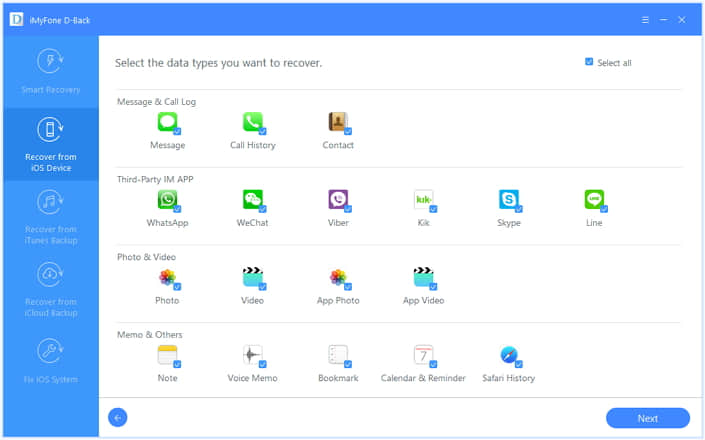
Step 2: Select “Videos” and then click “Next” You will then be asked to connect the iPhone to the computer. Do this with USB cables and once the program detects the iPhone, click on “Scan” to begin the scanning process.
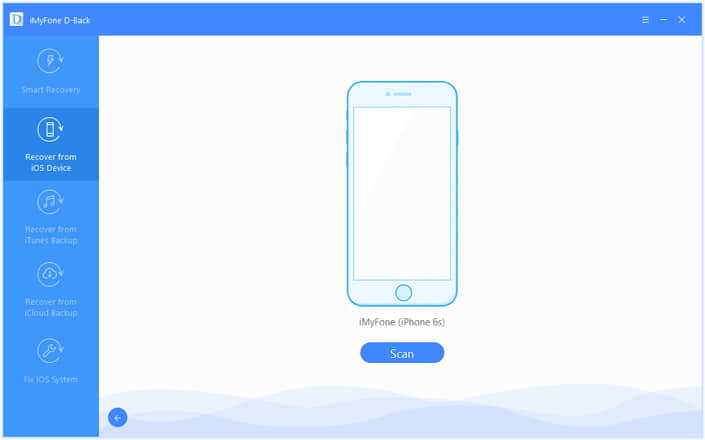
Step 3: Once the scan is finished, you can see all of the videos on the device including the missing one. Select the video you want to recover and then click “Recover” to retrieve them.
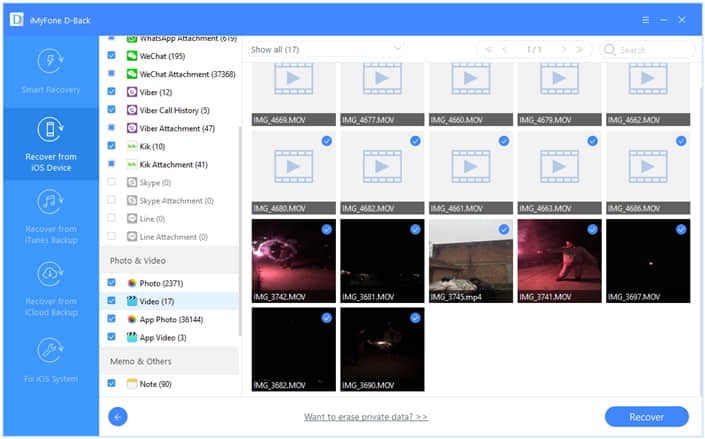
Follow these simple steps if you would rather extract the videos from an iCloud Backup.
Step 1: Choose “Recover from iCloud Backup” from the main window and then click “Start” to begin. Choose the video you want to retrieve.
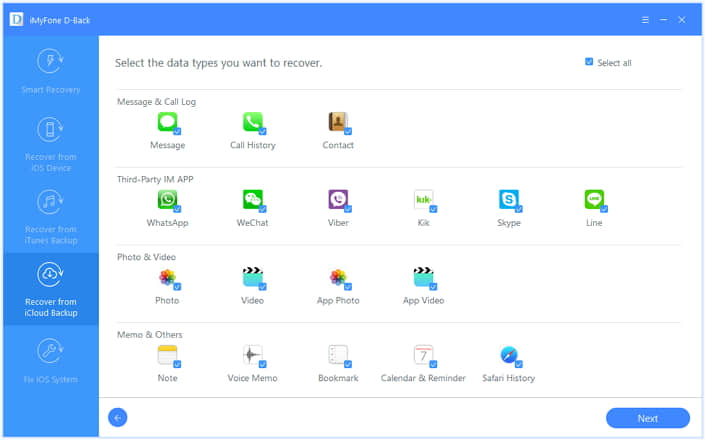
Step 2: Sign in your iCloud account to allow the program to access the iCloud backup files on your account. Choose the iCloud backup file that contains the missing videos and then click “Next”.
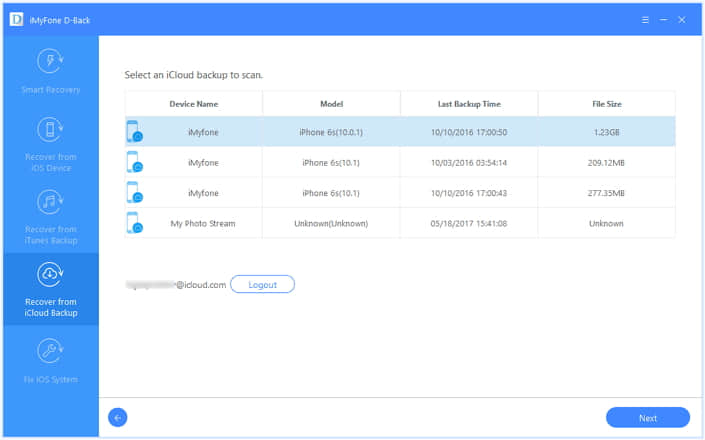
Step 3: Once the scanning process is complete, select the videos you would like to recover from the results page and then click “Recover” to save them.
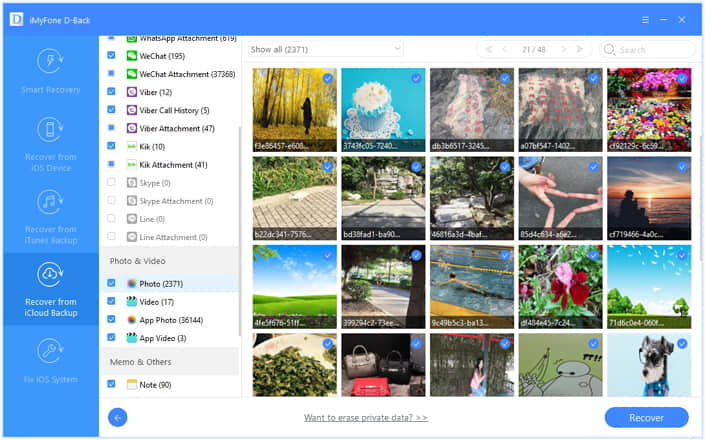
There are some useful tips you should pay attention to how to recover deleted videos from iPhone using FoneCope’s iPhone Data Recovery:
1. Please think twice before you delete the videos on iPhone, especially when you try to delete them from the "Recently Deleted" album forever.
2. If you permanently delete the videos on iPhone by accident, your only chance to get them back is to retrieve them from the previous iTunes or iCloud backup file. That's why we advocate making and updating iTunes and iCloud backup regularly.
3. To guarantee the efficiency of FoneCope’s iPhone data recovery, please download it from:
Accidental deletion of videos from iPhone always drive people crazy, with the help of best iPhone video recovery – FoneCope’s iPhone Data Recovery, you can say goodbye to this feeling forever and easily retrieve deleted videos from iPhone in minutes. If you meet any problem during retrieving deleted video from iPhone, feel free to tell us by emailing us. We will reply to you as soon as possible. Meanwhile, be kind to share this post with friends on Facebook, Twitter, Google Plus and other social media.