"How to retrieve deleted contacts on iPhone without backup? I just accidentally deleted all my contacts and urgently need to restore them, but I don't have any iCloud or iTunes backups."
Failing to find a good plan to restore iPhone contacts without backup online can be incapacitated and distressed. Since you are disoriented in many of recovery software, you can't tell a tool that works best.
Relaxed! Safe and reliable iPhone contact recovery will definitely get your contacts back to the iPhone without backup quickly.
Today, I will introduce a trustworthy recovery method here that can solve data loss caused by accidental deletion, device crash, water damage, iOS update failure or iPhone reset.
Part 1. FoneCope iPhone Contact Recovery Overview
Part 2. How Does It Recover iPhone Contacts without Backup?
Here, I would like to introduce a well-received professional software: Fonecope iPhone Data Recovery. Have you heard of it? Using it to recover iPhone contacts without backup will greatly increase the likelihood of recovery, which is equivalent to a recovery rate close to 100%. And you don't need to worry about its safety and cost performance.
1.iPhone data recovery is available for Win and Mac versions with simple UI and UX.
2. Security is guaranteed and highly praised by Cult of Mac .
3. Online media and users respond positively.
4. The software is worth $69.95 and can support up to 5 iOS devices.
5. It has been updated to follow the market (iPhone XR and iOS 12 supported).
6. Three popular recovery modes "Recover from iOS Device", "Recover from iCloud Backup" and "Recover from iTunes Backup".
7. "Smart Recovery" can automatically select a recovery method based on the scene lost my contacts, which is very friendly to new users.
8. Fix iOS can solve various issues as iPhone contacts disappeared.
9. Preview the specific contact list for free and ensure the integrity of the recovery results.
10. Recover more than 20 data types such as Contacts, WhatsApp.
11. Recover deleted contacts directly from iPhone without backup in just a few clicks.
12. After payment, you will receive lifetime access and technically supported by iMyFone.
You may feel that the law of recovery is a secret hidden behind the scenes, and there is no need to know it. However, when you really get to know the recovery software, you can use it smoothly.
Every data on the iPhone has a certain amount of disk space. When you delete data, it is simply "marked as deleted" and frees up disk space. In fact, your deleted data has not been completely removed from the iPhone. Instead, they are waiting for other data to overwrite.
iPhone data recovery is to convert the data to the accessible state before it is overwritten.
1. Firstly, make sure there is no backup on iTunes/iCloud, or you just want to use this effective method.
2. Do not remove the USB plug until the recovery is complete.
3. Even if the device is damaged or reset, you still have the opportunity to recover contacts.
4. With its free version, you can preview it in advance to check for any missing contacts to recover.
5. It also has options to extract data from iTunes/iCloud without affecting existing files.
6. Select the files you want to restore instead of selecting all files to save a lot of time.
Step 1. Click on the download link to install FoneCope iPhone Data Recovery on PC/Mac, then hit the "Recover from iOS Device" option on the left side of the home window. Click "Next" to start restoring your contacts.
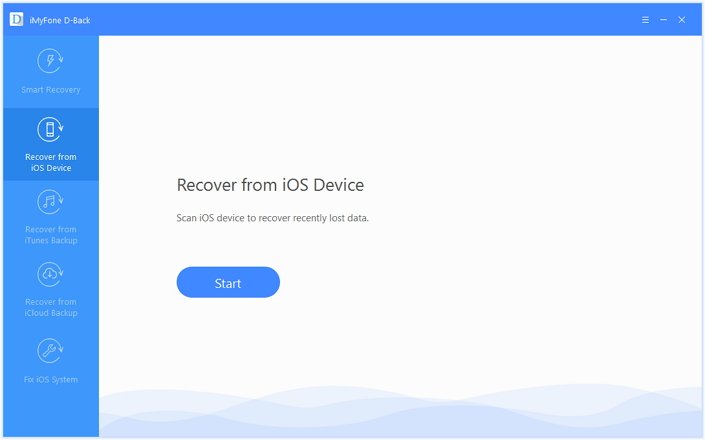
Step 2. By default, it will mark all file types. Now, only mark the "Contacts" checkbox, and click "Scan" in the lower right corner.
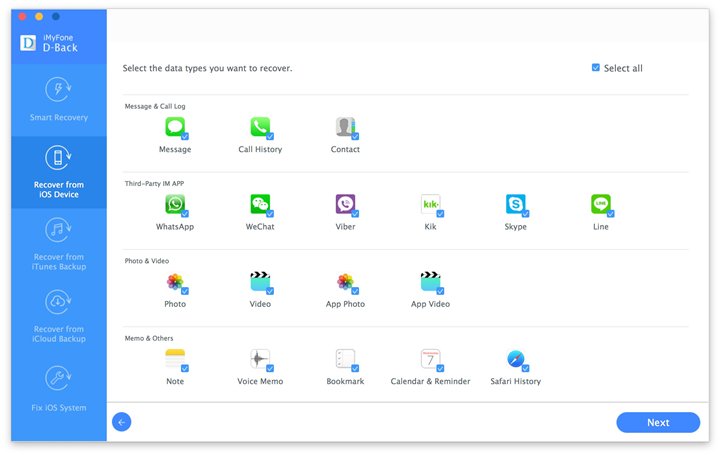
Step 3. Click on "Contacts" on the left to view each contact in detail. Select items you want to restore and click "Recover" in the lower right corner
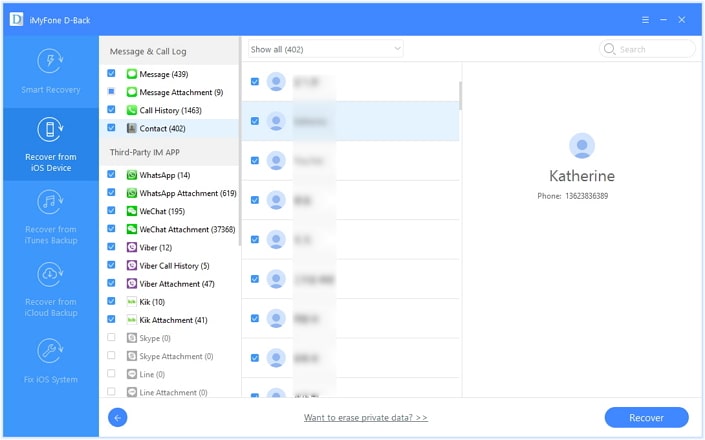
After that, you will see the time required for recovery on the right side of the progress bar. After a while, the deleted contacts will be returned to computer.
This is simple, isn't it? Not only does it quickly recover lost contacts directly from iPhone in 5 minutes, but it also recovers iPhone deleted text messages and retrieves deleted voicemail on iPhone.
This article describes a cost-effective recovery plan on how to retrieve deleted contacts on iPhone without backup: Fonecope iPhone Data Recovery, which is valuable for investment. We can retrieve contacts not overwritten by fresh data in a short time according to the operating rules of the software.
I highly recommend that you back up important or valuable files on a regular basis. Backups in a few minutes may produce very large output in the future.
If you have any gains after reading this article, just contact us below. I will write more valuable articles based on your needs.