Today I will test excellent software - Backuptrans Android WhatsApp to iPhone Transfer based on functionality and efficiency for transfer. Besides, I also found a better alternative - Backuptrans Android iPhone WhatsApp Transfer +.
What I know now is that the latter one claims to be able to transfer data between Android, iPhone, PC and iTunes.
Part 1. Why Need a WhatsApp Android to iPhone Pro Tool?
Part 2. Backuptrans Android WhatsApp to iPhone Transfer
Part 3. Alternative - Backuptrans Android iPhone WhatsApp Transfer +
Part 4. Test-Based Review of Backuptrans Android iPhone WhatsApp Transfer +
We know the fact that there is no formal/official way to migrate WhatsApp or a long time. This is because WhatsApp does not have a dedicated cloud service, so it automatically stores the data in the operating system's backup service. WhatsApp data for Android devices will be saved on Drive, and iPhone data will be on iCloud, which is the gap.
Backuptrans can meet the seamless transmission needs of transferring WhatsApp messages android to iPhone.
A revolutionary software that allows you to cross the local database gap between Android and iPhone - Backuptrans Android WhatsApp to iPhone Transfer. It makes it easy to move WhatsApp chat when switching your phone from Android to iPhone.
1.Transfer audio, video, images and other chat info on WhatsApp from Android to iPhone with just a few clicks.
2. The software is available in backup and restore features on computer, for both Android and iPhone.
3. Exporting from Android and printing on PC is the great feature.
4. Support iPhone and multiple brands of Android devices
5. More than 50,000 supporters worldwide
1. Only transfer from Android to iPhone, but can't move WhatsApp in the reverse direction
After trying this tool, I find that it is very convenient and practical. I can transfer all my WhatsApp messages to a specific iPhone, or to move a contact's chat history.
But I came across a better solution while browsing Backuptrans website. All operations can be completed in seconds, very fast!
In my opinion, using social software and email for transfer may be your first choice, but it is only for small data replication. If you frequently sync a large number of WhatsApp messages, only professional software can play a role in transferring data.
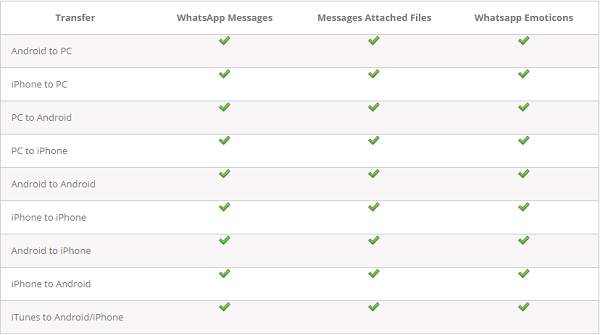
Pros:
1. It supports latest iPhone XS/XR and Android.
2. It can meet almost all of the WhatsApp migrate needs. Two-way transfer between Android and iPhone & two-way transfer between device and PC.
3. It guarantees the original quality of the transferred video and photos.
4. Transfer WhatsApp from android to iPhone without jailbreak.
5. Can also export WhatsApp history as txt, csv, doc, html and pdf.
6. The program worth $29.95 supports up to 3 devices.
7. It also provides feature to print WhatsApp chat.
8. Extract photos, videos and audio from WhatsApp from iTunes is a trivial matter.
9. Simple UI and UX make transfer quick and easy.
Cons:
The trial version can only copy 20 WhatsApp messages from one partner at a time.
Only the pro version can transfer without limits.
It is a WhatsApp Migrator that spans the Android and iPhone barriers. After using it, I was deeply impressed by its functionality and convenience. Most importantly, it solves the transfer and management issues of WhatsApp quickly and easily.
1.Install iTunes 11.0 or higher on PC/Mac
2.Download WhatsApp on Android/iPhone
2. Enable USB debugging on Android device
3. Backuptrans Torrent is installed on PC/Mac
4. Plug Android and iPhone into computer with USB cable
5. Run the WhatsApp Migrator
Step 1. In the pop-up menu of the Android device, select "Back Up My Data". Please be careful not to enter a password at this time.
Step 2. Click "OK" on your computer, then WhatsApp Migrator will automatically detect and display all WhatsApp data.
Step 3. This step will transfer your WhatsApp info between Android and iPhone, but there are 4 situations:
Transfer All WhatsApp Data from Android to iPhone
1. Right-click [Your Android Device] in the "Devices" tab in the list on the left.
2. Then select "Transfer Messages from Android to iPhone". Or just click on [Your Android device] and select the second button "Transfer messages from Android to iPhone" in the toolbar.
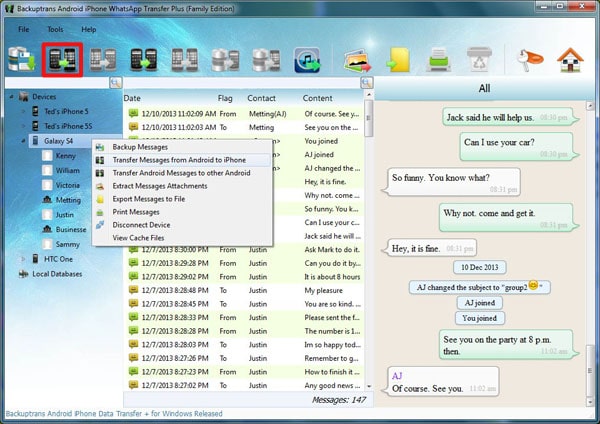
Only Move A Single Contact's WhatsApp Data from Android to iPhone
1. Click [Your Android Device] in the list, then select the desired contact under it, you can preview all chat messages on the right side.
2. Then choose the second option "Transfer Messages from Android to iPhone" at the top of the toolbar. Of course, you can also right-click on specific contact and select on "Transfer Message from Android to iPhone"
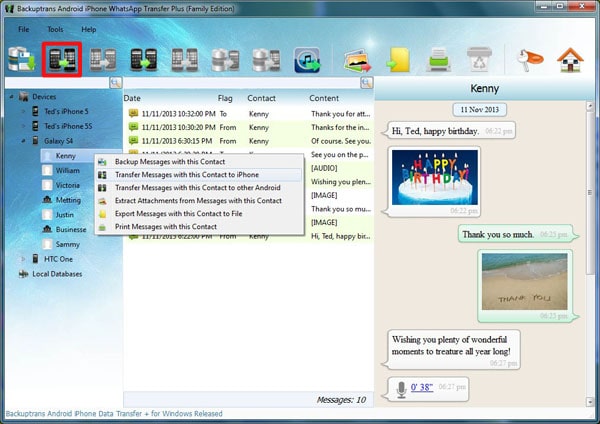
1) Click [Your iPhone] in the list on the left.
2) Select the third option "Transfer Messages from iPhone to Android" button in the toolbar. Or click on "File" in the top left corner and select "Transfer Messages from iPhone to Android". You can also right-click on the corresponding [Your iPhone] and then click on "Transfer Message from iPhone to Android"
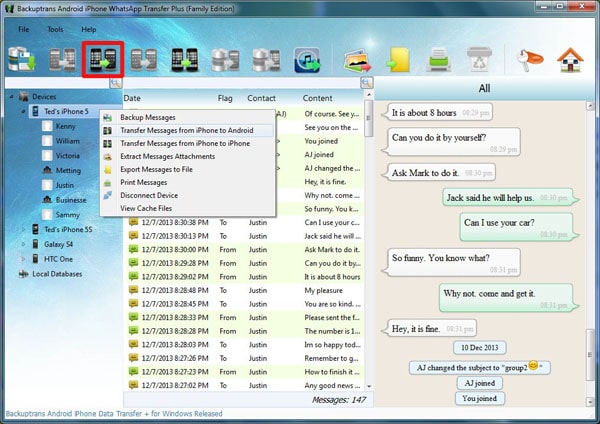
Transfer A Specific Contact's WhatsApp History from iPhone to Android
1. Click [Your iPhone Device] and select the desired contact in its drop-down list.
2. There are 3 ways to select the "Transfer Messages from iPhone to Android" option:
Method 1. Select the third button on the top toolbar. Method 2. Click on "File" in the upper left corner and select the option. Method 3. Right-click on the selected contact and click the option.
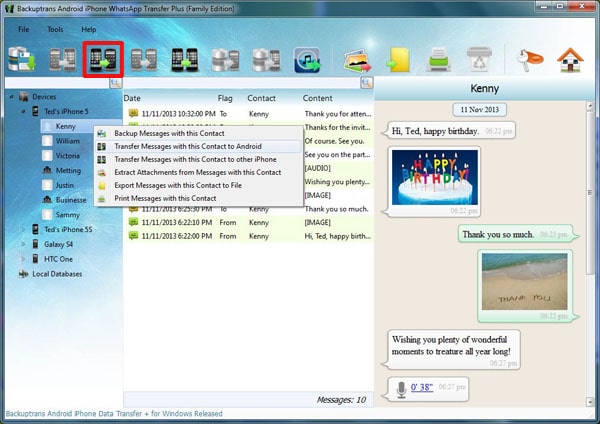
Step 4. Click on the appropriate [device] and click "OK" to confirm your action. But in this step, you need to know that the WhatsApp app has been closed before the WhatsApp chat transfer is done.
It is very simple, almost it automatically completes the whole process. Backuptrans Android iPhone WhatsApp Transfer + allows me to manage my WhatsApp in this simple and fast way, how good!
Few online software is available for WhatsApp migration between Android and iPhone. If you are looking for a tool to transfer not only WhatsApp messages, but also other social app data, Fone Toolkit Social App Restore is a useful way.
Main Features of Fone Toolkit Social App Restore
Pros:
1. In addition to WhatsApp, it can also manage Kik, Lines, Viber, and WeChat.
2. No need for iTunes
3. It is a versatile toolkit, one tool supports 8 firmware
4. Its interface is more concise
Cons:
1. Other features of Fone Toolkit need to be purchased separately. But you can get the full toolkit with all features with a discount.
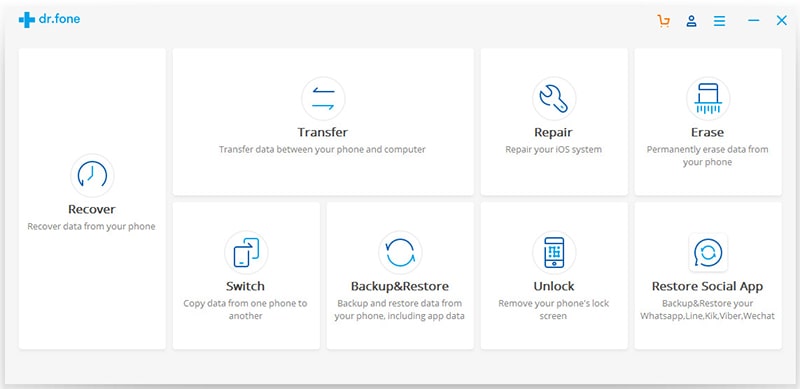
According to the review of Backuptrans Android WhatsApp on iPhone Transfer as well as Backuptrans Android iPhone WhatsApp Transfer +, they are indeed pro transfer software worth trying if you want to manage or transfer WhatsApp on Android/iPhone.
Backuptrans WhatsApp Migrator has gained market and reputation for its unique features and effectiveness.
Looking forward to your comments, we will respond to you with the most sincere attitude.