"Is there any way to find deleted numbers on iPhone? I accidentally deleted important phone numbers related to my job on iPhone 6. Now I need them back."
Have you ever encountered a situation where you deleted some phone numbers for iPhone that you think are not important? Or accidentally deleted needed phone numbers? And then you want to recover for various reasons. Do you have a chance to make up for the loss?
Of course! It now introduces some tips and methods for retrieving phone numbers from iPhone.
Part 1. How to Find Numbers You Deleted on iPhone [Tips]
1. Phone Number History Lookup
2. Check SMS Records
3. Ask Social App for Help
Part 2. How to Recover Deleted Numbers on iPhone [Methods]
1.Recover Past Phone Numbers Directly from iPhone (Efficiently)
2.How to Retrieve Deleted Numbers on iPhone from iCloud
3.How to Find Deleted Phone Numbers on iPhone via iTunes
4.How to Get Back Deleted Numbers on iPhone with SIM Card
5.How to Retrieve Phone Numbers from Google Account
Here you can find ways and tricks for deleted phone number recovery that are not available in others.
Deleted phone numbers iPhone may be at your fingertips and can be found easily. But it is difficult to think of these in a short time. I am here to remind you of 3.
If the number owner is you always contact, that is, you have called him or vice versa, everything will be simple. You can find phone numbers as "recently deleted phone numbers", but it is not expected to be associated with the name. If you are familiar with it, just recognize and recover.
Go to the "Phone" app, select "Recent", scroll to find and click the number, then click "Edit" to add name and others.
Of course, having text messages of phone numbers is a good thing. You can choose and tap the text message to see deleted numbers on iPhone at the top of the dialog.
The popularity of social app provides a convenient way to retrieve lost phone numbers. If you have lost one or more contacts, you can contact him or your common friends through a social app to get the recently deleted phone numbers.
If the above tips cannot help you find deleted number, you can refer to the following 5 methods. I highly recommend using the first one to recover permanently deleted phone numbers. Since the latter 4 methods have conditional restrictions, while the first one can target a variety of loss scenarios.
This is the first and ultimate approach to get rid of the dilemma of missing phone numbers. Regardless of the lost scene and location, it focuses on quickly retrieving phone numbers from iPhone with the help of professional software - FoneCope iPhone Data Recovery.
1. Support recovery of more than 22 file types such as retrieving Viber iPhone, undeleting text messages.
2. It has Mac and Win versions.
3. You can also find deleted phone numbers from iCloud/iTunes backup.
4. Backup recovery will not overwrite or affect existing data.
5. Support iPhone XR and iOS 12.
6. "Smart Recovery" can help novices get started quickly. It jumps to the appropriate mode based on number lost situation.
7. Retrieve permanently deleted contacts with just a few clicks.
8. "Fix iOS System" can fix iPhone contacts disappeared.
9. Free version can preview deleted numbers in advance.
10. TechRadar and CNET appreciate its features and recovery rates.
How Do I Find A Number I Deleted with "Recover from iOS Device"?
Ready to work:
Install FoneCope iPhone Data Recovery to PC
Connect your iPhone device to the PC
Run the software
Step 1. On the Home window, select "Recover from iOS device" to recover. Or select "Smart Recovery" to select the lost phone number scene to automatically go to the mode below.
Step 2. Under "Message & Call Log" category, click "Contact", click and mark the checkbox in the lower right corner, and then click "Next".
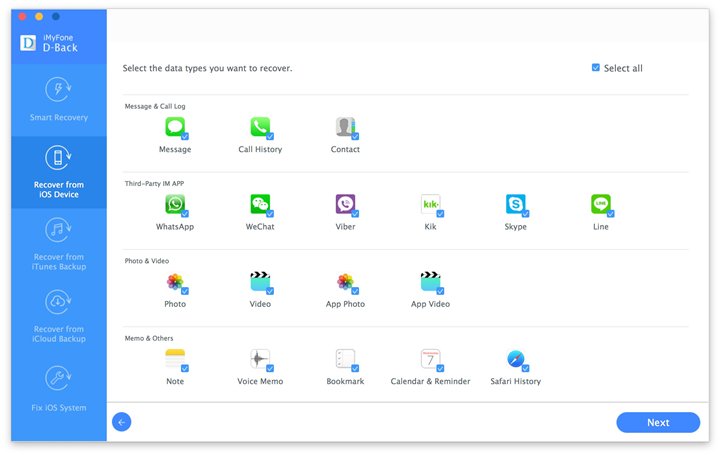
Step 3. Click "Scan" on the interface that appears, and all phone numbers, including the deleted ones, will be displayed.
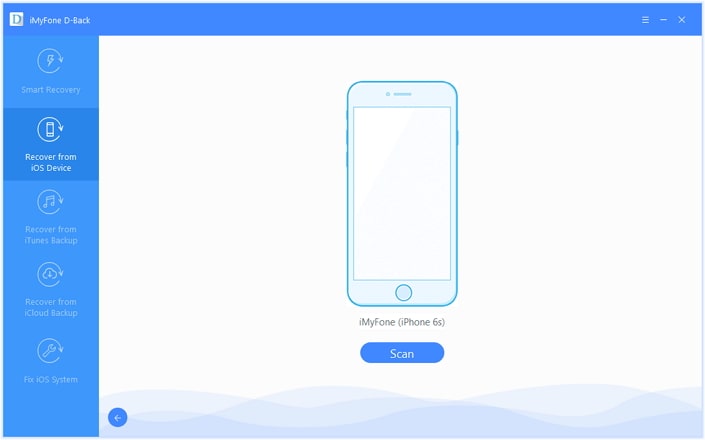
Step 4. In this step, you can preview the phone numbers. Of course, it also allows you to target by searching for keywords in the search box in the top right corner. Click "Recover" in the lower right corner.
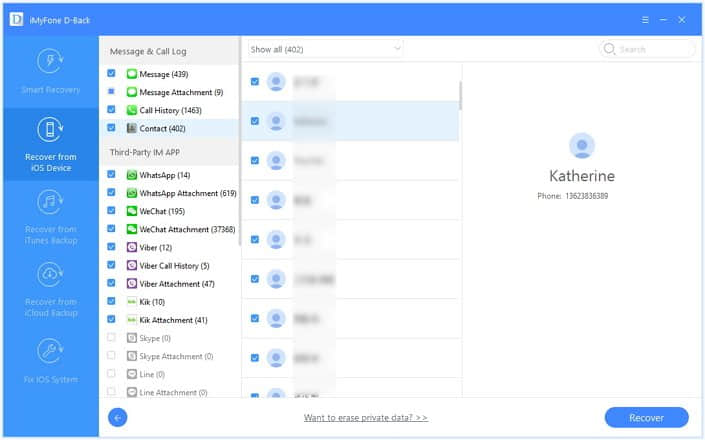
Of course, you can also select "Only show the deleted ones" in the drop-down list that says "Show all" on the top to help you find desired phone number faster. Now you should have successfully recover deleted contacts on iPhone.
If you meet the criteria, you can try this method for iCloud Phone Number Lookup, otherwise, go to the next method.
Criteria:
You previously turned on "Contacts" under "iCloud" backup management
You don't mind erasing all settings and content
Once accidental deletion occurs, immediately turn off the "Contacts"
Steps to Recover Old Phone Numbers with iCloud Backup
Step 1. Check the backups to confirm the backup file containing deleted phone number from iPhone based on time and size: Settings > General > Storage & iCloud Usage > Manage Storage.
Step 2. After that, restore your iPhone device to factory settings: Settings > General > Reset > Erase all Content and Settings. Before this step, you need to make sure that important files have been backed up.
Step 3. After resetting, it will automatically restart and then tap "Yes" when asked if you want to restore the old backup.
Of course, you can also log in directly to iCloud (https://www.icloud.com) to review the backup.
over
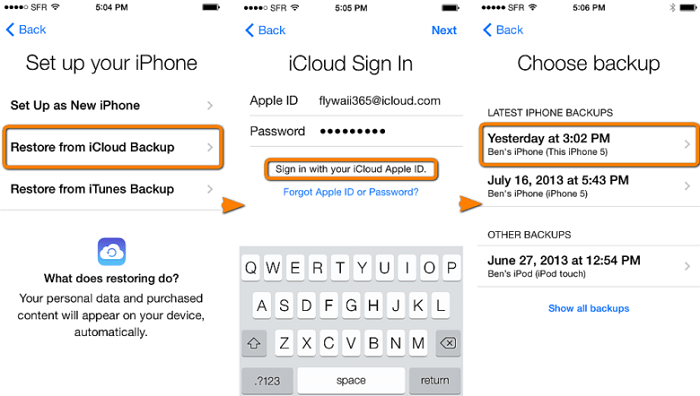
This method also has some limitations that you need to know. (Tip: iTunes backup will take up a lot of storage space)
Limitations:
Back up iPhone with iTunes regularly
Connect iPhone and PC via USB cable
Deleting all data will not affect you
Steps for Deleted Phone Number Recovery
Step 1. After connecting the device, iTunes will start automatically.
Step 2. Click the iPhone device icon in the upper right corner of the iTunes window.
Step 3. Select the "Restore iPhone" button
Step 4. Select the correct backup file according to the time and restore it.
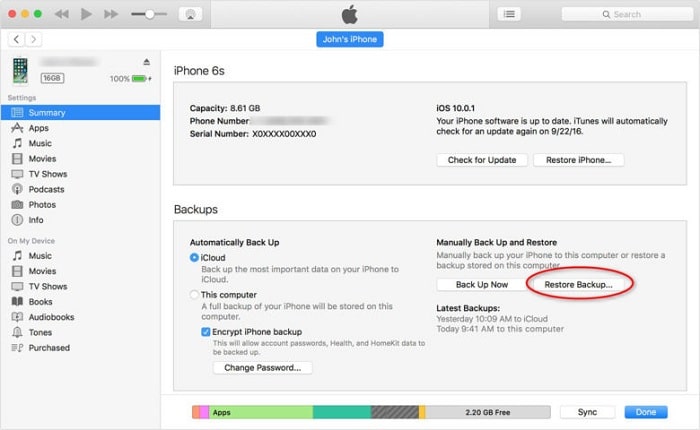
If you have another SIM card that records the lost phone number, please refer to this method.
Condition:
Have saved iPhone numbers on your SIM card
The size of the card is compatible with iPhone
Steps for Previous Phone Number Lookup
Step 1. Insert the SIM card into the iPhone.
Step 2. Import the deleted numbers into iPhone: Settings > Mail, Contacts, Calendar > Import SIM Contacts
Step 3. Check the import results on iPhone.
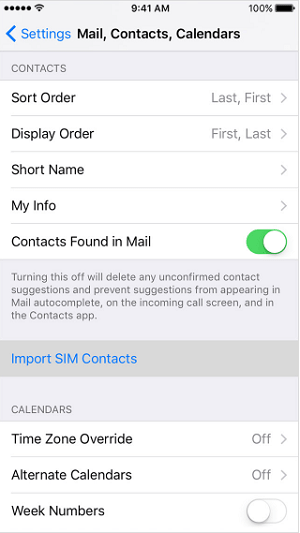
This is the last method to find deleted phone numbers on iPhone and is the common method.
Condition:
iPhone syncs with Google
Step on Retrieving Phone Numbers from Google
Step 1. Settings > Mail, Contacts, Calendar > Add Account > Google.
Step 2. Enter your Google account (address and password) to log in to Google and tap"Allow."
Step 3. Turn on the "Contacts" switch and tap "Save" in the top right corner
This article introduces 3 tips & 5 methods on how to find deleted numbers on iPhone. If you are in the same shoes, it will help you out of the woods. And even if you don't have the need for deleted phone number recovery, you can mark the good idea to avoid losing phone number in future.
Welcome to different methods and suggestions for this article bloom in the comment area! Your comments will prompt us to keep moving forward!